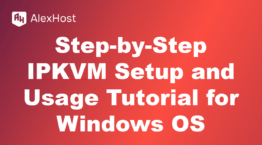How to Make a Social Media Website and Attract Users
Creating a social media website can be a rewarding project, allowing you to build a community where users can connect, share content, and interact with one another. However, developing a social media website requires thoughtful planning, the right tools, and effective strategies to attract and retain users. This guide will walk you through the steps to create a social media website and build an active user base.
Step 1: Define Your Niche and Audience
Before you start building your social media website, it’s crucial to identify your niche and target audience. This helps you design a platform that caters specifically to the needs and interests of your users.
- Identify Your Niche: Focus on a specific interest, profession, or demographic group (e.g., artists, gamers, or local communities).
- Define User Needs: What are the needs, challenges, and desires of your target audience? Consider conducting surveys or joining existing communities to understand their preferences.
Example Niche: A social media platform for freelancers where they can share projects, collaborate, and find work opportunities.
Step 2: Choose a Platform or Build a Custom Website
Depending on your technical skills and budget, you have two main options for building a social media website: using social networking plugins or building a custom website.
Option 1: Use WordPress and Social Networking Plugins
If you want a simpler approach without starting from scratch, you can use WordPress combined with plugins to create a social network.
Recommended Plugins:
- BuddyPress: A free WordPress plugin that allows you to build a community with user profiles, activity streams, private messaging, and more.
- PeepSo: A premium alternative to BuddyPress, offering a range of features like user profiles, groups, and customizable layouts.
- Youzify: Enhances the features of BuddyPress with customizable user profiles and social widgets.
How to Set Up a Social Media Site Using WordPress:
- Get Web Hosting and a Domain: Choose a hosting provider like Bluehost, SiteGround, or Kinsta, and register a domain name for your site.
- Install WordPress: Use your hosting provider’s 1-click WordPress installation to set up WordPress.
- Install and Configure BuddyPress:
- Go to Plugins > Add New in your WordPress dashboard.
- Search for BuddyPress, click Install, and Activate.
- Configure BuddyPress settings to enable features like user profiles, activity streams, and friend connections.
Option 2: Build a Custom Website from Scratch
For a more flexible and scalable solution, you can build a custom social media website using web development frameworks or hire a development team.
Popular Tools and Technologies:
- Programming Languages: HTML, CSS, JavaScript (React, Angular, or Vue for frontend), PHP, Node.js, or Python (Django, Flask for backend).
- Databases: MySQL, PostgreSQL, or MongoDB.
- Hosting Providers: AWS, Google Cloud, DigitalOcean, or Heroku.
- Frameworks: Django (Python), Express (Node.js), Laravel (PHP).
Key Features to Include:
- User Profiles: Allow users to create profiles, upload photos, and manage their account settings.
- News Feed: Display user-generated content, such as posts, photos, or videos, in a chronological feed.
- Messaging System: Include private messaging or group chat features for user interaction.
- Like and Comment System: Let users engage with content through likes, comments, and reactions.
- Groups or Communities: Enable users to create or join groups based on common interests.
- Privacy Settings: Allow users to control their privacy settings and decide who can see their posts and profile.
Note: Building a custom site requires more time and technical expertise, but it offers greater control over the design and functionality.
Step 3: Design a User-Friendly Interface
A clean and intuitive design is essential for keeping users engaged on your social media website. Focus on creating a user-friendly interface that makes navigation easy and encourages users to interact with the platform.
Design Tips:
- Responsive Design: Ensure your website is mobile-friendly since a large portion of social media users access platforms via smartphones.
- Intuitive Navigation: Use clear labels and menus for easy navigation between profiles, feeds, messages, and groups.
- Focus on User Experience: Minimize loading times, use consistent branding, and create an aesthetically pleasing layout.
- Customize User Dashboards: Allow users to personalize their profiles and dashboards, giving them a sense of ownership over their space on your platform.
Step 4: Enable Social Sharing and Integration
Integrating social sharing options allows users to share content from your site to other social media platforms, increasing the reach of your website.
- Add social sharing buttons to posts, images, and profiles so users can easily share content to platforms like Facebook, Twitter, or LinkedIn.
- Enable social login options, allowing users to sign up or log in using their existing social media accounts (e.g., Google, Facebook, Twitter). This simplifies the signup process and encourages more users to join.
Step 5: Focus on User Engagement
To build a thriving community, you need to encourage user engagement on your platform. Create opportunities for users to interact with one another and share content.
Ways to Boost Engagement:
- Gamification: Add features like badges, leaderboards, and points systems to reward active users.
- Host Online Events: Organize webinars, live Q&A sessions, or virtual meetups where users can interact with each other.
- Encourage Content Creation: Promote user-generated content by featuring popular posts or creating challenges that encourage users to contribute.
Step 6: Optimize Your Website for SEO
Search engine optimization (SEO) is crucial for driving organic traffic to your social media website. Optimizing your site helps it appear in search engine results, making it easier for potential users to find your community.
Basic SEO Practices:
- Keyword Research: Use tools like Google Keyword Planner or Ahrefs to identify keywords related to your niche.
- On-Page SEO: Include keywords in titles, meta descriptions, and alt text for images.
- Create a Blog: Share relevant articles and guides that attract users to your site and provide value.
- Use a Sitemap: Generate a sitemap using plugins (like Yoast SEO for WordPress) to help search engines index your site efficiently.
Step 7: Launch and Promote Your Social Media Website
Once your website is ready, it’s time to launch it and promote it to attract users. Focus on building awareness and driving traffic to your platform.
Promotion Strategies:
- Leverage Social Media: Create profiles for your website on Facebook, Instagram, Twitter, and LinkedIn to attract followers.
- Run Paid Ads: Use Google Ads, Facebook Ads, or Instagram Ads to target your ideal audience and drive traffic to your website.
- Partner with Influencers: Collaborate with influencers or bloggers in your niche to promote your platform to their audience.
- Offer Early Access: Create an invite-only beta version or offer early access to users, creating a sense of exclusivity and excitement.
Step 8: Monitor Feedback and Continuously Improve
After launching your social media website, it’s important to monitor user feedback and analyze user behavior to identify areas for improvement.
- Use Analytics Tools: Tools like Google Analytics, Hotjar, or Mixpanel can help you understand how users interact with your website.
- Gather Feedback: Use surveys, feedback forms, or community forums to gather user feedback about features they like or want to see improved.
- Make Iterative Updates: Continuously update and improve your website based on user feedback to enhance user experience and engagement.
Summary
Building a social media website involves careful planning, choosing the right tools, and creating a platform that is user-friendly and engaging. By following these eight steps, you can create a community that caters to the needs of your target audience and grows over time. Remember, attracting users requires consistent promotion and engagement, as well as a commitment to improving the platform based on feedback. With time and effort, your social media website can become a thriving community that connects people and adds value to their online experience.