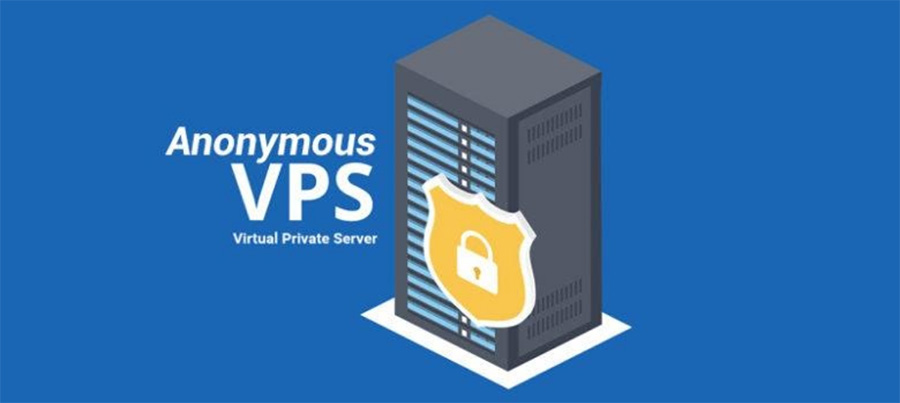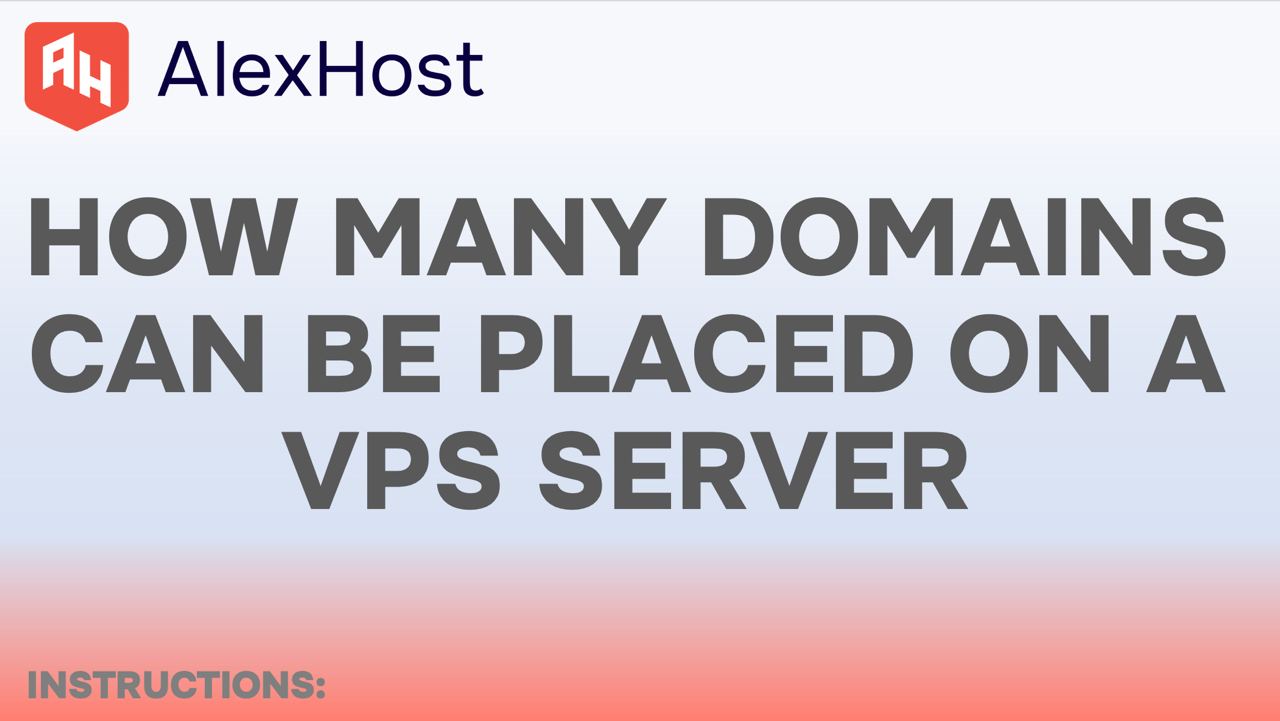Unmanaged VPS with CPanel
AlexHost’s unmanaged VPS with CPanel furnishes the provider’s customers with an array of dedicated resources and a CPanel control panel, facilitating seamless and effective management of various websites and web applications. Nonetheless, it’s meaningful to recognize that unlike a managed VPS, the unmanaged VPS hosting with CPanel necessitates users to personally oversee settings, updates, and administrative matters.
Unmanaged VPS with CPanel: basic technical features
An unmanaged VPS with CPanel boasts a range of distinct technical attributes, with the following garnering particular attention:
- Access to segregated resources (disk space, memory, processor time) that uphold peak performance for diverse sites and applications.
- Software installation. Unmanaged VPS hosting with CPanel streamlines the swift installation and subsequent customization of cutting-edge software products on the server, encompassing databases, web servers, and applications.
- User-friendly CPanel interface. An intuitive CPanel interface heightens the efficiency of site and application management.
- Patches and updates. Dealing with unmanaged VPS with CPanel, users are responsible for independently monitoring OS updates, plugins, and ensuring up-to-date software.
- Security. Utilizing unmanaged VPS hosting with CPanel necessitates site or application owners to personally oversee server security. This encompasses configuring SSL certificates, firewalls, and timely system updates.
- Extensive server control. Unmanaged VPS with CPanel affords complete administrative access to the server, empowering users to configure settings and install the latest software.
Cheap unmanaged VPS with CPanel advantages
Unmanaged VPS hosting with CPanel boasts several notable advantages, including:
- Cost-effectiveness. Affordable unmanaged VPS hosting with CPanel proves more budget-friendly compared to managed alternatives. This choice permits the utilization of allocated resources at an attractive price point.
- Customization and flexibility. CPanel unmanaged VPS provides unrestricted scope for configuring server settings in line with your web project’s technical prerequisites. Tailor parameters optimally to align with your project’s distinct needs.
- Comprehensive control and administrator access. As the proprietor of the site or application, you possess personal autonomy to select and implement desired software and execute necessary configurations.
- Skill enhancement and learning. Choosing CPanel within unmanaged VPS is an optimal route if you seek to delve into server administration. This lets to gain hands-on experience and augment your technical knowledge.
- Web testing. Cheap unmanaged VPS with CPanel stands as a potent instrument for testing web applications and undertaking a series of experiments.
- Independent server management. Unmanaged VPS hosting with CPanel liberates you from reliance on provider technical support, enabling autonomous resolution of technical challenges.
How to scale resources on the unmanaged VPS with cPanel?
Unmanaged VPS with cPanel, provided by the skilled IT experts at AlexHost, offers the flexibility to scale resources as needed. This process is initiated frequently and involves several crucial steps. It is essential to note that, in the case of an unmanaged VPS, users assume full responsibility for all administrative tasks. Therefore, it is imperative to ensure you have optimal support or sufficient knowledge beforehand. The scaling process typically includes the following steps:
- Initial Assessment. Evaluate the current usage of CPU, disk space, and RAM on your unmanaged VPS with cPanel. This initial assessment helps determine the appropriate scaling actions.
- Accessing the Control Panel. Utilize the tools provided by AlexHost to access the control panel, enabling you to scale memory and CPU. Depending on the situation, this process may necessitate a VPS restart. Choose the best options for resource reduction or expansion within the Control Panel.
- Scaling Disk Space. Expand the workspace on the disk if needed. This can be achieved by increasing the amount of disk space, provided there is sufficient free space on the physical device.
- Configuring Automatic Scaling. Explore the option of configuring automatic scaling. Upon request, AlexHost can offer an automatic scaling service, allowing you to dynamically adjust resources based on workload levels.
After successfully adjusting the VPS operating parameters, it is crucial to assess its performance. Confirm that all services are configured and started correctly. Additionally, ensure that data is readily accessible without any technical issues. Despite the convenience and functionality of unmanaged VPS with cPanel, it’s important to acknowledge that this solution may pose administrative challenges for inexperienced users. Always consider this nuance and promptly consult with AlexHost specialists when selecting the optimal VPS type and tariff plan. Their expertise ensures a seamless experience and addresses any potential difficulties that may arise.