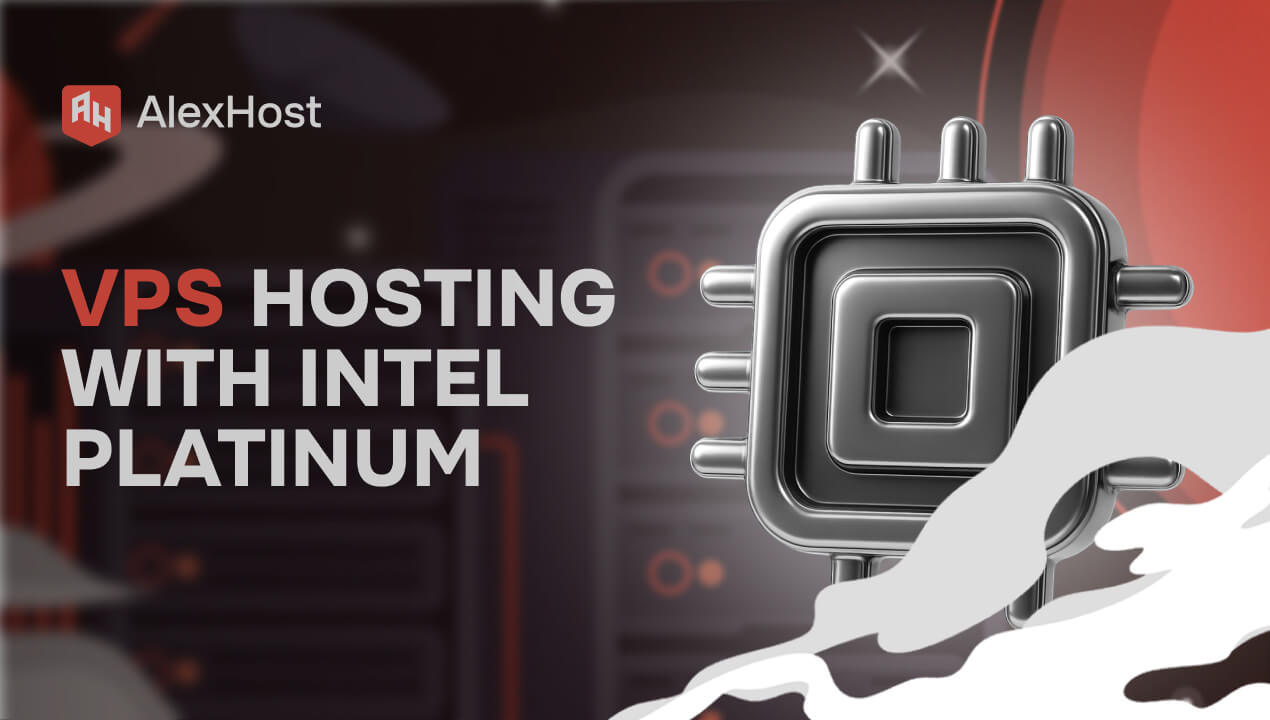In Greater Depth about Unmanaged and Managed VPS Options
AlexHost provides two main types of virtual machines – unmanaged and managed VPS, which are suitable for different needs and technical skills of users. In this article, we will look at how these two types of VPSdiffer, their benefits, and what tasks they are best suited for.
In the context of an unmanaged virtual server, it refers to a machine that hosts all the necessary software and data for the proper functioning of websites or web applications. The term “virtual” is used because it uses only a portion of the resources of the physical server, giving customers full access to the dedicated resources.
What is included in Unmanaged VPS administration
| Tariff Plan Name | |||
|---|---|---|---|
| Managing Details | |||
| Consultation on server and software operation within the first 30 minutes | Consultation on server and software operation within the first 30 minutes | ||
| Managing Time | 30 | 30 | 30 |
What is included in Managed VPS administration
| Tariff plan | |||
|---|---|---|---|
| Managing Task Details | |||
| Managing Time | 1 | 2 | 3 |
| Tariff plan | |||
|---|---|---|---|
| Managing Task Details | |||
| Managing Time | 4 | 6 | 10 |
Please note! The time included in each plan represents the total management time available to work on the tasks listed above. Depending on the specific requirements and complexity of each task, not all tasks can be completed within the time allotted to a single plan. Additional hours may be required to fully address all tasks, which will be charged according to our standard rates. Clients are encouraged to discuss their specific needs during the initial consultation to better estimate the time and resources required.
Unmanaged VPS Option
When choosing an affordable unmanaged VPS server from AlexHost, customers, whether businesses or sole proprietors, are responsible for the server’s performance and the various technical tasks associated with its maintenance and configuration. Meanwhile, the hosting provider AlexHost manages the physical server and ensures its availability. It is important to note that an unmanaged VPS server requires certain technical knowledge and experience to properly configure its memory, operating system, and other resources. This type of hosting is especially suitable for established companies with reliable IT capabilities, looking for stability and modern solutions. Below are some important advantages of unmanaged servers:
- Full control. You choose and configure the operating system, applications and services yourself
- Flexibility. The ability to fine-tune the server to the specific requirements of your project
- Cost savings. Unmanaged VPS are usually cheaper than managed ones, as they do not include administration services.
Managed VPS Option
Managed virtual server hosting is a highly sought-after service provided by AlexHost, where the provider takes on all technical aspects of server maintenance and management for the customer. This allows clients to focus entirely on deploying and developing their web projects or applications. With managed virtual hosting, the provider handles crucial tasks such as regular software updates, security management, monitoring, and backups. By delegating these responsibilities to the provider, clients can concentrate their time and resources on growing and succeeding with their online projects.
With a cost-effective managed VPS server, businesses benefit from advanced performance and security features such as robust protection against DDoS attacks, viruses, and malicious spam; server load balancing; access to backup servers; communication features with top-notch support from the provider’s IT engineers; and caching for faster loading of websites and web applications. Below are some important advantages of managed servers:
- Technical support. 24/7 support and assistance in solving any technical problems.
- Security. Regular updates and patches, ensuring the security of data and servers.
- Time saving. You do not need to waste time on server management – all tasks are performed by professional administrators.
- Reliability. Constant monitoring of the server, ensuring its stable and uninterrupted operation.
Important! Please note that our support works strictly during the allotted time. For prompt and effective resolution of your questions, we recommend avoiding unnecessary requests. This will help save your time and resolve your problem/task more quickly. When forming requests, we strongly recommend that you specify all the necessary data and access to the server, if required.
Based on the administered options between managed and unmanaged VPS, you can choose the best option for yourself. Depending on your personal needs, level of technical training and preferences. If you are an experienced user who wants full control over the server, or you have your own IT department, unmanaged VPS will be a great option. If you want to focus on business tasks and entrust server management to professionals, managed VPS is your ideal choice.
AlexHost provides high-quality hosting services, guaranteeing stable operation and security of your online projects. Regardless of which type of VPS you choose, you can be sure of the reliability and professionalism of AlexHost.