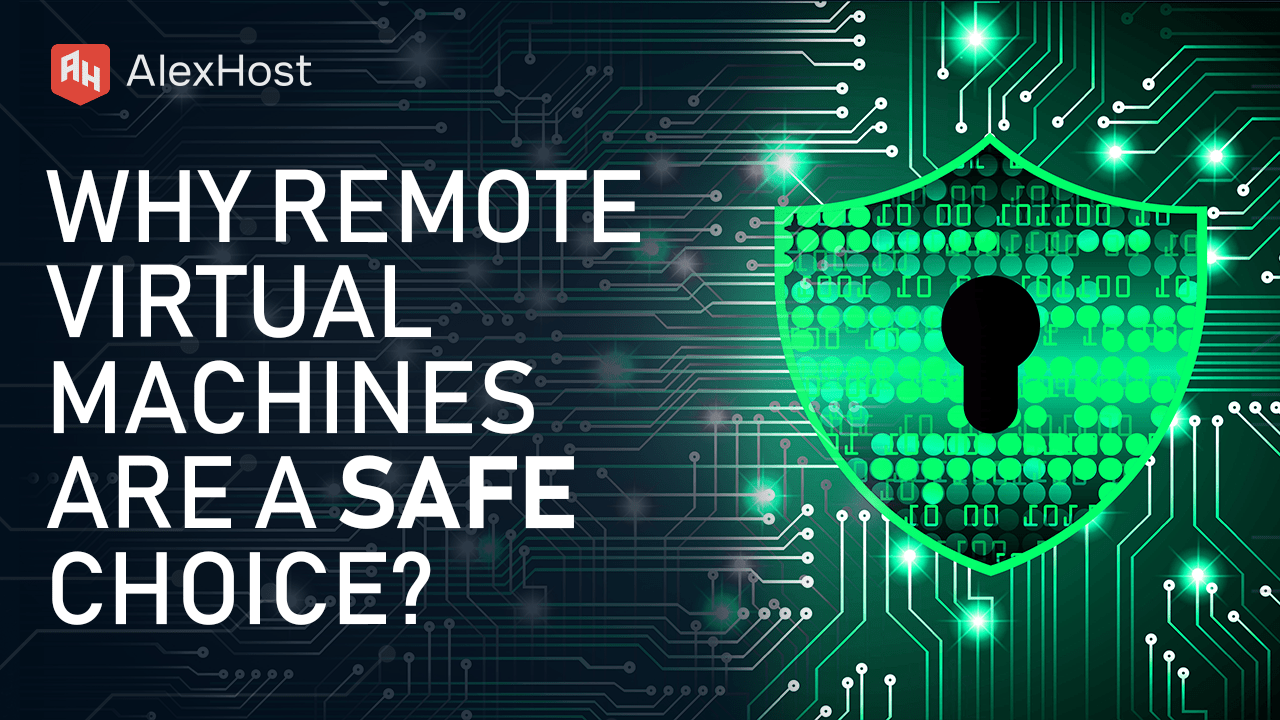Security Overview and Recommendations for CyberPanel Users
Introduction
In late October 2024, a critical security vulnerability was discovered in CyberPanel, a widely adopted control panel favored by AlexHost clients and community members. This article offers a comprehensive guide for users on mitigating and safeguarding against the identified threats, with additional solutions to resolve common technical issues that may emerge during the update process. At AlexHost, we keep a close eye on security updates, and a serious issue like this needs quick and clear action to keep our system secure and our clients safe.
Incident Details
The recent vulnerability in CyberPanel’s code potentially allowed malicious actors to access sensitive server information, posing a significant risk to its users. Security experts promptly reported this issue to the CyberPanel team, who quickly prepared a security fix and released an update. However, since the vulnerability details leaked on a third-party site before its official disclosure, there was a rise in concern, highlighting the need for a detailed user guide.
How to Fix the Vulnerability: Step-by-Step Guide
The AlexHost team thoroughly reviewed CyberPanel’s official documentation and information on this matter. Based on a careful analysis of essential information, it is crucial for users to follow update instructions to secure their servers. Depending on the level of server access, users may have different options for implementing the update.
- For users with SSH access:
- If you have SSH access, simply perform the CyberPanel update using the official update guide provided on CyberPanel’s site.
- Follow the official instructions here for a quick and secure update.
- For users without SSH access:
- In cases where SSH access is temporarily blocked, it is recommended to contact AlexHost support to request the unblocking of port 22.
- Once port access is restored, proceed with the update following the guide above. If any issues arise, reach out to CyberPanel support at help@cyberpanel.net.
Common Update Errors and Their Solutions
- Cron Permissions Issue
Occasionally, a cron permissions error may occur, which can lead to script failures and increased CPU load.
Solution: Run the following command to resolve the issue:
wget -O- https://raw.githubusercontent.com/shbs9/CPupgradebash/refs/heads/main/withusd.sh | bashThis command will restore cron permissions and reduce server load.
- Package Installation Error on Ala8
Users running Ala8 (AlmaLinux 8) may encounter Python package installation issues. Use the following command to resolve this:
wget -O- https://raw.githubusercontent.com/shbs9/CPupgradebash/refs/heads/main/lamafix.sh | bashThis will restore Python package installation and resolve compatibility issues.
- Package Metadata Issue in Ubuntu
Some Ubuntu users may encounter errors during package metadata generation. The following command, recommended by the official site, can help address this:
wget -O- https://raw.githubusercontent.com/shbs9/CPupgradebash/refs/heads/main/ubuntufix.sh | bashRunning this command will resolve metadata generation errors.
Conclusion
Server and data security are of paramount importance for users running CyberPanel on the AlexHost platform. Regular system updates and timely issue resolution help maintain a high level of security and stability. If users experience difficulties in implementing these instructions, they can always reach out to AlexHost’s technical support for assistance.