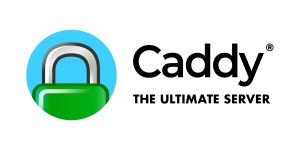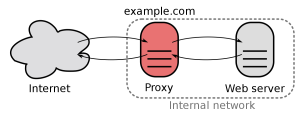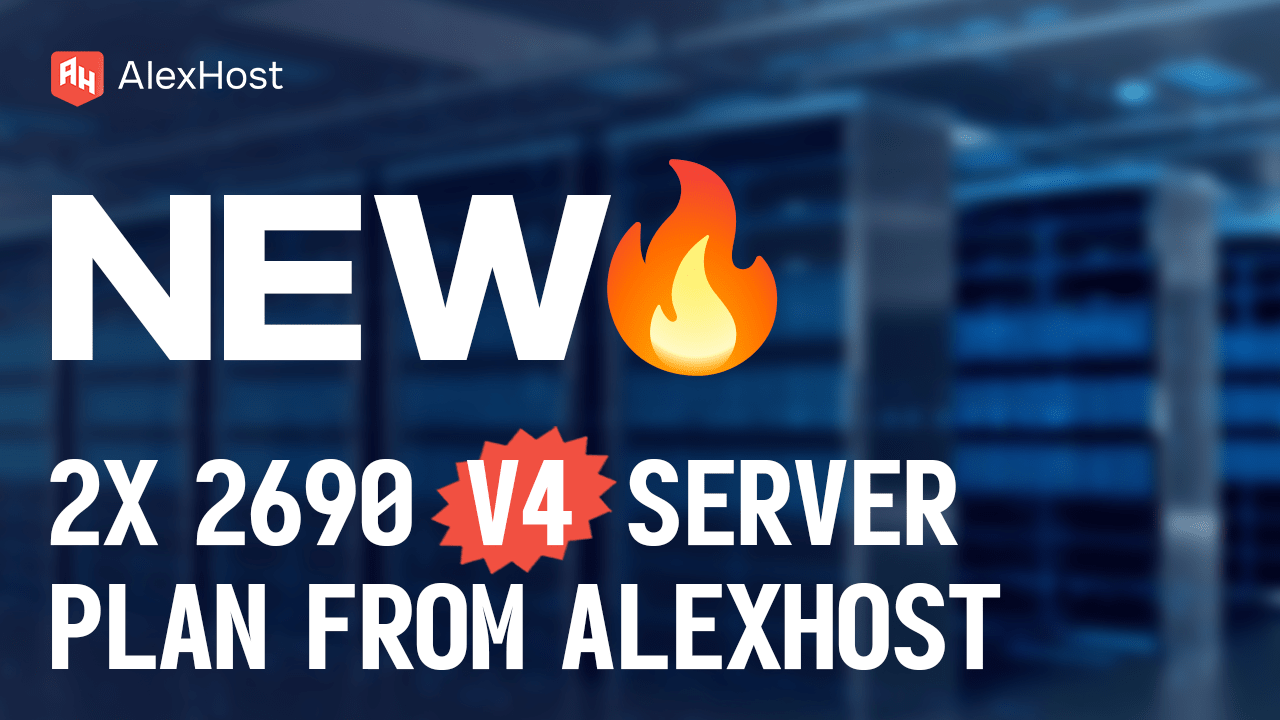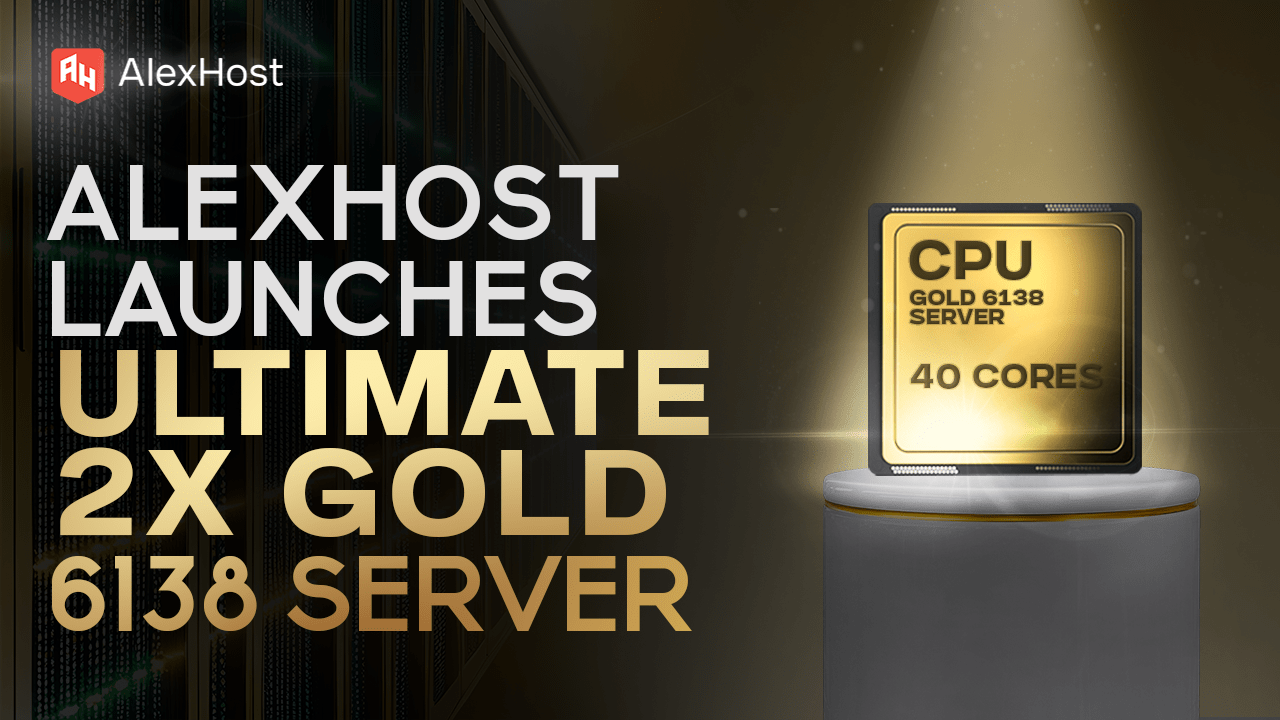Create and build simple reverse proxy with Caddy1
Create and Build Simple Reverse Proxy with Caddy
How to use caddy for reverse proxy, we will take a look how to create a Reverse Proxy to hide backend IP to protect your main server with Caddy Reverse Proxy. Reverse Proxy can be done with Nginx, Caddy and others, in this guide we will use Caddy as reverse proxy.
First: Reverse proxy what is?
A reverse proxy serves as an intermediary between client devices and web servers, managing requests and responses to enhance security, performance, and flexibility. In the realm of Linux servers, Caddy emerges as a compelling choice for implementing reverse proxy solutions, offering a range of features that contribute to a seamless web serving experience, why not using Alexhost Hosting as a reverse proxy to learn, study and test new things?
Caddy for Linux – A Brief Overview:
Caddy is an open-source, extensible web server written in Go, designed with simplicity and automation in mind. While it can function as a general-purpose web server, one of its standout features is its ability to act as a reverse proxy. In the context of Linux servers, Caddy offers several compelling benefits when employed as a reverse proxy.
How Reverse Proxy works?
A reverse proxy acts as an intermediary between clients and servers. Instead of forwarding client requests to a single server, it distributes the requests across multiple servers, ensuring efficient load balancing and enhanced security.
Caddy Reverse Proxy Benefits and Features:
A reverse proxy is a server that sits between client devices and backend servers, forwarding client requests to the appropriate server and returning the server’s responses to clients. Caddy excels as a reverse proxy due to the following features:
- Automatic SSL/TLS Configuration:
- Caddy integrates seamlessly with Let’s Encrypt, a free and automated certificate authority. This integration enables Caddy to automatically obtain and renew SSL/TLS certificates, ensuring encrypted communication between clients and servers.
- Simple Configuration with Caddyfile:
- Caddy’s configuration is defined in a Caddyfile, a human-readable and easy-to-understand configuration file. This simplicity reduces the learning curve and facilitates quick setup and modification of proxy configurations.
- Dynamic Site Management:
- Caddy supports on-demand TLS, meaning it can provision SSL certificates only when a client requests a secure connection. This dynamic approach streamlines the SSL certificate management process.
- HTTP/2 and QUIC Support:
- Caddy natively supports modern protocols like HTTP/2 and QUIC. This contributes to improved website performance by allowing concurrent multiplexing of requests over a single connection.
- Real-Time Metrics and Monitoring:
- Caddy can be configured to export real-time metrics compatible with monitoring systems like Prometheus. This feature allows administrators to gain insights into server performance and troubleshoot potential issues proactively.
- Middleware and Extensibility:
- Caddy supports middleware, allowing users to apply various plugins and configurations to customize its behavior. This extensibility makes it adaptable to a wide range of use cases beyond basic reverse proxy functionality.
Additional Benefits of Caddy:
- Automatic HTTPS:
- Caddy strives to make secure communication the default by automatically redirecting HTTP traffic to HTTPS whenever possible. This ensures a secure browsing experience for users.
- Ease of Use:
- The simplicity of Caddy’s configuration, combined with its automatic features, makes it user-friendly and accessible to users with varying levels of expertise.
- Fast and Efficient:
- Caddy is known for its speed and efficiency, utilizing the Go programming language’s performance benefits. This can lead to improved response times and resource utilization.
- WebSocket Support:
- Caddy has native support for WebSocket, making it suitable for applications that require real-time communication between clients and servers.
In summary, Caddy for Linux serves as an excellent reverse proxy solution, offering automatic SSL/TLS configuration, ease of use, and performance benefits. Its dynamic and extensible nature, along with features like real-time monitoring and modern protocol support, positions it as a versatile choice for individuals and organizations seeking a reliable and efficient web server and reverse proxy solution.
Second, you’ll need to install Caddy on your Linux machine. You can do this by following these steps:
- Open a terminal on your Linux machine.
- Download the Caddy binary by running the following command:
curl -OL "https://caddyserver.com/api/download?os=linux&arch=amd64&idempotency=515192529"Extract the downloaded file by running the following command:
python
tar -xf caddy*.tar.gzMove the extracted binary to the /usr/local/bin directory by running the following command:
bash
sudo mv caddy /usr/local/binGive the binary executable permissions by running the following command:
bash
sudo chmod +x /usr/local/bin/caddy
Now that Caddy is installed, let’s configure it to act as a reverse proxy. Here’s a simple example configuration:
- Create a new file called Caddyfile in a directory of your choice.
- Open the Caddyfile and add the following configuration:
your-domain.com {reverse_proxy localhost:8000}Replace your-domain.com with the domain or IP address you want to use, and localhost:8000 with the address of the server you want to proxy to.
- Save the Caddyfile.
To start the reverse proxy, run the following command in the terminal:
caddy run --config /path/to/CaddyfileReplace /path/to/Caddyfile with the actual path to your Caddyfile.
That’s it! Your reverse proxy should now be up and running. Any requests to your-domain.com will be forwarded to the server specified in the configuration.
Remember, using a reverse proxy for malicious purposes is illegal and unethical. Use your newfound knowledge responsibly and for legitimate purposes only, please read our Acceptable Usage Policy and our Terms of Service. To avoid any issue with your service, our rules should be respected and followed.
You should also check if your Hosting Provider allows Reverse Proxy and which purpose you will use it. Then you may ask your Hosting if are any limitations using reverse proxy. We know that using Reverse proxy might be useful, but not for all situations and hosting providers.
Alexhost.com have Dedicated Servers and VPS that you can try to make your own reverse proxy for educational purposes, learning and few things more!