
Dlaczego serwery dedykowane 10 Gb/s są niezbędne dla firm w 2025 roku?
W dzisiejszej szybko ewoluującej gospodarce cyfrowej firmy znajdują się pod ciągłą presją, aby zapewnić płynne doświadczenia online, zapewnić bezpieczeństwo...
Dobry wybór dla nowych stron internetowych
Ultra-szybki Intel Xeon Platinum VPS
24/7 zarządzany VPS
Tani VPS
Strona Główna » Hosting serwerów dedykowanych » Dedykowany hosting serwerów głównych

Dedykowany serwer root to rodzaj fizycznego serwera, z którego każdy klient AlexHost może korzystać do celów osobistych. Termin “root” w tym kontekście oznacza pełny dostęp administracyjny do każdego segmentu serwera. W ten sposób można swobodnie zarządzać jego strukturą, instalować i konfigurować system operacyjny, zarządzać aplikacjami i kontrolować dowolne komponenty zgodnie z potrzebami projektu. Serwer ten oferuje maksymalną elastyczność i solidność do interakcji z dowolnymi stronami internetowymi, usługami i aplikacjami.


Jakie są różnice między dedykowanym serwerem głównym a zwykłą platformą wirtualną? Zazwyczaj kluczowe różnice obejmują pełniejszą kontrolę nad zasobami i najwyższy poziom izolacji. Pracując na dedykowanym serwerze głównym, można indywidualnie zarządzać wszystkimi jego zasobami bez obowiązku udostępniania ich innym, podczas gdy serwery wirtualne rozdzielają zasoby równomiernie pomiędzy różne maszyny wirtualne, znacznie zmniejszając ich wydajność.
Wysoka wydajność wyróżnia również hosting serwerów głównych oferowany przez AlexHost. Korzystasz z całkowitej izolacji od sąsiadów i ich zasobów, unikając w ten sposób ich wpływu. Takie parametry nie są charakterystyczne dla zwykłego serwera wirtualnego.
Kolejnym wyróżnikiem jest cena. Hosting serwerów root może kosztować nieco więcej niż rozwiązanie wirtualne, ale wydatki te są w pełni uzasadnione jego wydajnością i funkcjonalnością.
Należy również zwrócić uwagę na najwyższy poziom ochrony. Infrastruktura sieciowa będzie niezawodnie chroniona, głównie ze względu na brak konieczności rozdzielania zasobów między wielu klientów.
Podsumowując, taki typ serwera jest idealny dla bardzo wymagających i obciążonych projektów. Serwer root to doskonałe rozwiązanie dla wszelkich usług i projektów, które wymagają niezawodnej platformy do rozwoju i promocji.
Dedykowany hosting serwerów root posiada szereg specyficznych cech technicznych. Należą do nich
Korzystając z dedykowanego serwera root, masz prawo zainstalować dowolny preferowany system operacyjny. Najważniejszą zaletą takiego serwera jest pełny dostęp do roota, który zapewnia. To właśnie ta ścieżka zapewnia całkowitą i nieograniczoną kontrolę nad serwerem. W ten sposób jesteś w pełni upoważniony do zainstalowania dowolnego wybitnego systemu operacyjnego, w tym wersji osobistych lub wyspecjalizowanych dystrybucji, z mandatami aplikacji roboczych i określonych zadań jako przewodnika. Zamawiając dedykowany serwer root w AlexHost, początkowo możesz wybrać optymalny typ systemu operacyjnego z dostępnej listy. Jednak po pomyślnym skonfigurowaniu ścieżki Root można wygodnie zainstalować dowolną inną dystrybucję, ładując ją z pliku ISO lub obrazu instalacyjnego. Ponadto należy zwrócić uwagę na spójność sprzętu serwera z wybranym systemem operacyjnym. Sprawdź wszelkie potencjalne ograniczenia lub szczególne wymagania, które mogą być nałożone na sprzęt. Ponadto nie zaszkodzi sprawdzić, czy posiadasz aktualną wiedzę i przydatne umiejętności, które pomogą ci szybko i łatwo zainstalować, a następnie skonfigurować wybrany system operacyjny. Jeśli napotkasz trudności w tym obszarze, zawsze możesz zwrócić się o pomoc do wykwalifikowanych specjalistów z AlexHost.
Szybka konfiguracja. Brak długoterminowych umów.

W dzisiejszej szybko ewoluującej gospodarce cyfrowej firmy znajdują się pod ciągłą presją, aby zapewnić płynne doświadczenia online, zapewnić bezpieczeństwo...

W miarę jak cyfrowe doświadczenia stają się coraz bardziej rzeczywiste, inteligentne i świadome lokalizacji, przetwarzanie brzegowe przekształca globalny krajobraz...
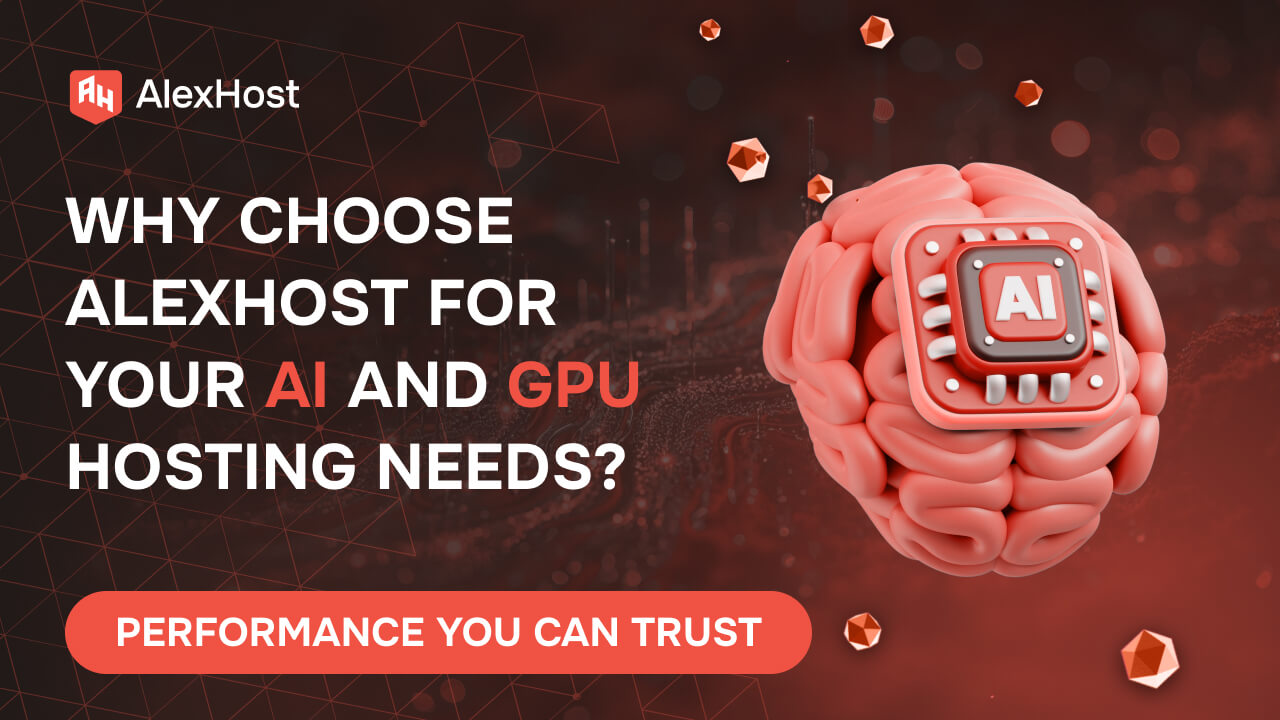
W szybko ewoluującym krajobrazie sztucznej inteligencji, uczenia maszynowego i wysokowydajnych obliczeń infrastruktura jest wszystkim. Niezależnie od tego, czy trenujesz...

Linux jest znany ze swojej wszechstronności i mocy, dzięki czemu jest jednym z najpopularniejszych i najszerzej stosowanych systemów operacyjnych...

Nowoczesne strony i aplikacje internetowe w dużej mierze opierają się na bazach danych, a hosting MySQL pozostaje jednym z...
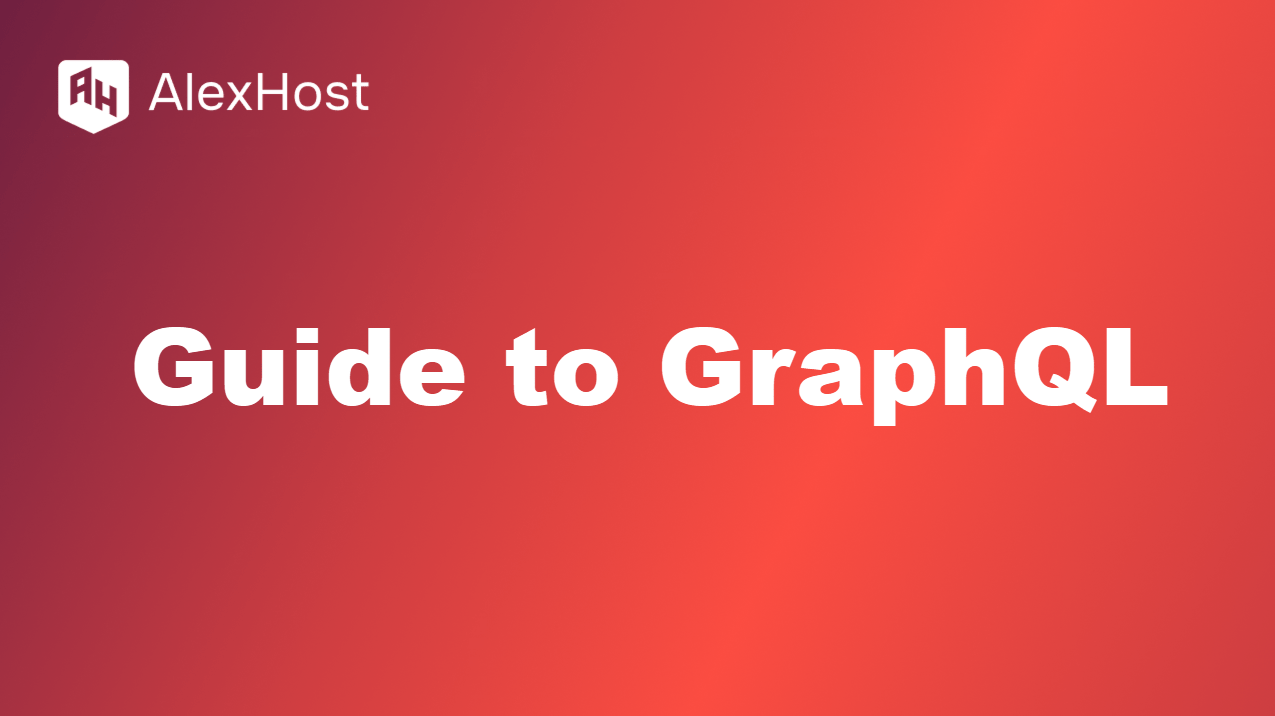
GraphQL na AlexHost: Precyzyjne zasilanie interfejsów API Dlaczego GraphQL na serwerze dedykowanym? GraphQL to gwiazda API, która pozwala pobierać...