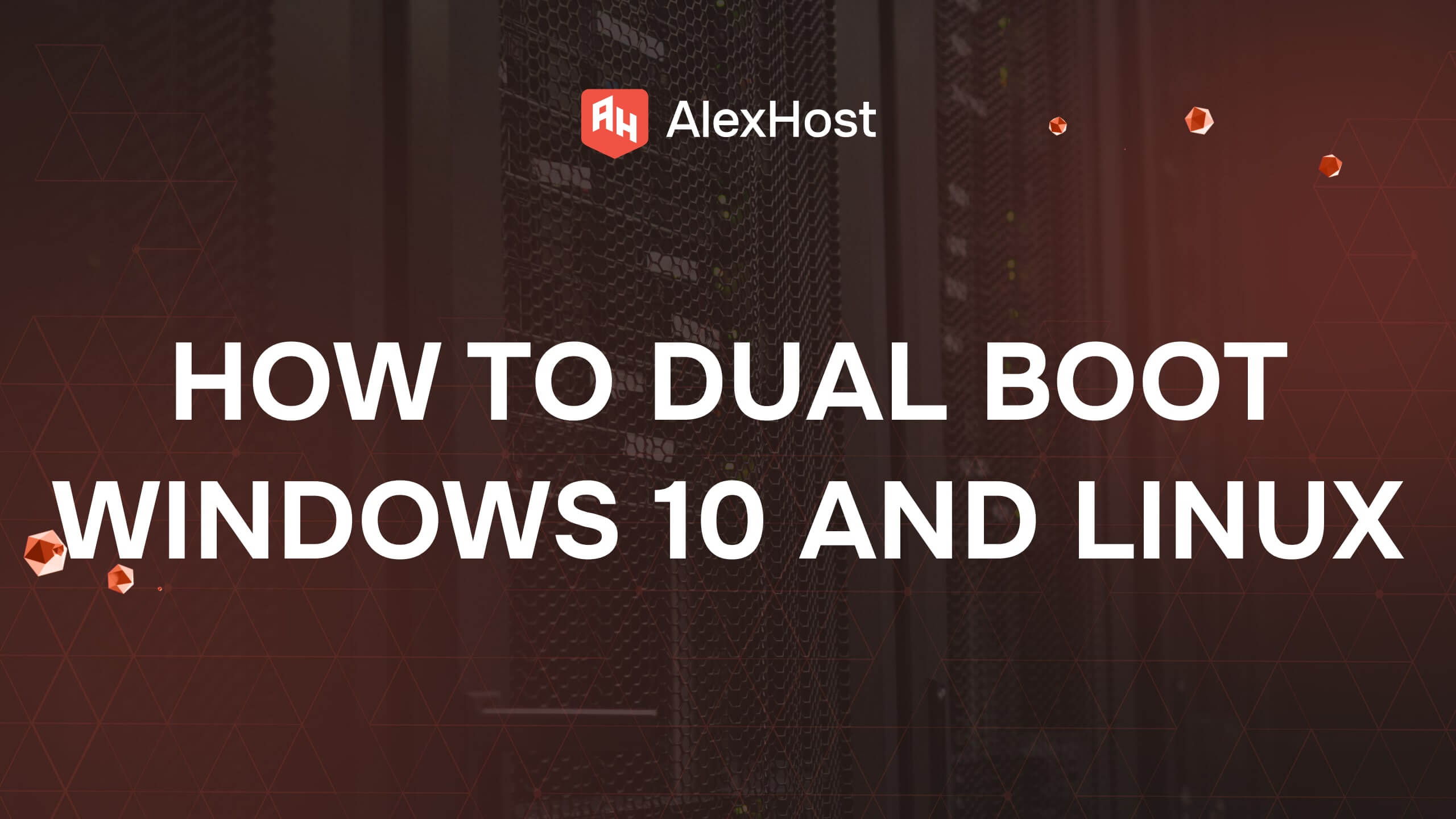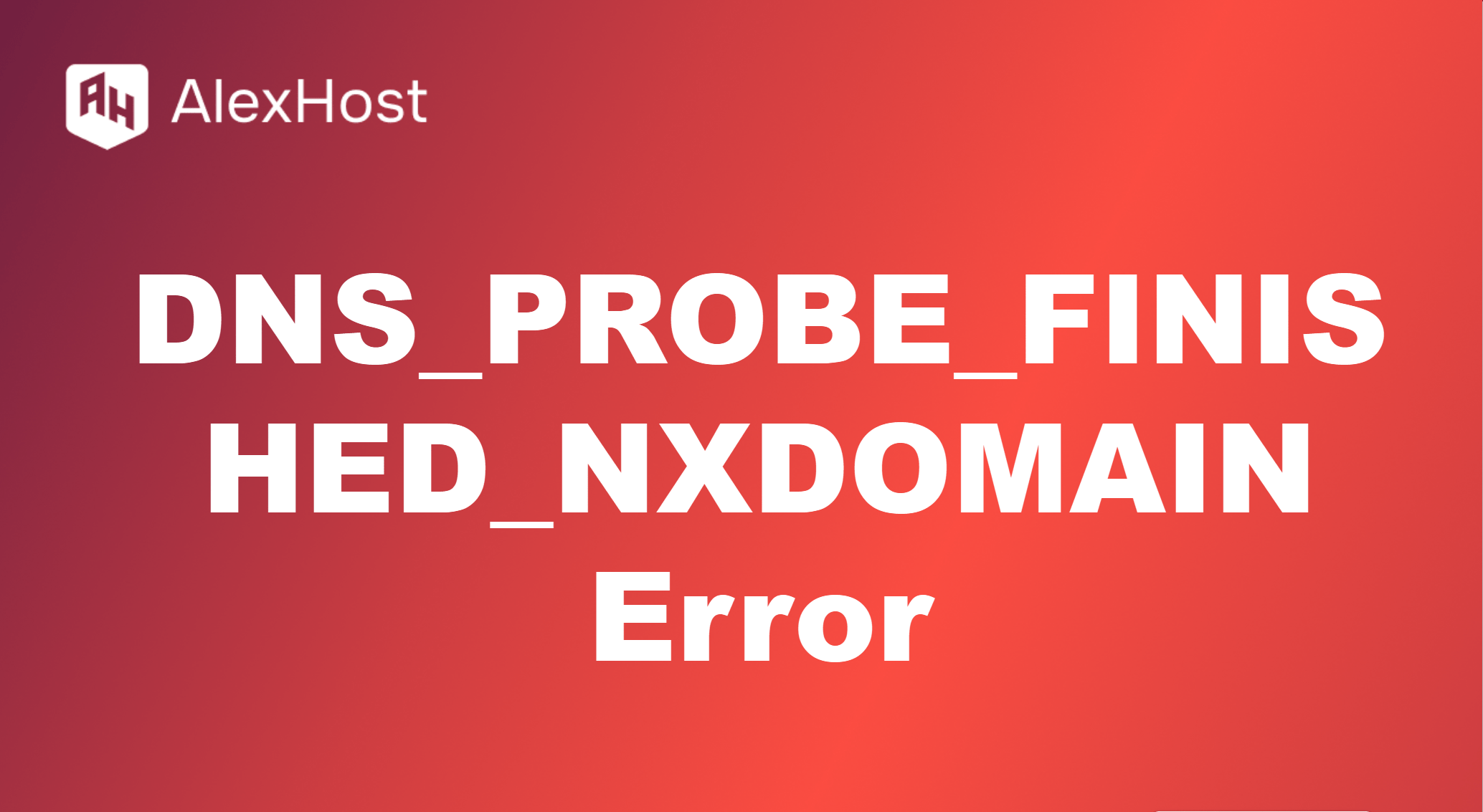What is a CMS?
A CMS, or Content Management System, is software that allows users to create, manage, and modify digital content on a website without needing specialized technical knowledge. CMS platforms are designed to simplify the process of building and maintaining websites, enabling users to publish content, manage media, and customize the look and functionality of their websites through an intuitive interface. In this article, we will explain what a CMS is, how it works, and explore the benefits and popular CMS platforms available today.
1. What is a CMS?
A Content Management System is a tool that lets individuals or businesses manage website content without needing to write code. A CMS typically offers a user-friendly dashboard where you can add, edit, and delete text, images, videos, and other content types. It also provides tools for organizing the website structure, such as creating new pages, menus, and categories.
The core function of a CMS is to separate content creation and design from the technical process of web development. This way, content creators, marketers, and business owners can manage their websites more easily without relying on developers for every small change.
2. How Does a CMS Work?
A CMS works by providing two primary parts:
- Content Management Application (CMA): This is the part of the CMS that allows you to add and manage content. The CMA provides a graphical user interface (GUI) where you can create new posts, edit pages, upload media, and more. You don’t need to understand code to work with the CMA.
- Content Delivery Application (CDA): The CDA is responsible for taking the content entered via the CMA and rendering it into a website that users can view. It handles the back-end operations, such as processing requests from users, retrieving data from the database, and displaying it on the website.
3. Features of a CMS
A typical CMS offers a wide range of features that simplify website management. These include:
- Content Creation and Editing: WYSIWYG (What You See Is What You Get) editors allow users to create and format content without HTML or CSS knowledge.
- Content Storage: CMS platforms store content in a database, keeping it organized and easily retrievable.
- Themes and Templates: CMS platforms often come with customizable themes and templates that determine the design and layout of the website.
- Plugins and Extensions: Most CMS platforms support plugins or modules that add extra features and functionality to the website, such as contact forms, SEO tools, or e-commerce capabilities.
- User Management: CMS platforms allow administrators to manage user roles and permissions, controlling who can create, edit, or publish content.
- Media Management: Easily upload, organize, and manage images, videos, and documents in your website’s media library.
4. Benefits of Using a CMS
Using a CMS offers several advantages, particularly for non-technical users:
4.1 Ease of Use
A CMS makes website management accessible to everyone, regardless of technical expertise. The intuitive user interfaces and tools allow users to create and update content quickly, without needing to learn how to code.
4.2 Efficient Content Management
With a CMS, you can create, schedule, and publish content efficiently. This is especially useful for blogs, news sites, and businesses that frequently update their websites. Content can be organized into categories, tags, and menus, making it easy for visitors to navigate.
4.3 Design Flexibility
CMS platforms often offer customizable themes or templates, allowing users to design their website without needing professional web design skills. You can switch themes easily or modify existing ones to suit your brand’s style.
4.4 SEO-Friendly
Most CMS platforms come with built-in tools or plugins that help improve your website’s SEO (Search Engine Optimization). Features like meta tags, URL customization, and easy content updates make it simpler to optimize your site for search engines.
4.5 Collaboration and Access Control
A CMS allows multiple users to collaborate on website management. Different roles can be assigned to users (e.g., editor, administrator, author), giving each person the appropriate level of access to the website’s back-end. This feature is essential for larger teams or organizations.
4.6 Scalability
CMS platforms are designed to grow with your website. You can start with a small website and scale up by adding more pages, features, or even transforming your site into an e-commerce store with minimal effort.
5. Popular CMS Platforms
There are numerous CMS platforms available, each catering to different types of users and websites. Here are some of the most popular ones:
5.1 WordPress
WordPress is the most widely used CMS, powering over 40% of all websites on the internet. It’s an open-source platform known for its flexibility and large community of developers. WordPress offers thousands of themes and plugins, making it ideal for blogs, business websites, e-commerce stores, and more.
- Pros: Highly customizable, extensive plugin library, strong community support.
- Cons: Can become complex with too many plugins, may require additional security measures.
5.2 Joomla
Joomla is another open-source CMS known for its robust content management features. It’s suitable for both beginners and advanced users and offers more out-of-the-box functionality than WordPress. Joomla is a great option for more complex websites, such as online communities or large corporate sites.
- Pros: Built-in SEO and multilingual support, flexible content management.
- Cons: Steeper learning curve than WordPress, fewer extensions.
5.3 Drupal
Drupal is a powerful and flexible CMS designed for large, complex websites. It’s often used by enterprises, governments, and large organizations due to its advanced security and scalability features. Drupal offers more control over website structure and content, but it requires more technical knowledge than other CMS platforms.
- Pros: Highly scalable, strong security, customizable.
- Cons: Requires technical expertise, steeper learning curve.
5.4 Shopify
Shopify is a CMS specifically designed for e-commerce websites. It allows businesses to set up online stores with ease, providing tools for inventory management, payment processing, and marketing. Shopify is a hosted platform, meaning all technical aspects (e.g., hosting, security) are managed for you.
- Pros: E-commerce-focused, user-friendly, integrates with many payment gateways.
- Cons: Limited customization compared to open-source CMS platforms, transaction fees on some plans.
5.5 Wix
Wix is a cloud-based CMS designed for small businesses, freelancers, and personal websites. It offers an easy-to-use drag-and-drop interface, making it ideal for users with no coding experience. Wix is a fully hosted solution, which means all technical aspects are managed by the platform.
- Pros: Simple drag-and-drop design, no coding required, all-in-one solution.
- Cons: Less flexibility compared to open-source CMS options, limited scalability.
6. Conclusion
A CMS simplifies the process of creating, managing, and maintaining websites, making it accessible to users without technical expertise. Whether you’re building a small personal blog, a large corporate website, or an online store, a CMS allows you to efficiently manage your content and scale your website as needed. With many different CMS platforms to choose from, including WordPress, Joomla, Drupal, and Shopify, you can find a solution that best fits your needs and goals.