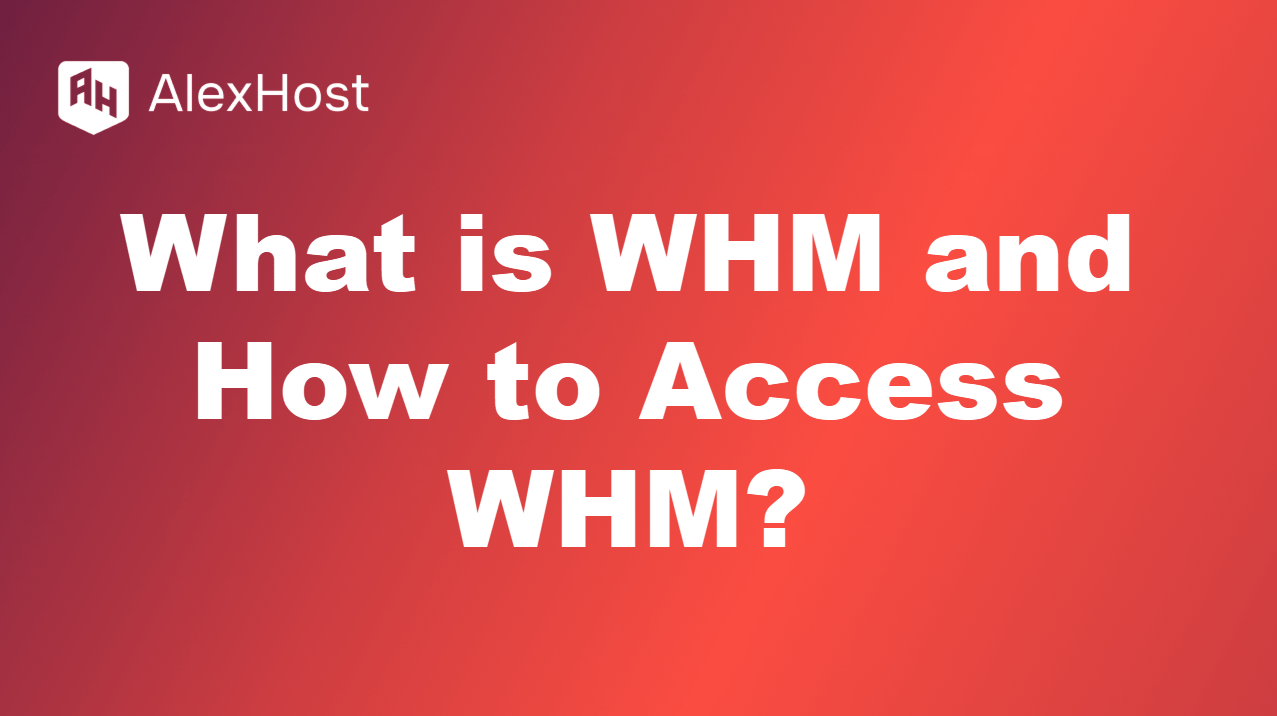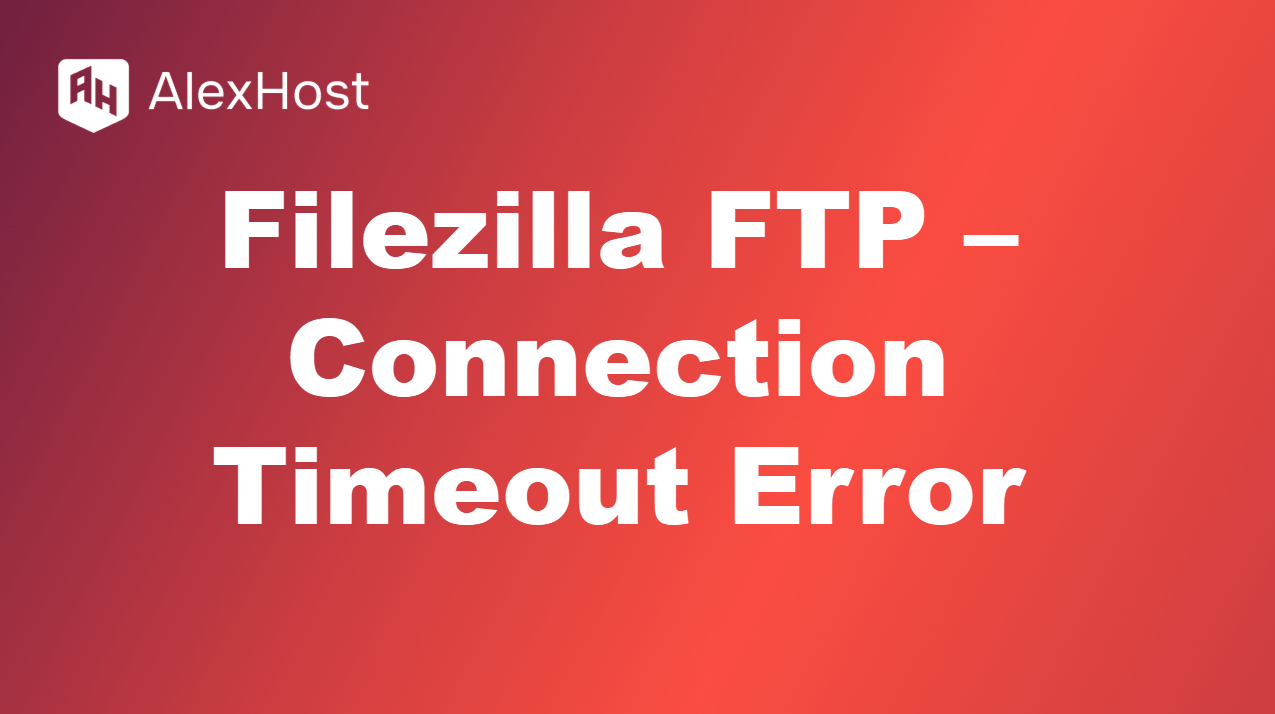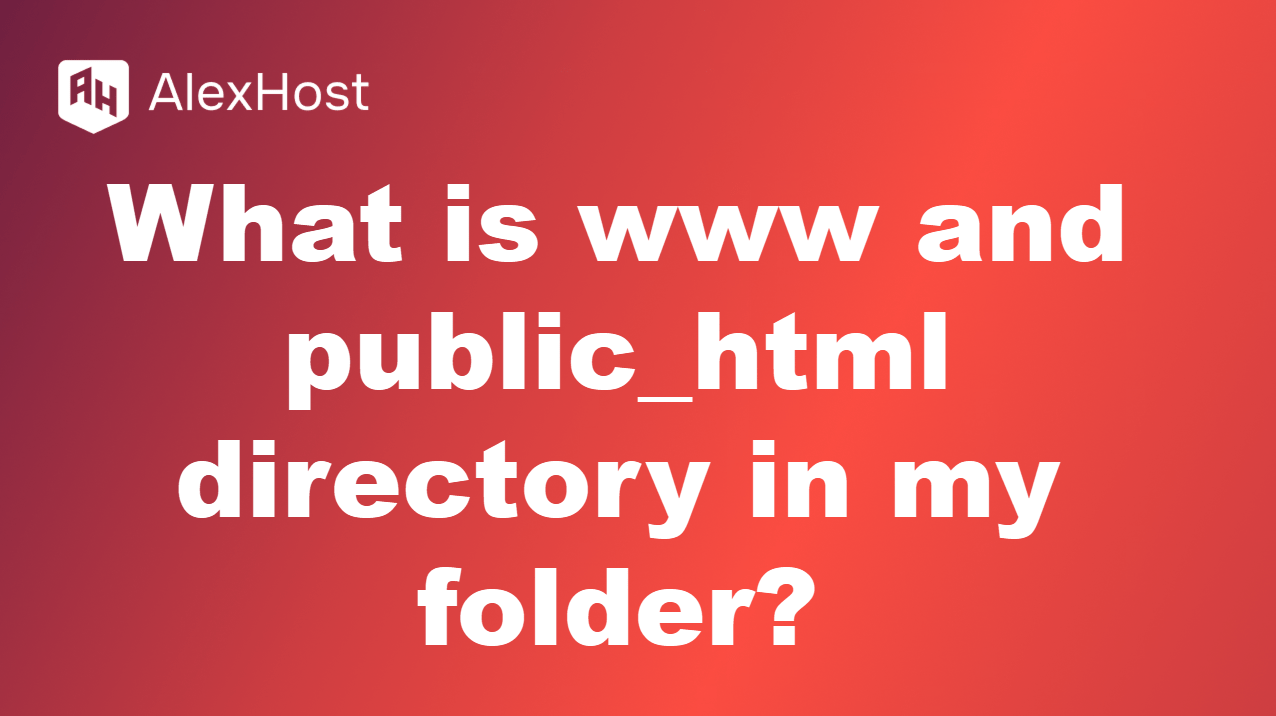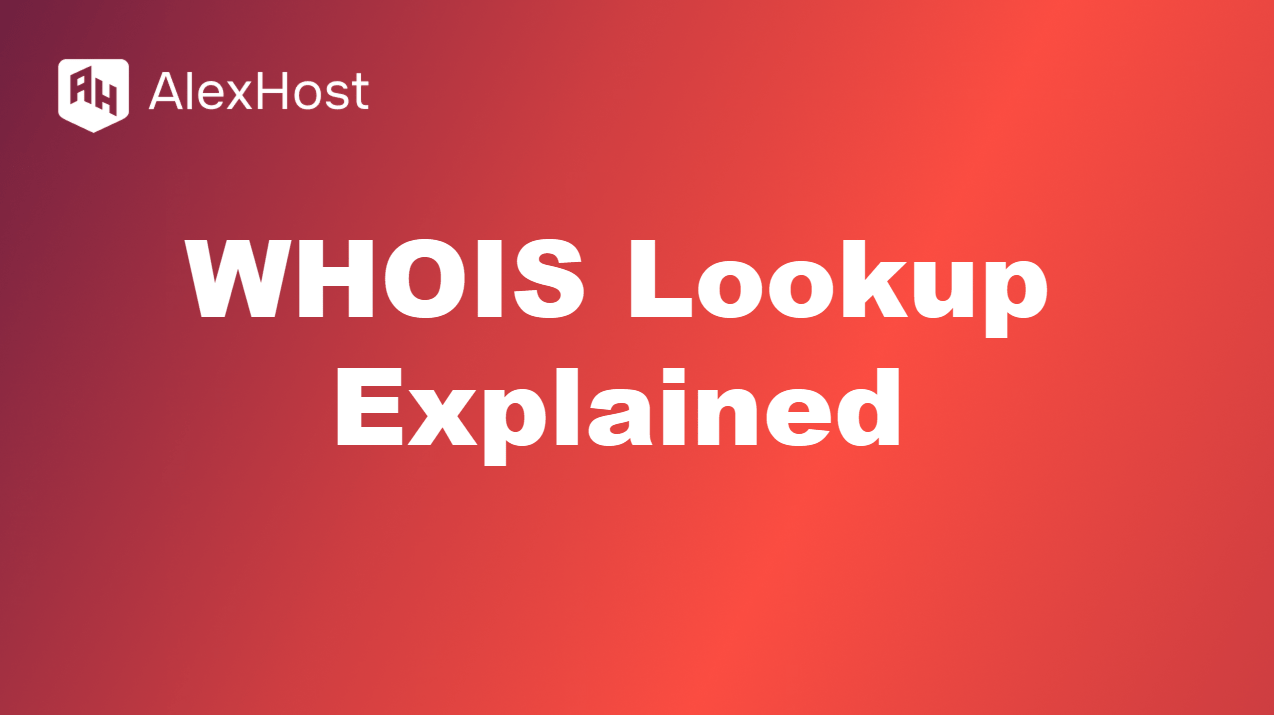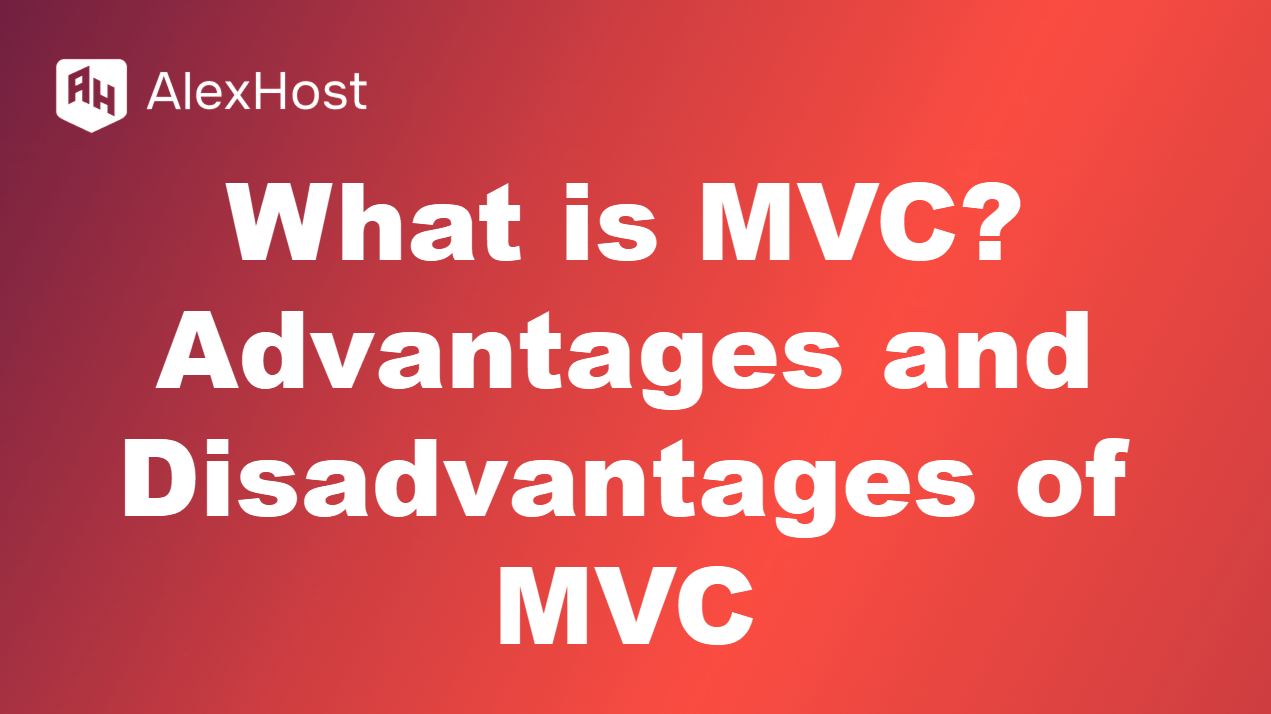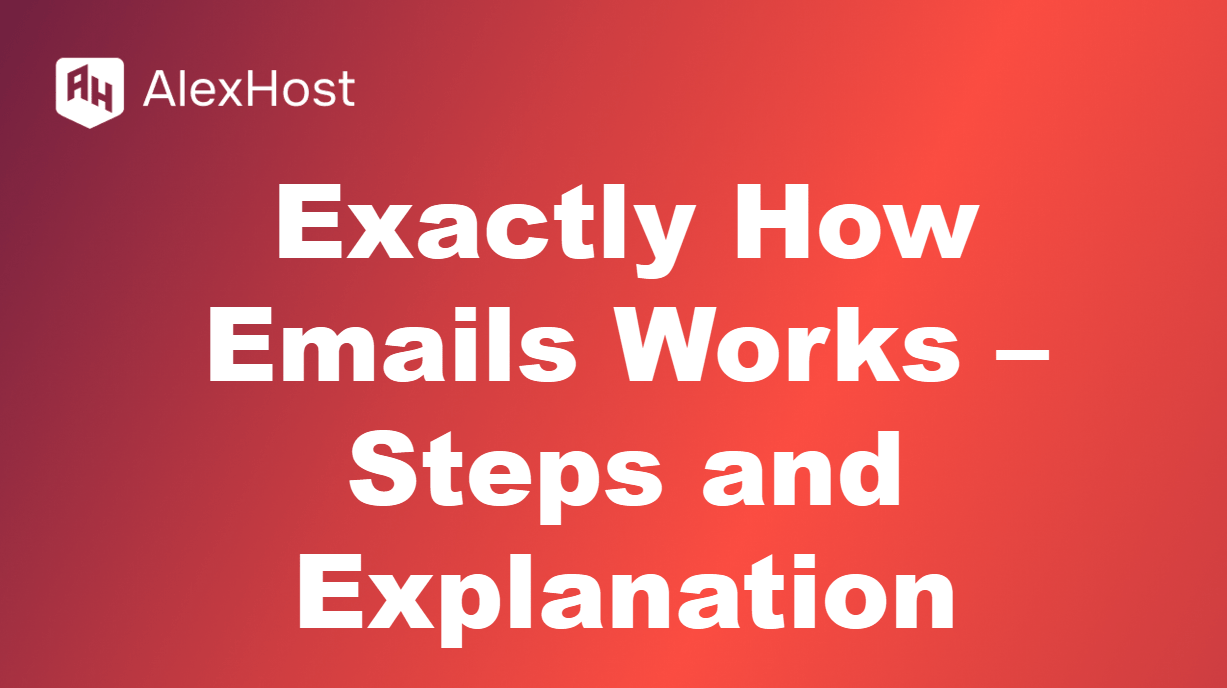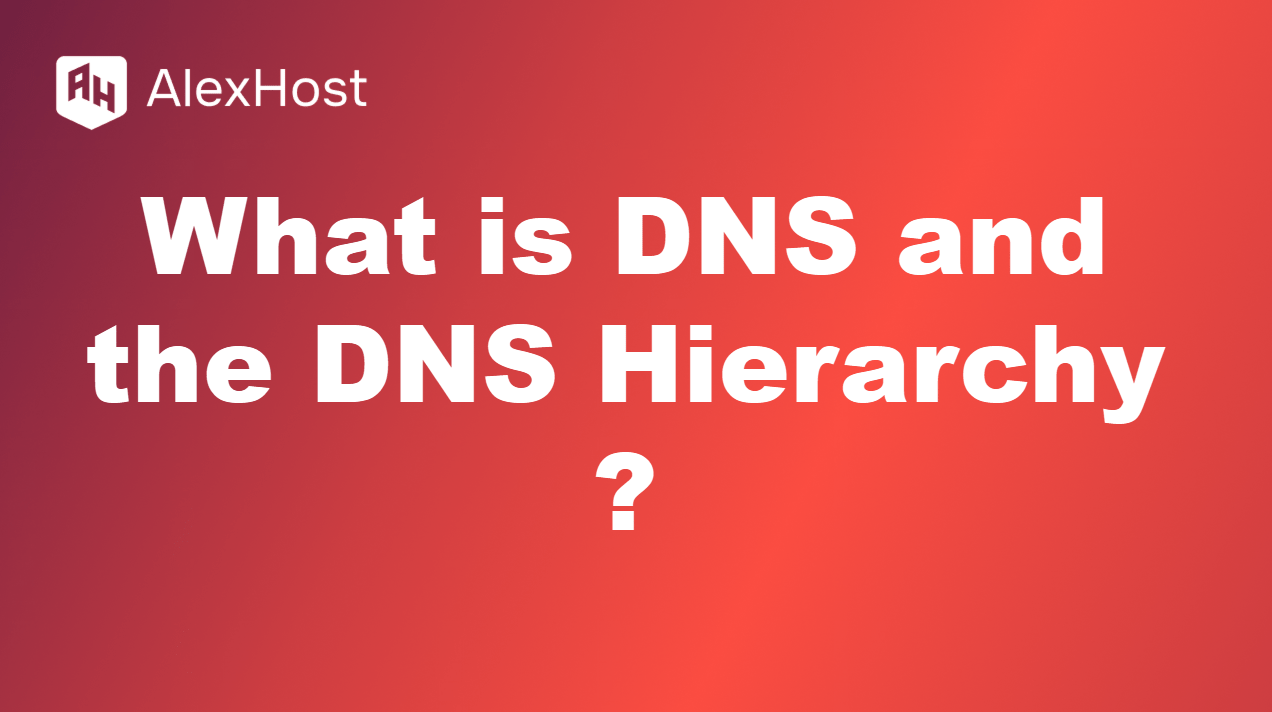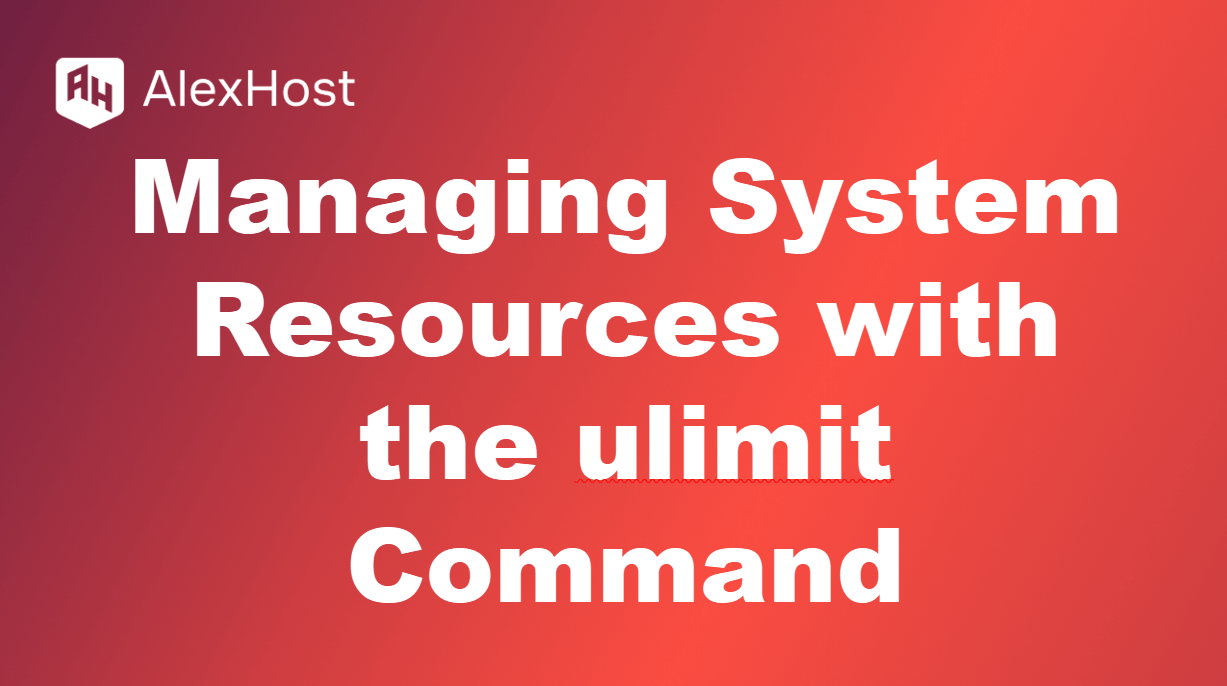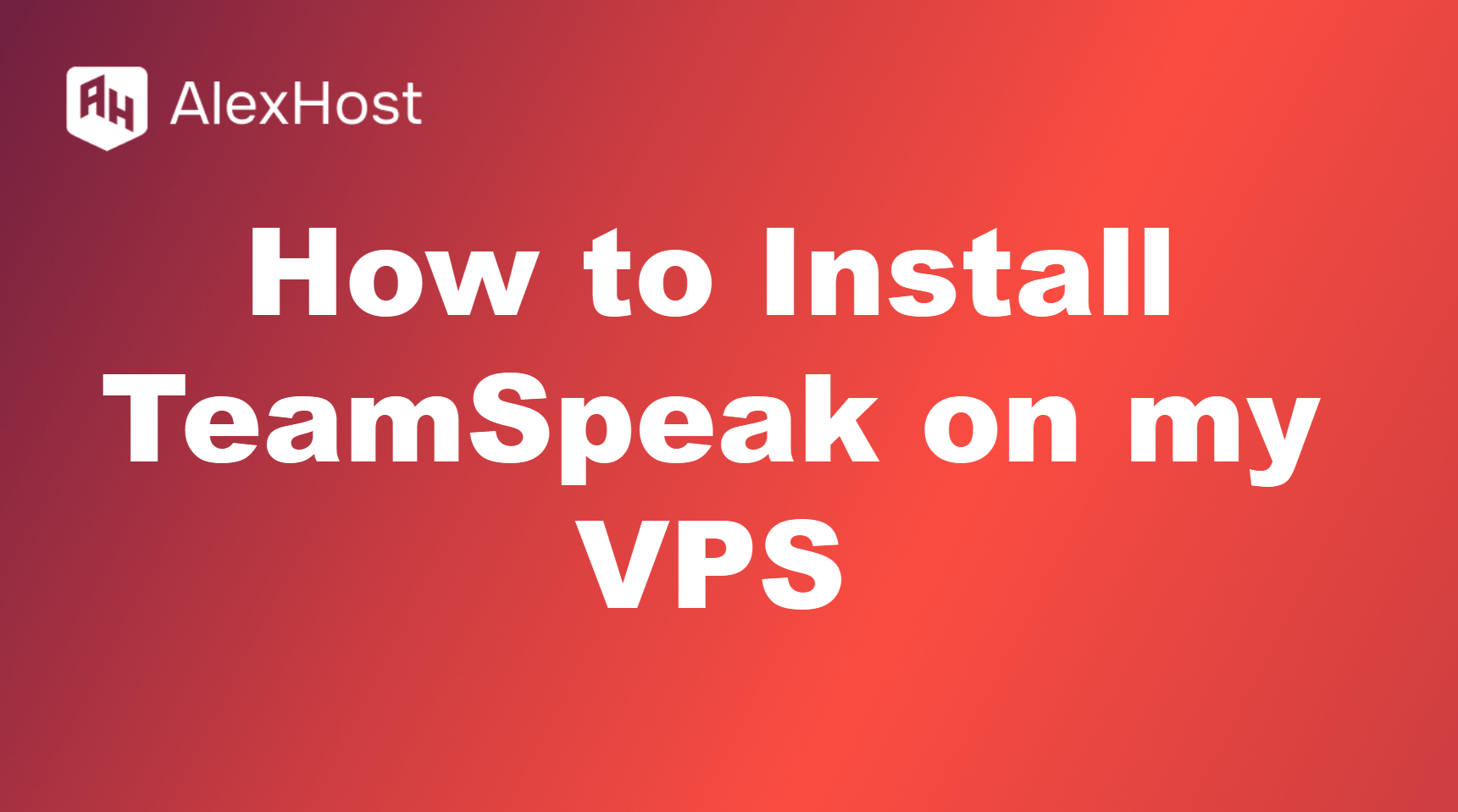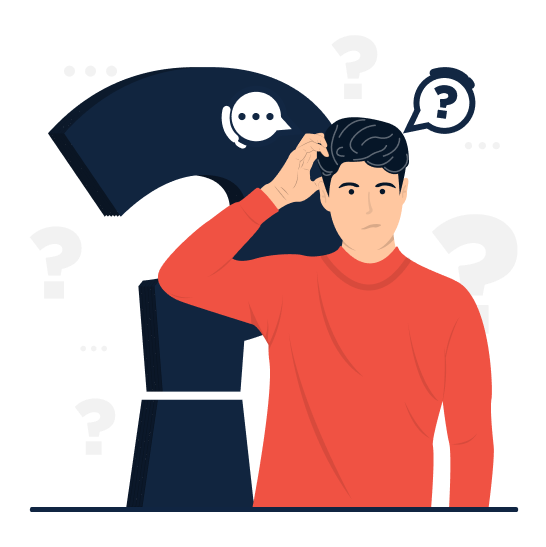WHM (Web Host Manager) is a powerful web-based server management control panel that allows administrators and resellers to manage multiple cPanel accounts on a server. It is typically used for managing web hosting environments and is a critical tool for web hosting companies and large-scale website managers. WHM is often paired with cPanel, which is […]
Read MoreA Connection Timeout error in FileZilla FTP typically occurs when FileZilla is unable to connect to the server within the specified time limit. This can be caused by various issues, such as incorrect configuration, network restrictions, server-side settings, or firewalls blocking the connection. Here’s a guide on how to troubleshoot and resolve the connection timeout […]
Read MoreUnderstanding www and public_html: Your Website’s Home Base What are www and public_html directories, and why do they matter? In web hosting, public_html and www directories are the heart of your website, holding all the files—HTML, CSS, images, and scripts—that make your site accessible online. Whether you’re using shared hosting or cPanel, understanding these directories […]
Read MoreLeverage WHOIS Lookups with AlexHost Why use WHOIS on AlexHost? WHOIS lookups reveal domain ownership, registration details, and nameservers, aiding transparency and troubleshooting. AlexHost’s NVMe-powered VPS and secure domain management ensure fast, reliable WHOIS queries for your domains. This guide covers performing WHOIS lookups and their benefits on AlexHost in 2025. What Information Can Be […]
Read MoreBuilding scalable and maintainable web applications starts with a reliable hosting solution. AlexHost’s Managed Web Hosting Services provide the perfect foundation for implementing structured architectures like MVC, offering optimized performance, high availability, and secure environments for frameworks like Laravel, Django, and Ruby on Rails. With AlexHost, you can focus on developing your application while we […]
Read MoreEmail is one of the most widely used methods of communication, allowing messages to be sent over the internet from one user to another almost instantly. But behind the scenes, several protocols and processes work together to ensure that your message reaches its intended recipient. Here’s a detailed explanation of how emails work, including the […]
Read MoreDNS (Domain Name System) is a hierarchical and decentralized naming system for computers, services, or other resources connected to the internet or a private network. It translates human-readable domain names like www.example.com into IP addresses like 192.0.2.1 that computers use to identify each other on the network. DNS acts as the internet’s phonebook, helping users […]
Read MoreIn Linux-based systems, resource management is critical for maintaining stability and performance. One of the key tools for controlling system resource limits is the ulimit command. This command allows system administrators to restrict the resources available to the shell and processes started by it. Understanding how to effectively use ulimit can prevent resource exhaustion and […]
Read MoreInstalling TeamSpeak on a virtual server is quite simple and can be done on popular OSs such as Ubuntu or CentOS. Below is a step-by-step guide on how to install TeamSpeak Server on a virtual server based on Ubuntu. If you have a different OS, the procedure will be similar, with minor differences. The minimum […]
Read MoreTo login or access my.interserver.net, which is the control panel for managing your InterServer account and services, follow these steps: Step 1: Visit the Login Page Open Your Web Browser: Use any web browser like Chrome, Firefox, Safari, or Edge. Go to the Login Page: Enter the following URL in your browser’s address bar: https://my.interserver.net/ […]
Read More