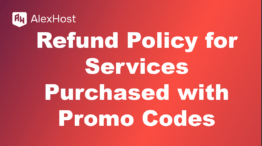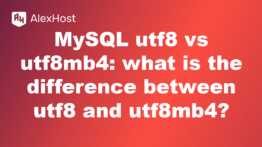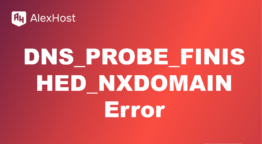Duda vs WordPress: Which is the Better CMS in 2024?
Choosing the right Content Management System (CMS) is crucial for the success of your website. Two popular options in 2024 are Duda and WordPress—both offer powerful tools but cater to different types of users and needs. In this comparison, we’ll dive into the features, advantages, and limitations of Duda and WordPress to help you decide which CMS is better for your website in 2024.
Overview of Duda
Duda is a website builder and CMS aimed primarily at agencies and businesses that need to create and manage multiple websites efficiently. It offers a highly intuitive drag-and-drop interface, built-in client management features, and automated design tools that make it easy to build responsive websites quickly.
Key Features:
- Drag-and-drop site editor
- Built-in tools for client management and team collaboration
- White-labeling options for agencies
- Responsive design by default
- SEO tools and analytics dashboard
- Integrated eCommerce solution
Best For: Agencies, freelancers, and businesses needing a streamlined process for building and managing multiple websites.
Overview of WordPress
WordPress is the world’s most popular CMS, powering over 40% of websites globally. It’s an open-source platform, offering unparalleled flexibility and customization through themes, plugins, and coding. WordPress can handle anything from simple blogs to complex eCommerce sites and is suitable for both beginners and advanced users.
Key Features:
- Open-source with complete control over customization
- Tens of thousands of themes and plugins
- Custom code integration (HTML, CSS, JavaScript, PHP)
- Large community for support and resources
- Flexible for any website type: blogs, portfolios, eCommerce, etc.
- Integration with nearly any third-party tool or service
Best For: Users looking for full control and customization, whether building a small blog or a large-scale website.
Ease of Use
Duda:
Duda offers an intuitive, drag-and-drop interface that is very beginner-friendly. It’s perfect for users with little to no technical experience. The platform provides pre-designed templates and automated responsive design, making it simple to build beautiful, functional websites without worrying about complex design or coding elements.
- Pros: Very easy to use, built-in features for client and team collaboration, no coding required.
- Cons: Limited design freedom for advanced users who want to add custom code.
WordPress:
WordPress is more complex but highly customizable. While beginners can use drag-and-drop page builders like Elementor or Gutenberg, the true power of WordPress lies in its flexibility for developers. Setting up a WordPress site involves more steps (e.g., finding hosting, choosing a theme, installing plugins), but this offers more control.
- Pros: Extremely flexible, endless customization options, vast array of themes and plugins.
- Cons: Steeper learning curve, especially for new users. Requires more time for setup and maintenance.
Winner: Duda for ease of use, especially for non-technical users or those looking for a fast setup.
Customization and Flexibility
Duda:
Duda offers some customization through its drag-and-drop editor and pre-designed templates. However, it doesn’t offer as much flexibility as WordPress, especially when it comes to adding custom code or integrating third-party tools. You’re limited to Duda’s in-house features, though they are comprehensive for most small to medium-sized websites.
- Customization: Limited compared to WordPress but good enough for small businesses or agencies that need a quick setup.
- Flexibility: Less flexible when it comes to third-party integrations and advanced features.
WordPress:
WordPress is the clear leader in terms of customization. Users have full access to their website’s code, allowing them to tweak or build anything from scratch. There are over 58,000 plugins and thousands of themes available, enabling endless possibilities for customization.
- Customization: Unmatched. You can build anything from simple blogs to complex eCommerce sites with custom features.
- Flexibility: Almost limitless. Integration with third-party services, custom plugins, and coding make it extremely versatile.
Winner: WordPress for customization and flexibility.
SEO Features
Duda:
Duda includes built-in SEO tools that are user-friendly and suitable for beginners. The platform automatically generates SEO-friendly URLs, allows you to edit meta tags, and includes features for adding alt text to images. Duda also integrates with Google Analytics and Google Search Console to help track and improve SEO performance.
- SEO Tools: Good for basic SEO needs, with features like URL editing, alt text, and meta descriptions.
- Advanced SEO: Limited compared to WordPress, as custom plugins are not available.
WordPress:
WordPress is widely regarded as one of the best platforms for SEO due to its flexibility and vast number of SEO plugins like Yoast SEO or Rank Math. These plugins allow you to fully optimize every aspect of your site, from metadata to XML sitemaps, breadcrumbs, and more. You also have complete control over URL structures and other advanced SEO elements.
- SEO Tools: Highly advanced when combined with the right plugins.
- Advanced SEO: Fully customizable, making it ideal for complex SEO strategies.
Winner: WordPress for advanced SEO capabilities and flexibility.
eCommerce Capabilities
Duda:
Duda offers an integrated eCommerce solution, but it’s more suited for small to medium-sized stores. It provides essential eCommerce features, including product listings, inventory management, and payment gateways, but lacks the depth and flexibility of specialized platforms.
- Best For: Small businesses or agencies looking to sell products quickly without too much hassle.
- Limitations: Lacks the scalability and customizability needed for large eCommerce stores.
WordPress:
WordPress can be transformed into a full-fledged eCommerce platform with WooCommerce, one of the most popular eCommerce plugins. WooCommerce is extremely powerful, offering flexibility and scalability for small shops to large online marketplaces.
- Best For: All types of eCommerce sites, from small businesses to large enterprises.
- Limitations: Requires more setup and plugin management compared to Duda.
Winner: WordPress, especially when paired with WooCommerce, offers better eCommerce capabilities.
Client and Team Management
Duda:
Duda excels in client and team management features, making it a great choice for web agencies. You can assign permissions, manage multiple sites, and even white-label the platform to deliver a branded experience to clients.
- Best For: Agencies or teams that need to manage multiple clients or websites.
WordPress:
While WordPress doesn’t offer built-in team management tools, there are plugins that allow for multi-user roles, permission settings, and client collaboration. However, it’s not as seamless as Duda for managing multiple websites.
- Best For: Individual users or businesses with some technical expertise.
Winner: Duda for client and team management.
Pricing
Duda:
Duda’s pricing is structured for businesses and agencies, with plans starting around $14/month for a single site and more advanced packages available for agencies. Pricing includes hosting, support, and various built-in tools, but it’s more expensive than some other website builders.
WordPress:
WordPress itself is free, but you need to pay for hosting, themes, plugins, and any necessary third-party services. Costs can vary widely depending on your needs, but WordPress offers more flexibility to scale pricing according to your budget.
Winner: WordPress for flexibility in pricing, though Duda can be more cost-effective for agencies managing multiple sites.
Conclusion: Which is Better in 2024?
- Duda is best for agencies, small businesses, and non-technical users who need to build and manage multiple websites quickly, especially with client collaboration features.
- WordPress is the go-to choice for users who need full control, flexibility, and scalability. It’s ideal for developers, businesses with specific needs, and anyone looking to build a complex website.
Overall Winner: WordPress for its flexibility, SEO power, and vast customization options. However, for specific use cases like agency work or quick client websites, Duda is a solid alternative.