Understanding HTTP Requests in Linux: Structure, Methods & Examples
HTTP (Hypertext Transfer Protocol) is the backbone of web communication. Every time a user accesses a website, an HTTP request is made to the server. For Linux users, understanding how to make and analyze HTTP requests is crucial for web development, system administration, and troubleshooting network issues. This article delves into the structure of HTTP requests, the various methods, and practical examples of how to interact with them using Linux tools.
Structure of an HTTP Request
An HTTP request consists of several components:
Request Line: This is the first line of the request and includes:
- HTTP Method: Indicates the action to be performed (e.g., GET, POST).
- Request-URI: The resource being requested (e.g., /index.html).
- HTTP Version: Specifies the version of the HTTP protocol (e.g., HTTP/1.1).
Example:
GET /index.html HTTP/1.1
Headers: These provide additional information about the request. Headers can include metadata such as the browser type, accepted content types, and authentication tokens.Example:
Host: www.example.com
User-Agent: Mozilla/5.0 (Linux; Android 10; Pixel 3 XL) AppleWebKit/537.36 (KHTML, like Gecko) Chrome/91.0.4472.77 Mobile Safari/537.36
Accept: text/html,application/xhtml+xml,application/xml;q=0.9,image/webp,*/*;q=0.8Complete Example of an HTTP Request
Here is a complete example of an HTTP request made to log in to a website:
POST /login HTTP/1.1
Host: www.example.com
User-Agent: Mozilla/5.0 (Linux; Android 10; Pixel 3 XL) AppleWebKit/537.36 (KHTML, like Gecko) Chrome/91.0.4472.77 Mobile Safari/537.36 Content-Type: application/json
Content-Length: 50
{ "username": "exampleUser", "password": "examplePassword" }HTTP Methods
HTTP defines several methods that specify the action to be performed on a given resource. The most common methods include:
1. GET
- Purpose: Retrieve data from a server.
- Characteristics:
- Safe and idempotent (no side effects).
- Parameters are sent via the URL (query string).
Example:
GET /api/users?id=123 HTTP/1.1
2. POST
- Purpose: Submit data to be processed by the server (e.g., create or update a resource).
- Characteristics:
- Not idempotent (multiple submissions can have different effects).
- Data is sent in the request body.
Example:
POST /api/users HTTP/1.1
Content-Type: application/json{
"name": "John Doe",
"email": "john@example.com"
}3. PUT
- Purpose: Update an existing resource or create a new one if it doesn’t exist.
- Characteristics:
- Idempotent (repeating the request produces the same result).
Example:
PUT /api/users/123 HTTP/1.1
Content-Type: application/json
{
"name": "Jane Doe",
"email": "jane@example.com"
}4. DELETE
- Purpose: Remove a resource from the server.
- Characteristics:
- Idempotent (repeating the request does not change the result).
Example:
DELETE /api/users/123 HTTP/1.1
5. PATCH
- Purpose: Apply partial modifications to a resource.
- Characteristics:
- Not necessarily idempotent.
Example:
PATCH /api/users/123 HTTP/1.1
Content-Type: application/json
"email": "jane.doe@example.com"
}Making HTTP Requests in Linux
Linux provides several tools for making and analyzing HTTP requests. Below are some of the most commonly used tools:
1. curl
curl is a command-line tool for transferring data using various protocols, including HTTP.
Example of a GET Request:
curl -X GET http://www.example.com/api/users
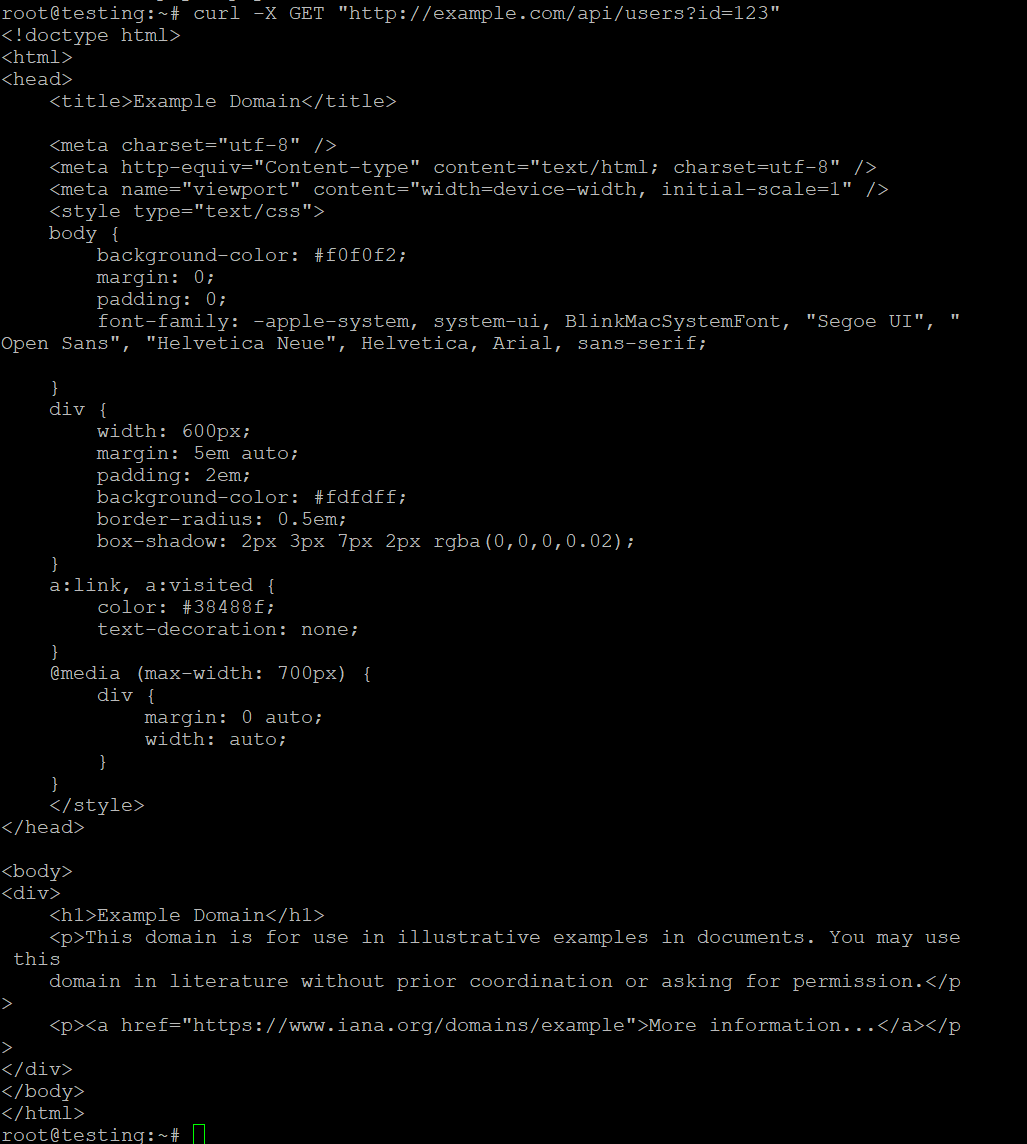
Example of a POST Request:
curl -X POST http://www.example.com/api/users -H "Content-Type: application/json" -d '{"name": "John Doe", "email": "john@example.com"}'
2. wget
wget is another command-line utility used to download files from the web. It is often used for retrieving web pages or files.
Example of Downloading a File:
wget http://www.example.com/file.zip
3. httpie
httpie is a user-friendly command-line HTTP client that provides a simple syntax for making requests.
Example of a GET Request:
http GET http://www.example.com/api/users
Example of a POST Request:
http POST http://www.example.com/api/users name="John Doe" email="john@example.com"
4. Using Telnet for Raw HTTP Requests
For educational purposes, you can use telnet to make raw HTTP requests, although this method is less common for practical use.
Example:
telnet www.example.com 80
Then type:
GET / HTTP/1.1
Host: www.example.com5. Analyzing HTTP Requests
You can analyze HTTP requests using tools like tcpdump or Wireshark to capture network traffic, which can be useful for debugging or security analysis.
Example using tcpdump:
sudo tcpdump -i any -A 'tcp port 80 or tcp port 443'
Conclusion
Understanding HTTP requests is essential for anyone working with web technologies, especially in a Linux environment. By mastering the structure, methods, and practical tools for making HTTP requests, you can enhance your skills in web development, system administration, and network troubleshooting. Whether you’re building applications or simply interacting with web services, a solid grasp of HTTP requests will significantly contribute to your success in the digital landscape.







