Transfer of your Domain name with AlexHost
AlexHost offers our clients and potentially interested parties a domain transfer service. During this procedure, EPP (Extensible Provisioning Protocol) is requested. This protocol provides a standardized way to exchange information between registrars and domain registries, ensuring security and efficiency in the transfer process. AlexHost ensures that the domain transfer process is smooth and hassle-free, minimizing any downtime or disruptions to your online presence. Our team is available to assist you with any questions or issues that may arise during the transfer, providing expert guidance every step of the way. By choosing AlexHost for your domain transfer needs, you can trust that your valuable assets are in safe hands, backed by industry-leading technology and support.
Important. You need to check the Transfer Policy by ICANN
- 3.7.5 The transfer was requested within 60 days of the creation date as shown in the registry Whois record for the domain name.
- 3.7.6 A domain name is within 60 days (or a lesser period to be determined) after being transferred (apart from being transferred back to the original Registrar in cases where both Registrars so agree and/or where a decision in the dispute resolution process so directs). “Transferred” shall only mean that an inter-registrar transfer has occurred in accordance with the procedures of this policy
The initial stage is considered to be unlocking the domain name. You need to make sure that the domain is unlocked for transfer. The following is a procedure for checking all contact information; It is important to ensure that the domain’s contact information is current and meets the registrar’s requirements.
Obtaining an Authorization Code
The domain transfer process using EPP requires an authorization code (or Auth code), which you obtain from your current registrar. This code serves as confirmation of your rights to transfer the domain. Without this code and confirmation on your part, the procedure will not be completed.
Usually the EPP request looks like this and is available in your registrar

When you received this special EPP code then you can go here
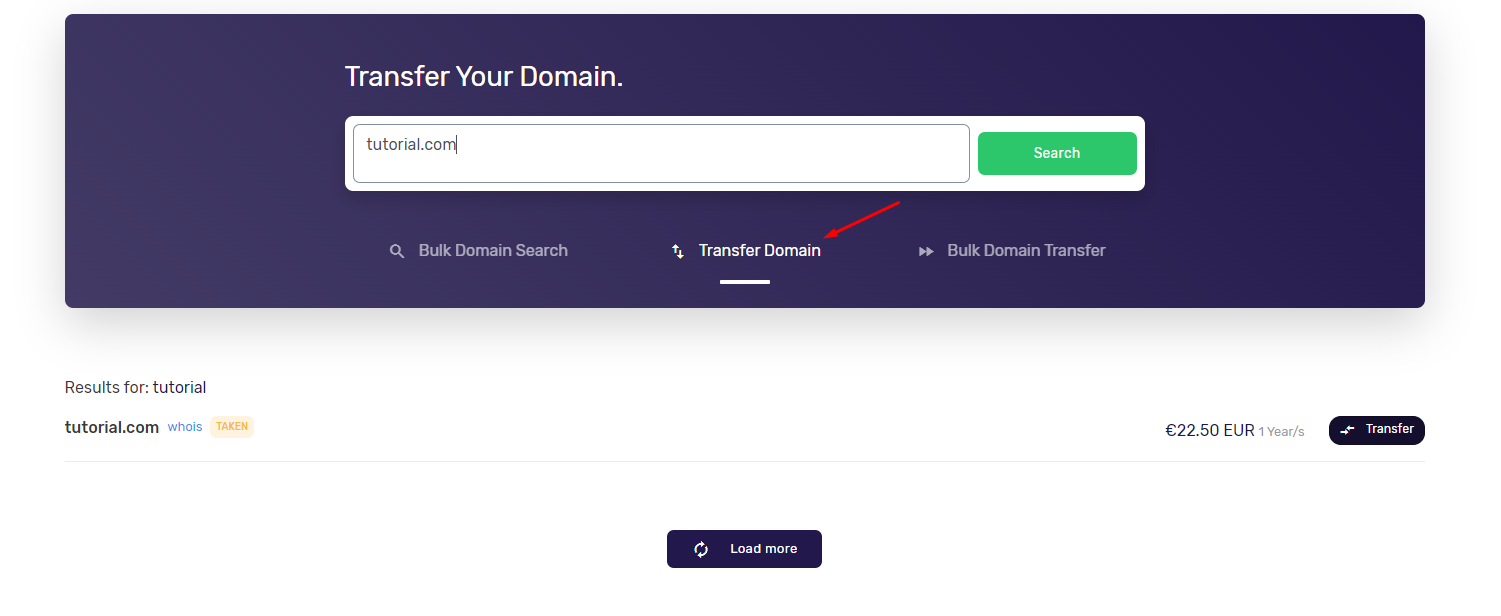
Here you can specify the EPP code. It is available on this page
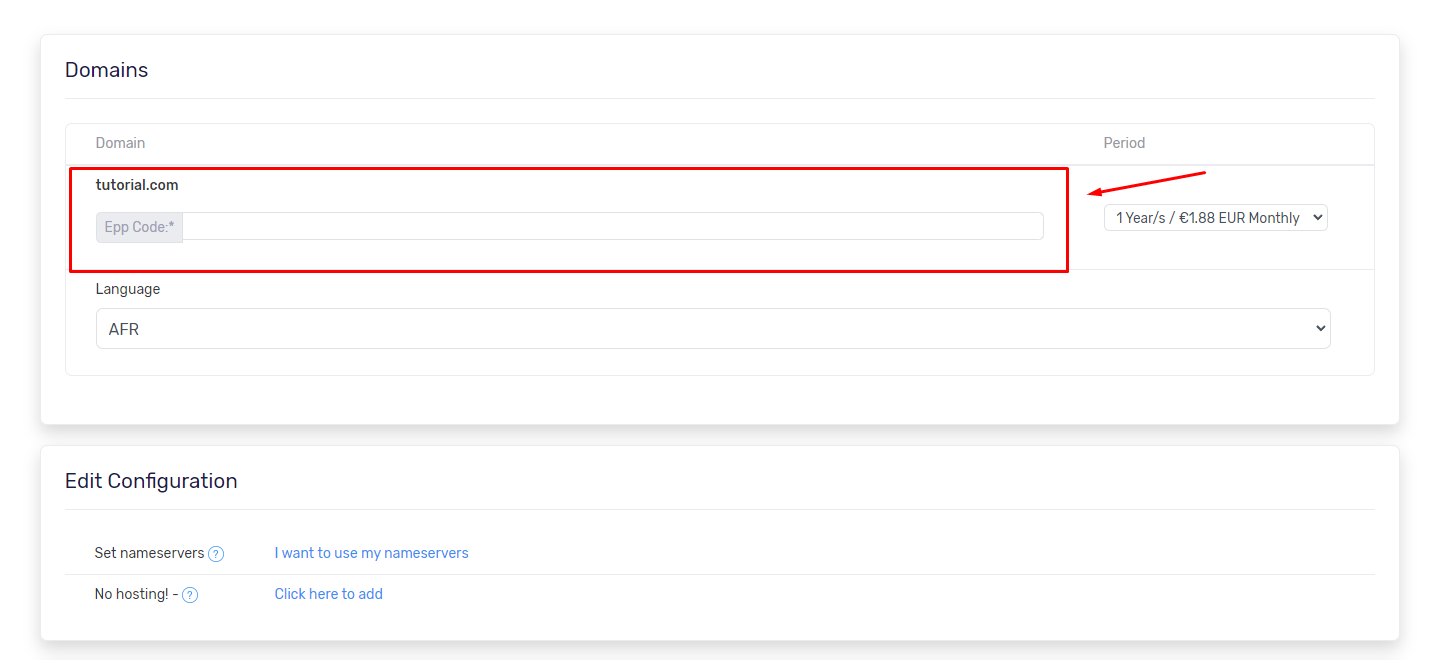
Then here you can set DNS records
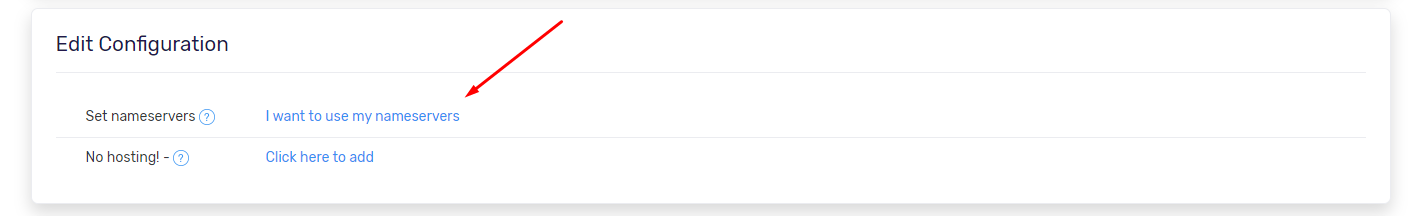
Sending a Transfer Request Command
After establishing a connection with the EPP server, send a request to
domain transfer using the appropriate EPP command. This command includes the domain name, authorization code and other necessary parameters.
- In addition to the Domain Transfer option, you can also request Bulk Domain Transfer. The steps are as follows: Enter a list of domains to transfer, one per line, followed by colon “:” and authcode.
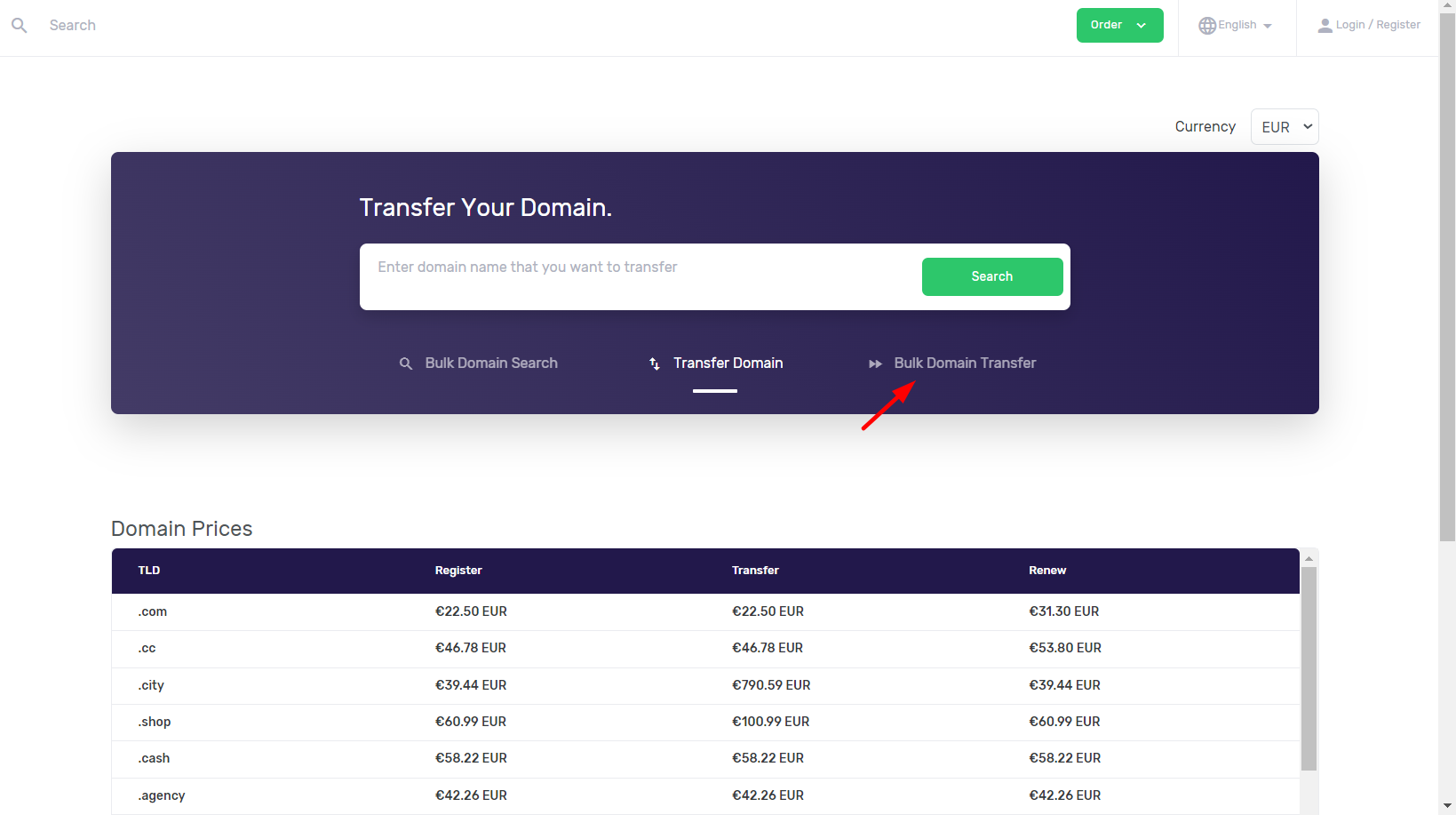
- Next, we accept the request and begin the execution procedure
Transfer Confirmation
Your current registrar receives the request and, if all data is correct, sends a transfer confirmation. This process may take some time depending on the rules and timeout of the current registrar. Technical transfer may take up to 24 hours. Other DNS settings and changes may take up to 5 days. After successful confirmation of the transfer, the domain goes under the management of the new registrar – that is, under the management of AlexHost. Now you get full control and a convenient panel over your domain name with new management options.
An important point in the further management of your domain name is updating the DNS records for your domain with the AlexHost registrar. This is necessary in order to ensure correct traffic routing.
About how to set up and configure your DNS service we’ve compiled a detailed guide







