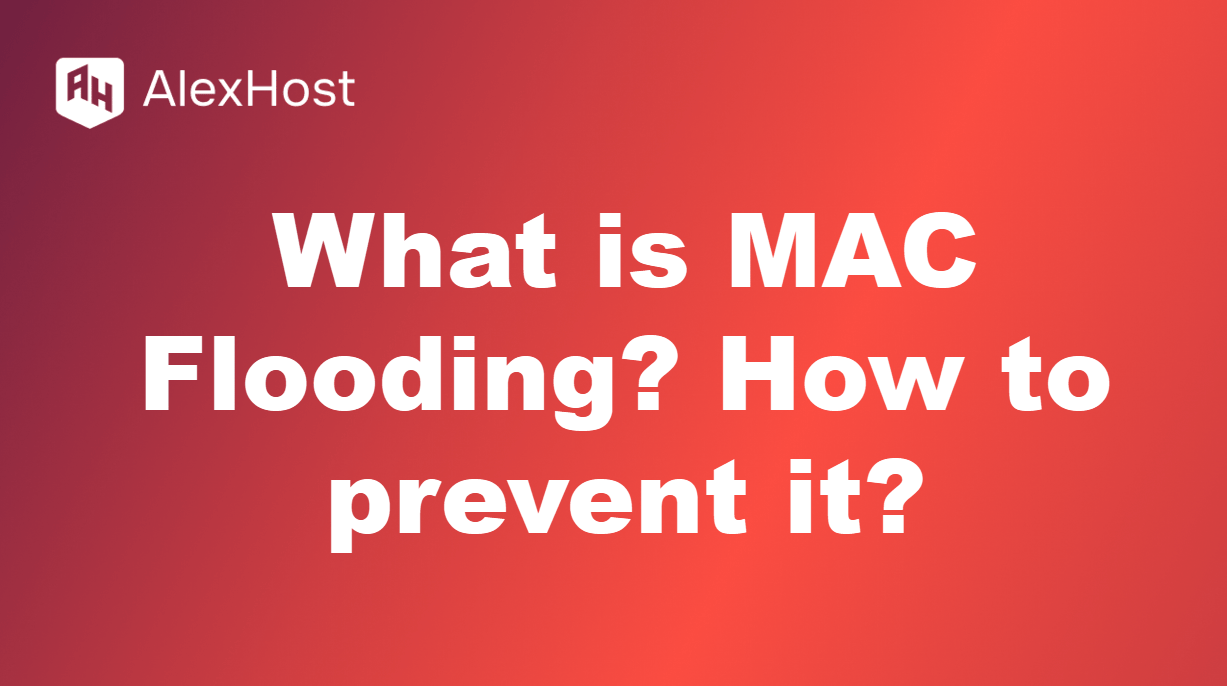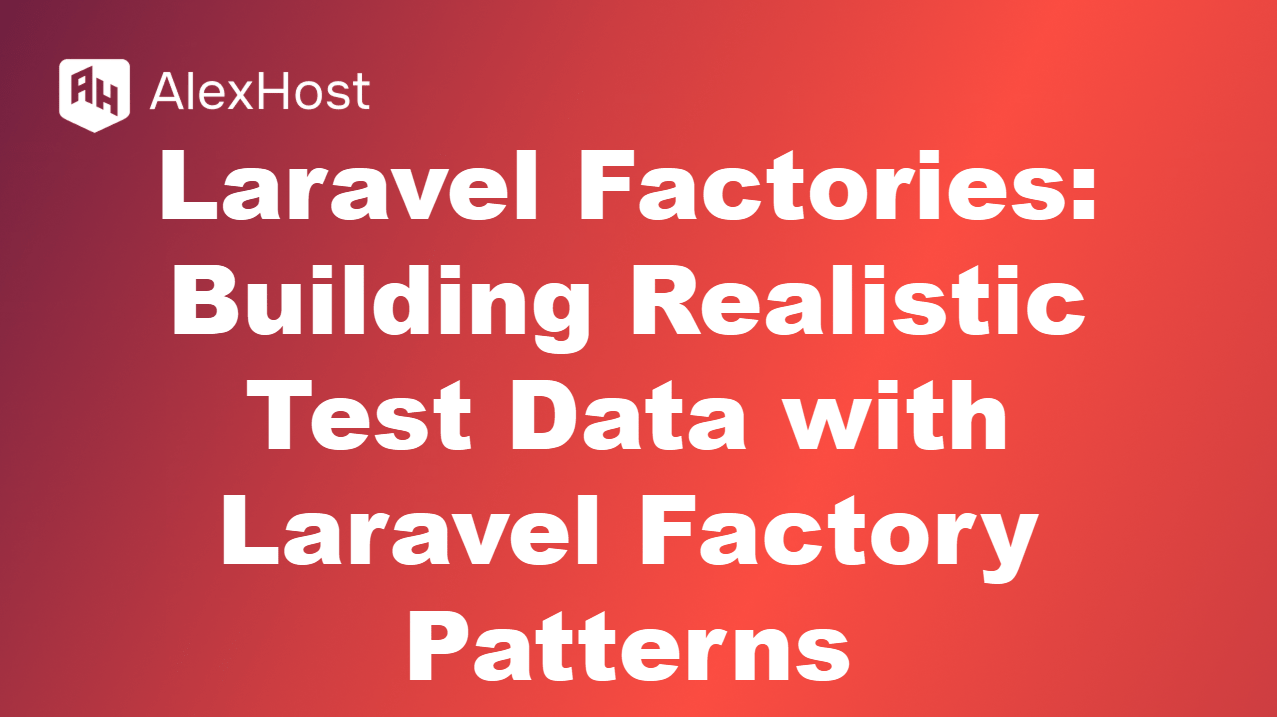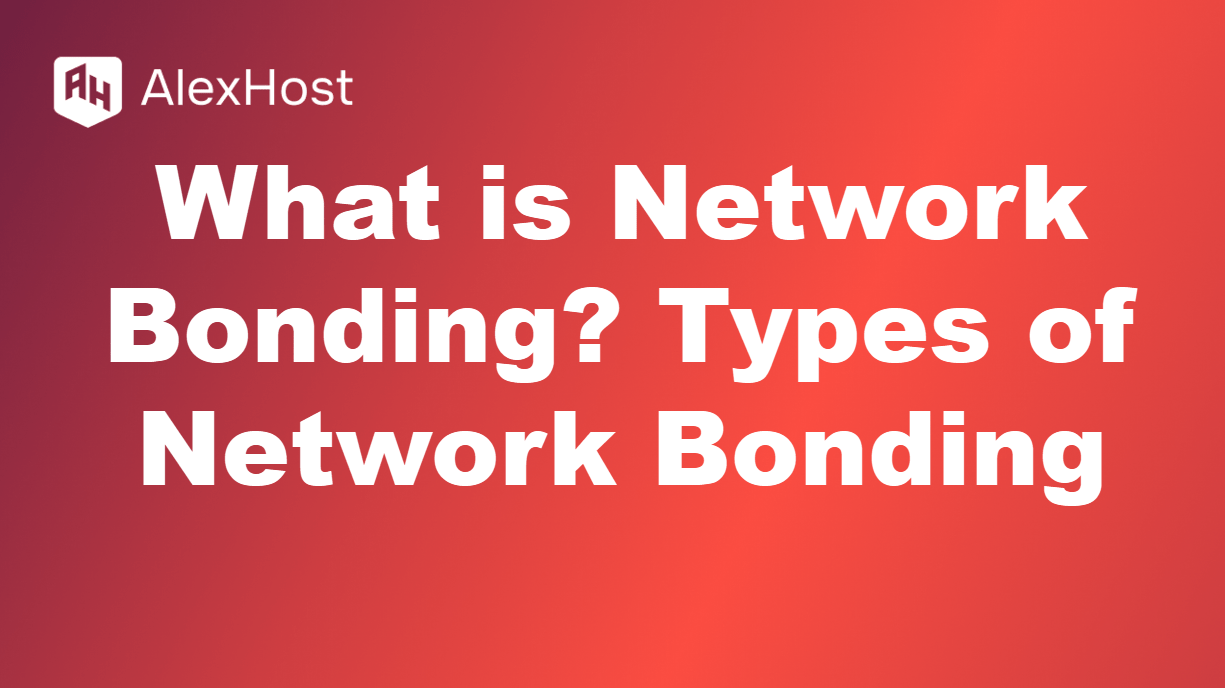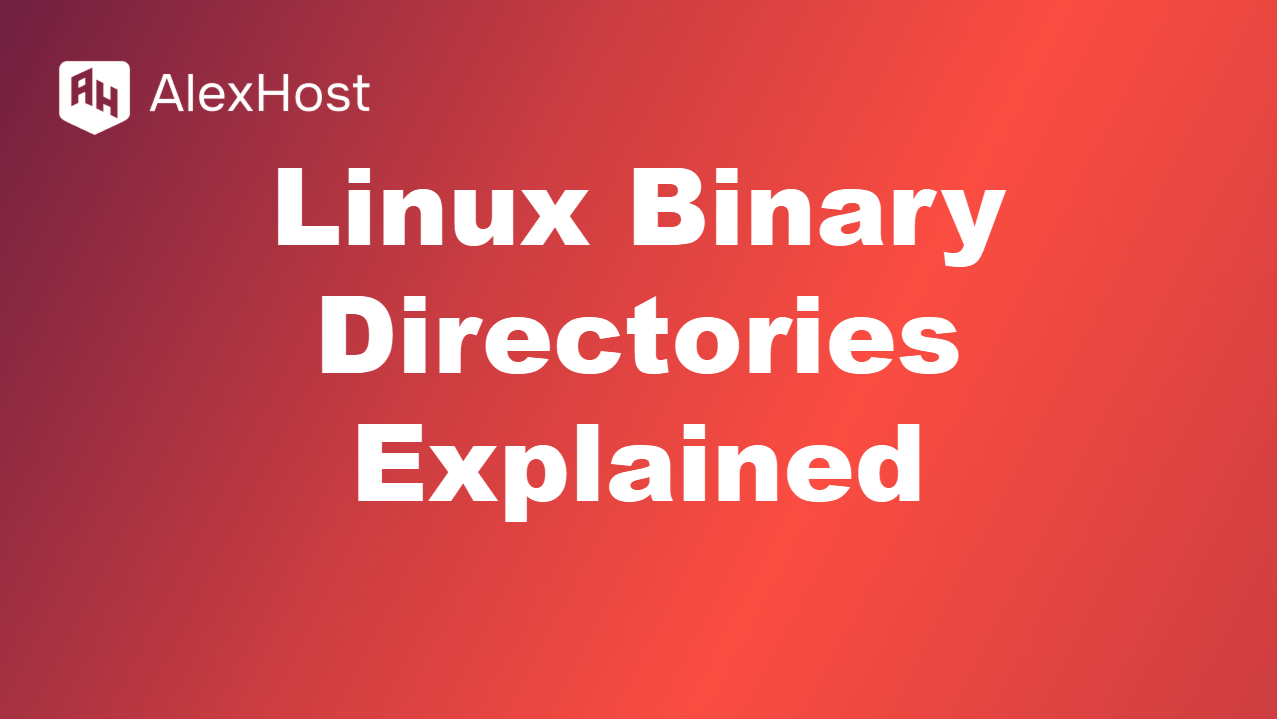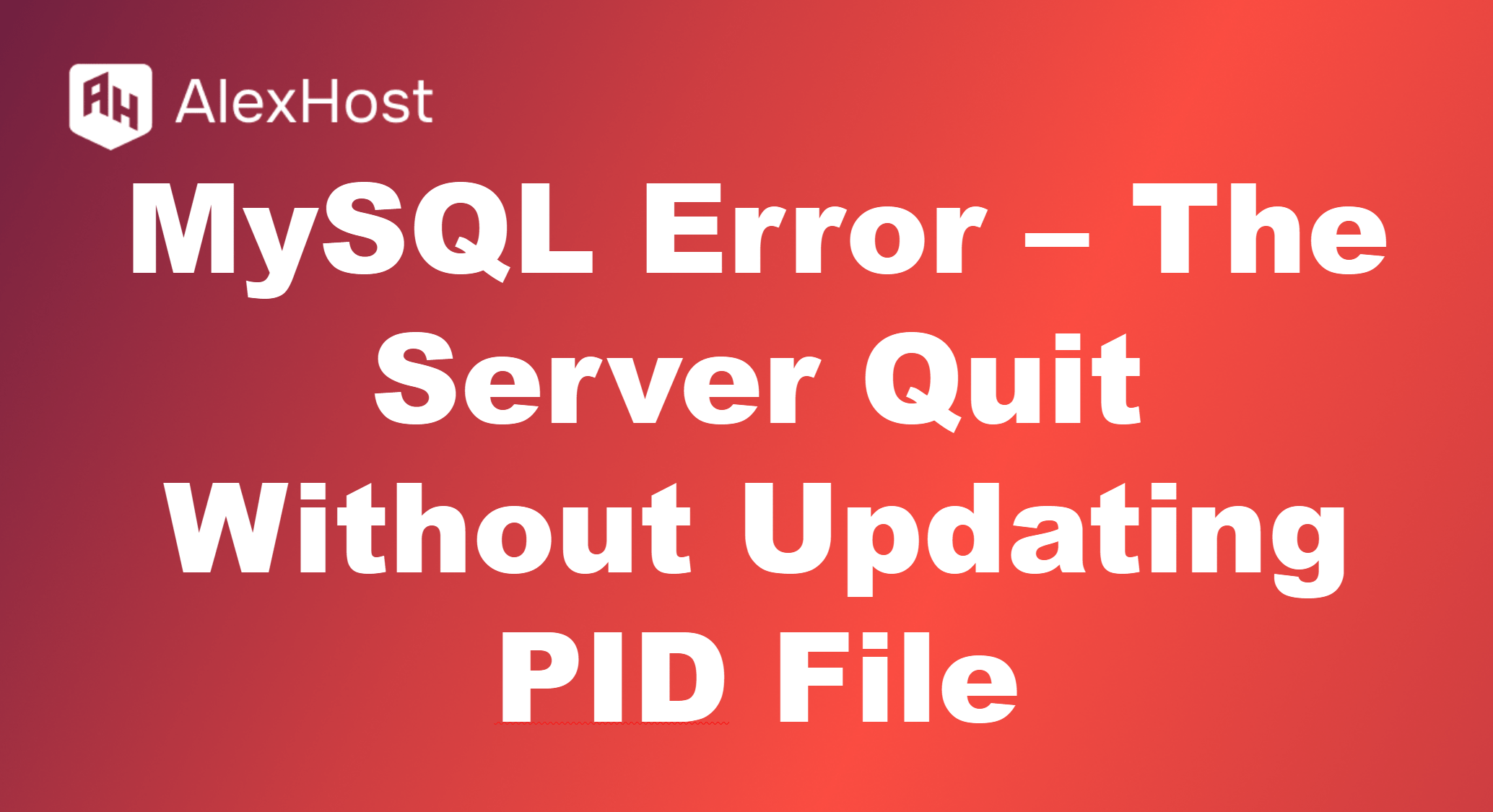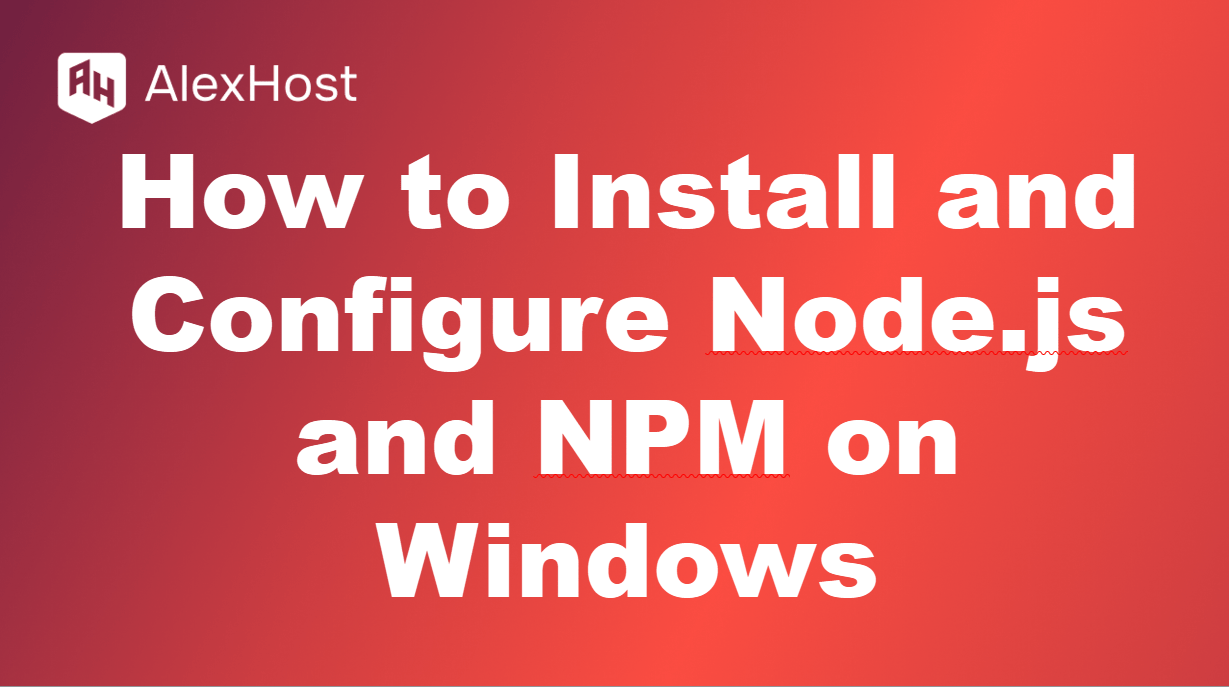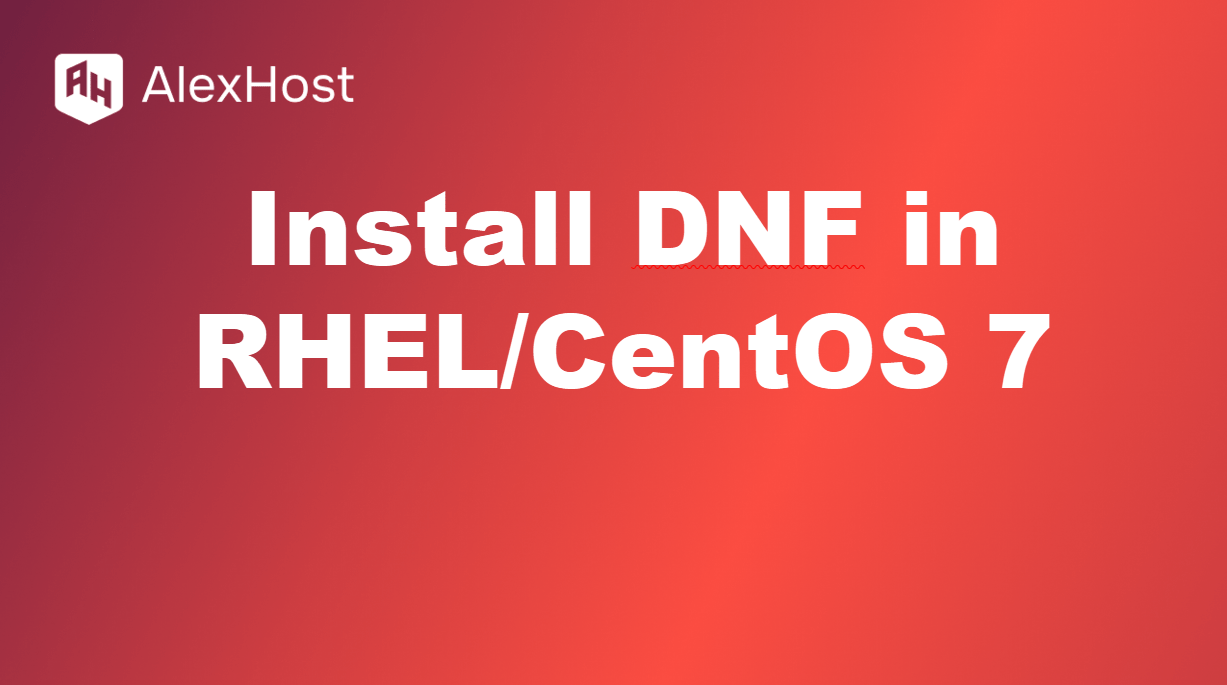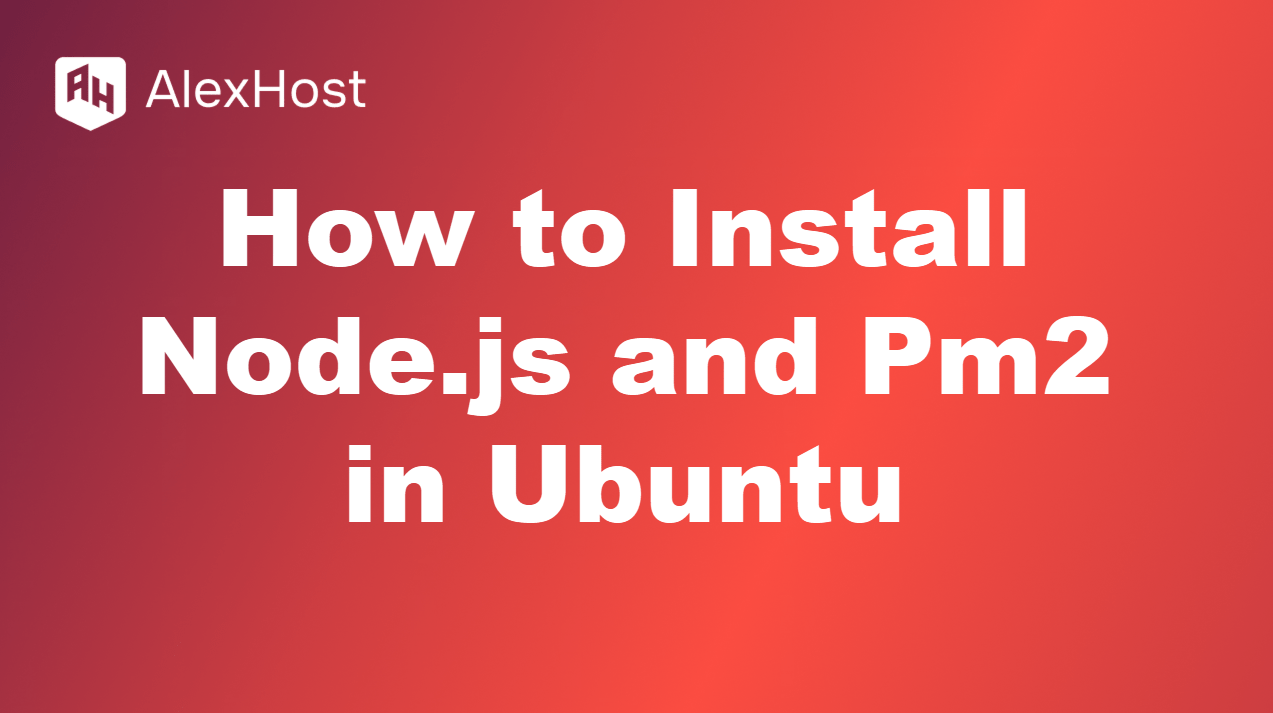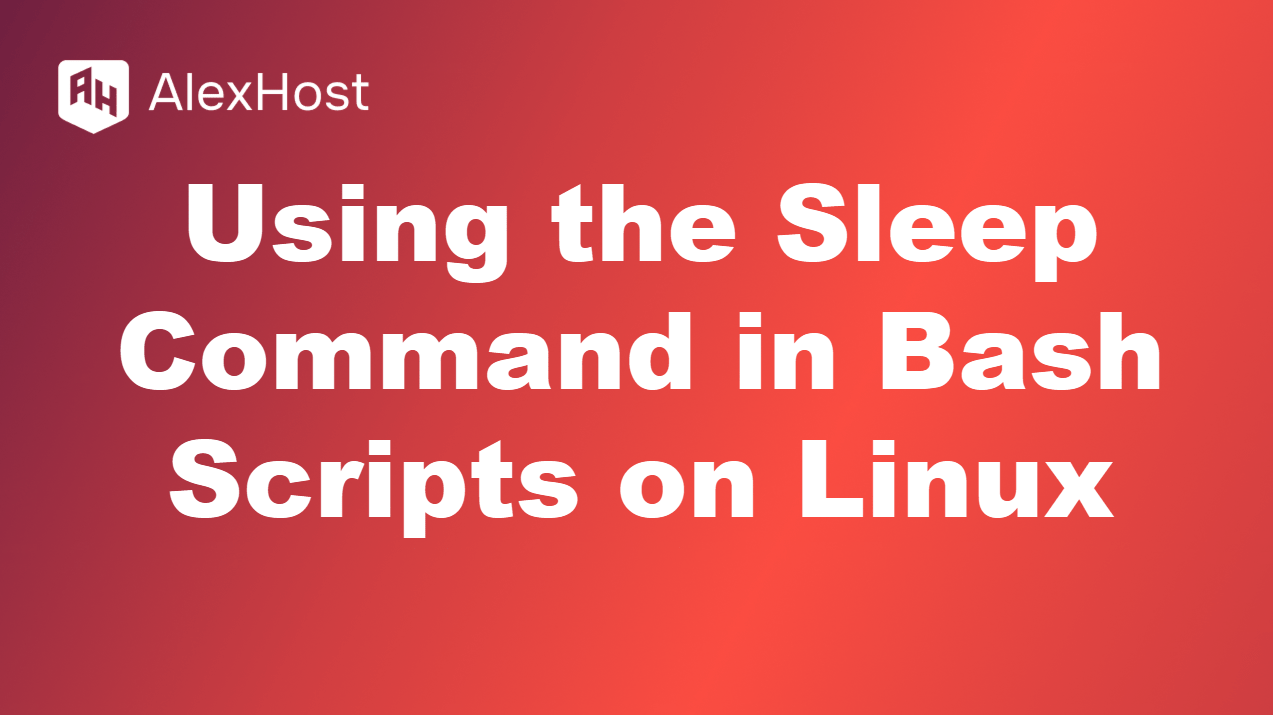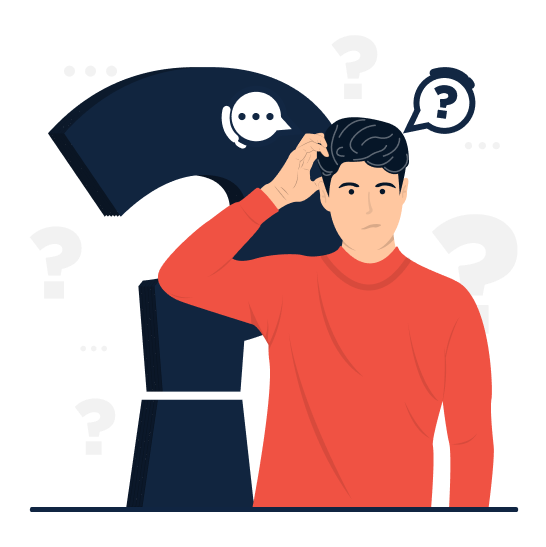What is MAC Flooding? MAC Flooding is a network attack aimed at overflowing the MAC address table (CAM table) of a switch. This table is used to track the mapping of MAC addresses to physical ports, which allows the device to forward data only to the required port, rather than sending it to all ports. […]
Read MoreBuilding reliable applications with seamless testing and development workflows requires a reliable hosting platform. AlexHost’s VPS hosting provides an ideal environment for Laravel projects by offering full root access, high performance, and secure infrastructure. With AlexHost, you can deploy your Laravel applications and manage complex testing scenarios, such as those involving Laravel factories, with confidence […]
Read MoreWhat is Network Bonding? Network bonding, also known as NIC teaming or Ethernet bonding, is the process of combining multiple network interfaces (NICs) into a single logical interface. This logical interface provides increased bandwidth, redundancy, and high availability. Network bonding is typically used to enhance network throughput, provide load balancing, and ensure failover protection in […]
Read MoreIn Linux, binary files are executable files that contain compiled code that can be run on the system. These binaries, along with other system tools, are stored in specific directories in the filesystem. Understanding these directories is essential for managing software and understanding how commands and applications are structured. Here’s an explanation of the key […]
Read MoreThe error “The server quit without updating PID file” usually occurs when MySQL fails to start properly or shuts down unexpectedly. The PID (Process ID) file is a small file used by MySQL to keep track of its process ID, and it is typically stored in the MySQL data directory. When MySQL cannot create or […]
Read MoreSFTP (Secure File Transfer Protocol) is a secure method for transferring files between a local computer and a remote server. Unlike FTP, SFTP encrypts both commands and data, offering a more secure way to transfer files. Whether you are a Windows or Mac user, using a reliable SFTP client is crucial for managing your remote […]
Read MoreNode.js is a powerful JavaScript runtime built on Chrome’s V8 engine, and NPM (Node Package Manager) is a package manager that comes with Node.js. They are essential tools for developing modern JavaScript applications. This guide will walk you through the process of installing and configuring Node.js and NPM on a Windows system. Step 1: Download […]
Read MoreInstall DNF on RHEL/CentOS 7: Upgrade Your Package Game Why swap YUM for DNF? DNF (Dandified YUM) is the sleek, modern replacement for YUM on RPM-based Linux like Fedora, bringing faster performance, smarter dependency handling, and a cleaner vibe. RHEL/CentOS 7 sticks with old-school YUM, but you can bolt on DNF for that next-gen edge. […]
Read MoreNode.js is a popular JavaScript runtime that enables you to run server-side JavaScript. PM2 is a process manager for Node.js that helps manage your applications, ensuring they run smoothly, automatically restart upon crashes, and allow for easy management of multiple apps. This guide will walk you through installing Node.js and PM2 on an Ubuntu system. […]
Read MoreWhen working with Bash scripts in Linux, there are situations where you might want to pause the execution of a script for a certain period. The sleep command is a simple yet powerful tool for this purpose. It allows you to introduce delays between commands, making it useful for various scripting scenarios. In this article, […]
Read More