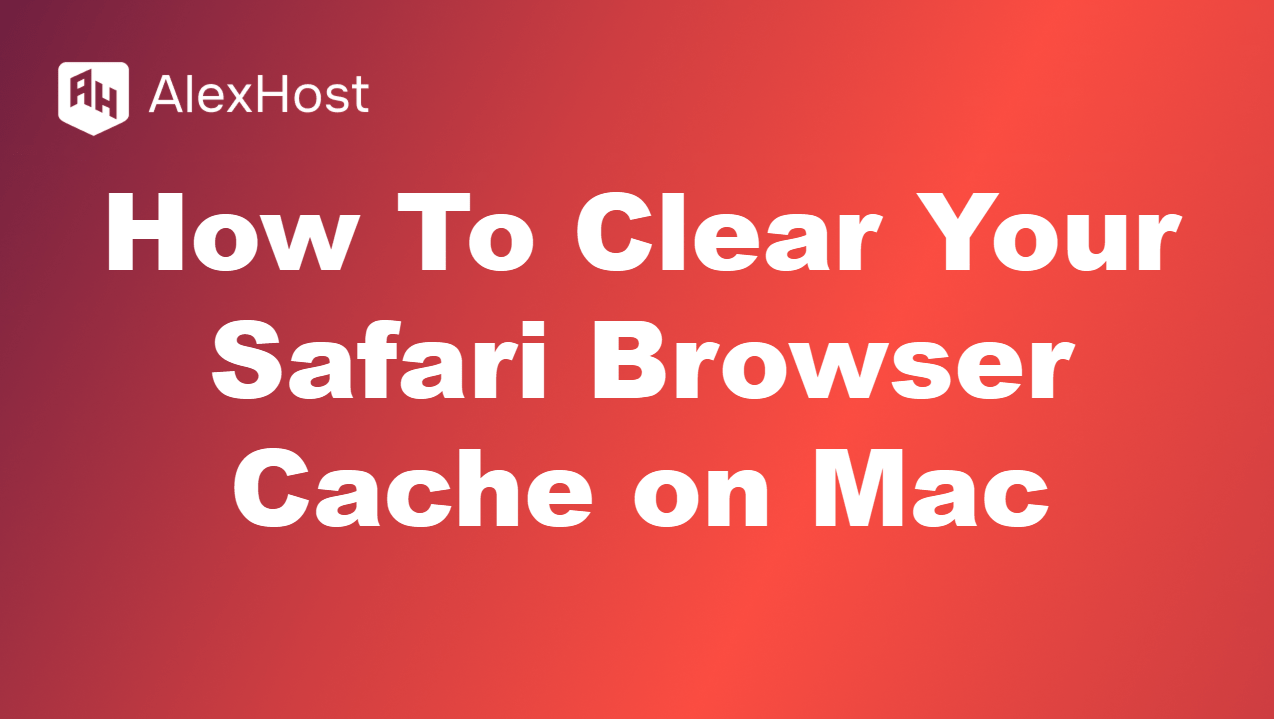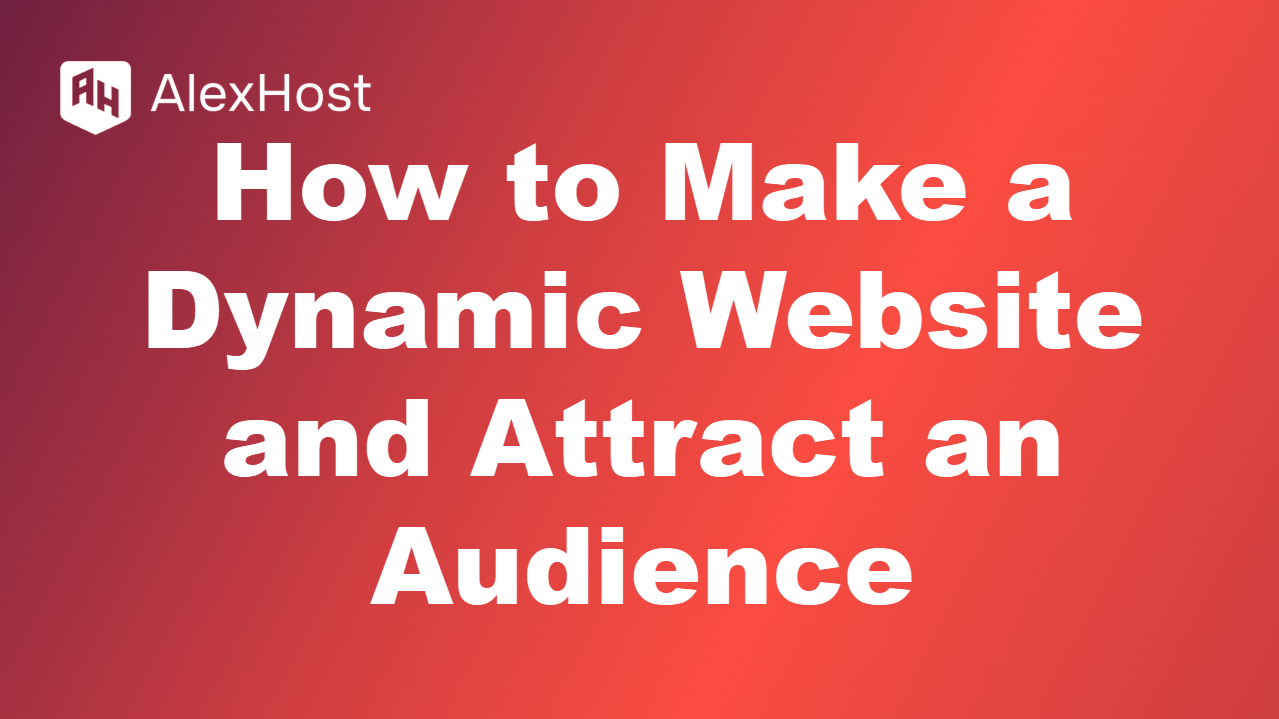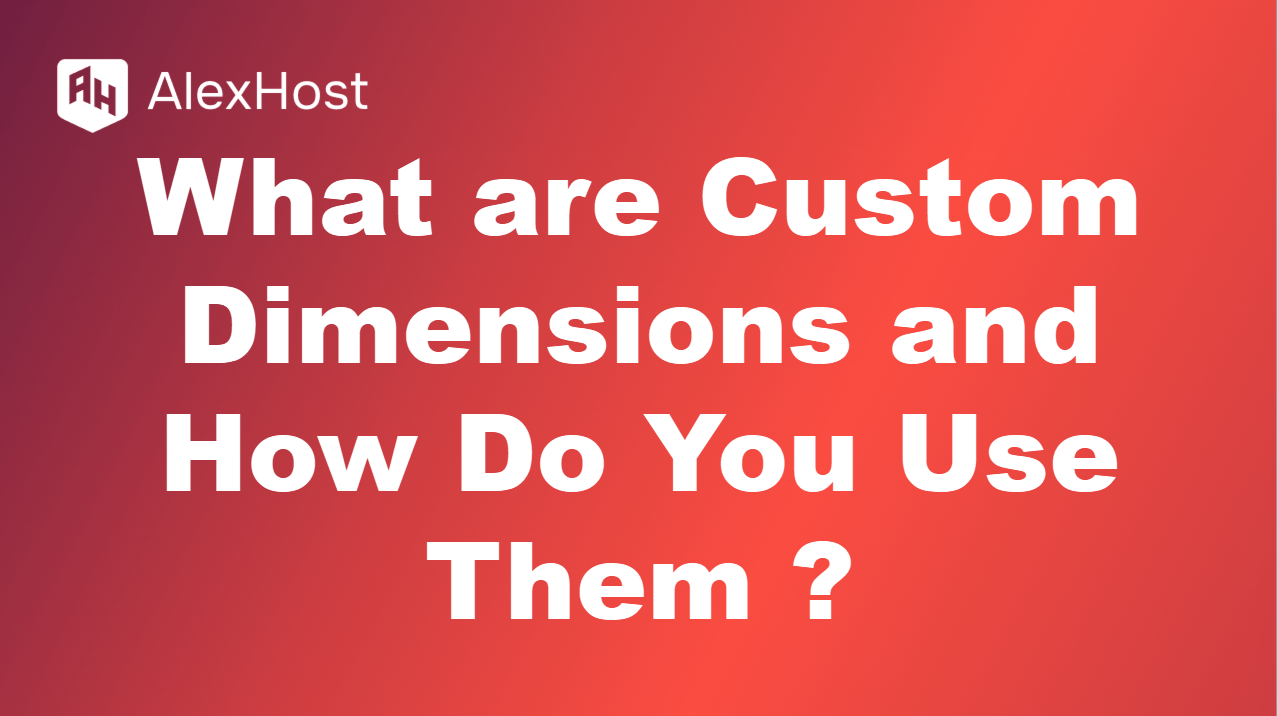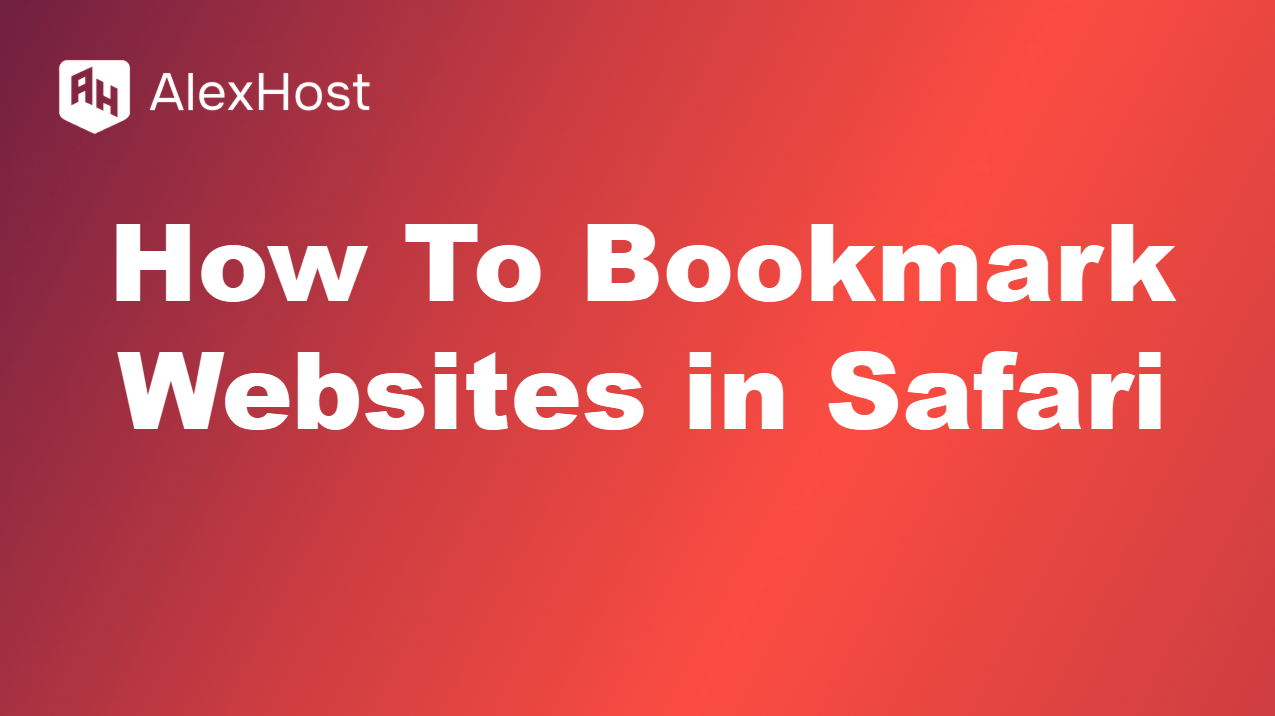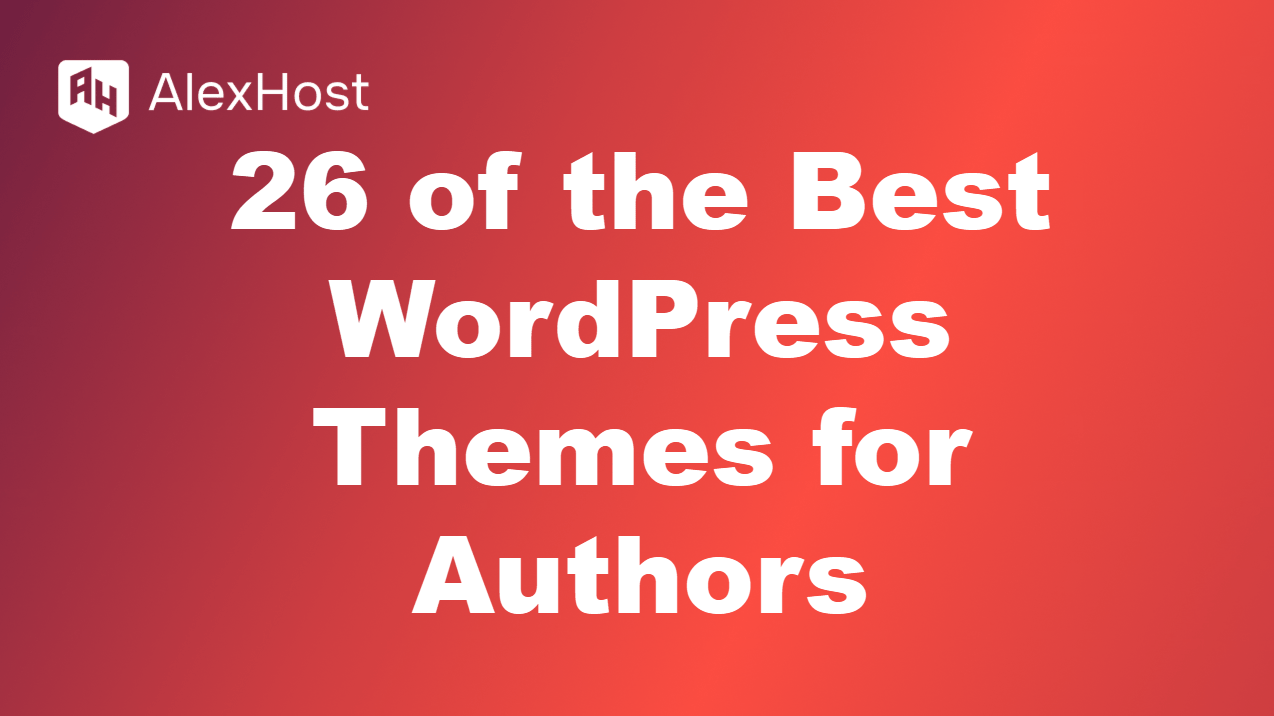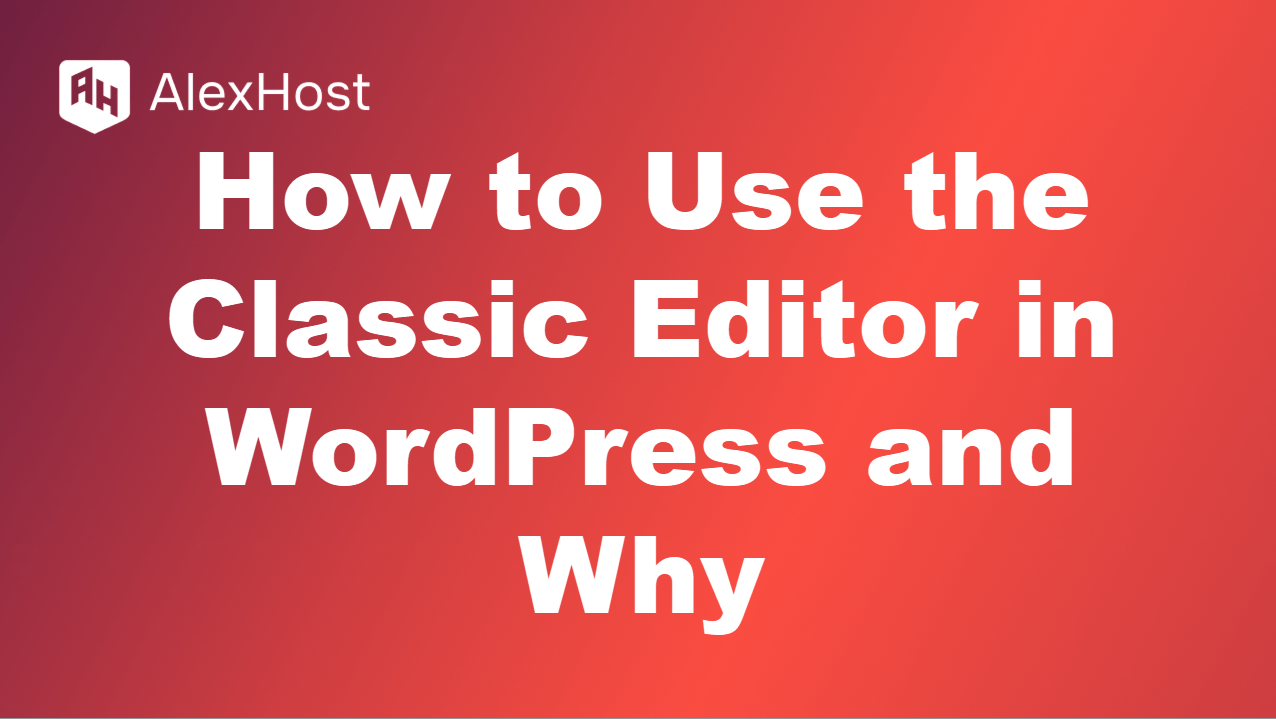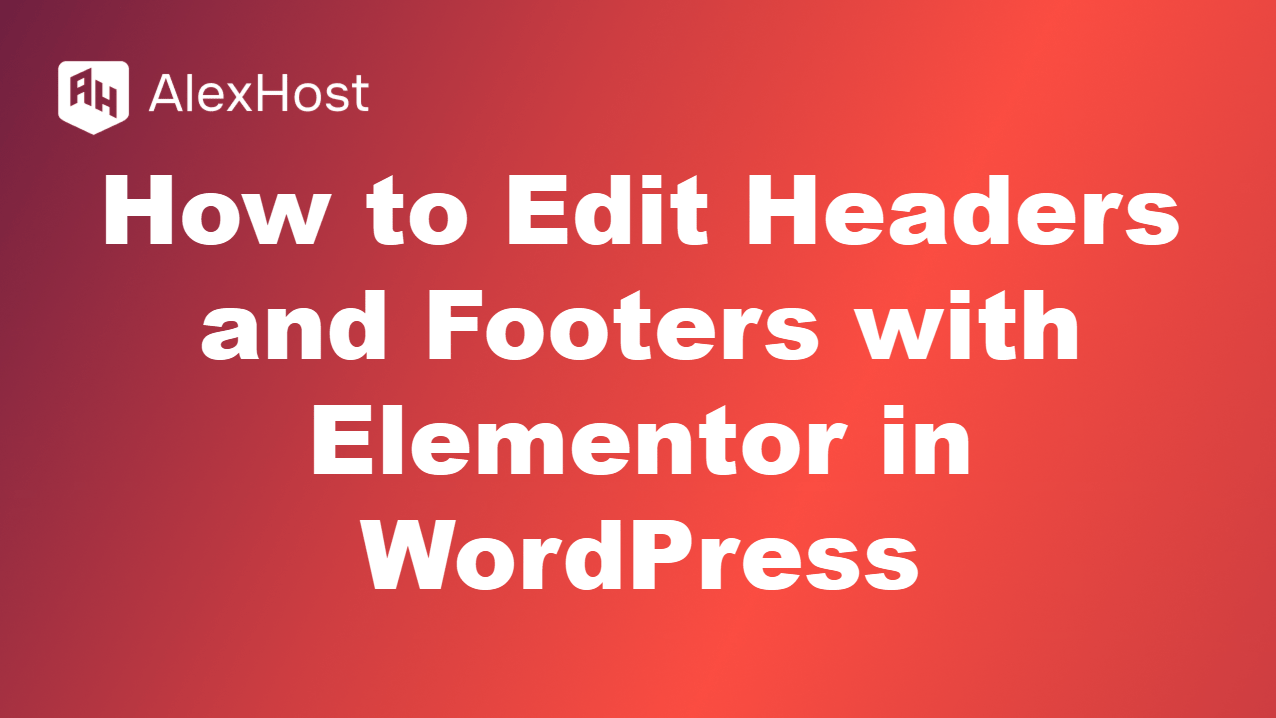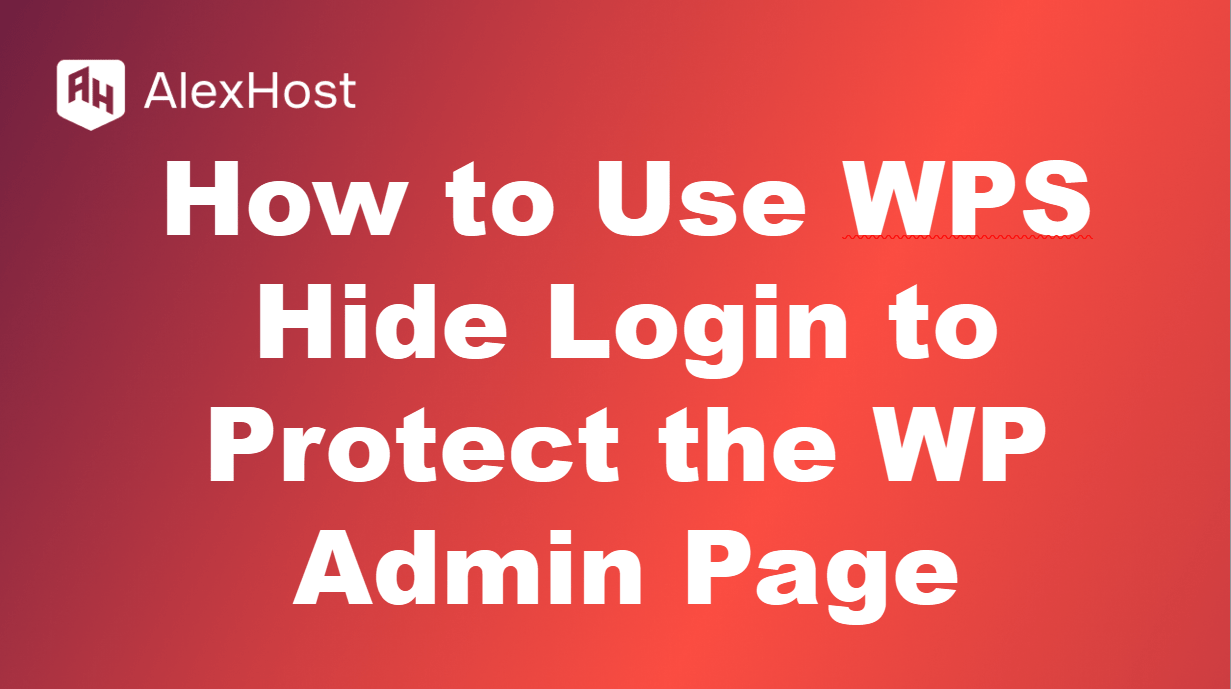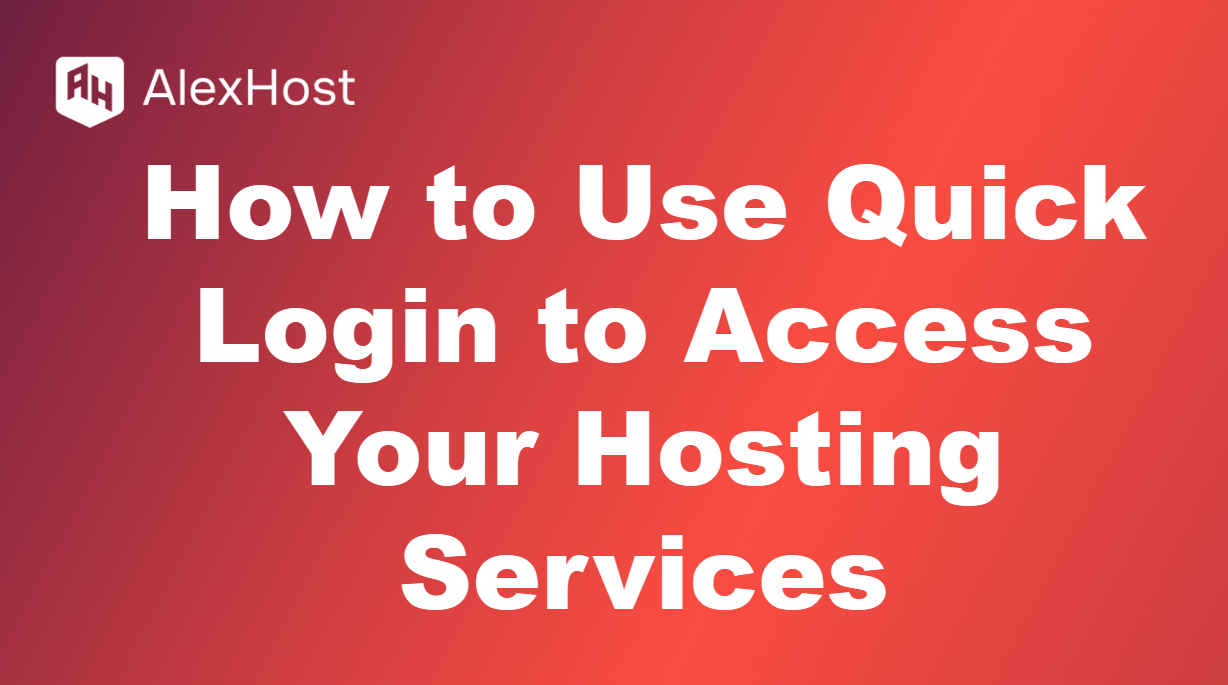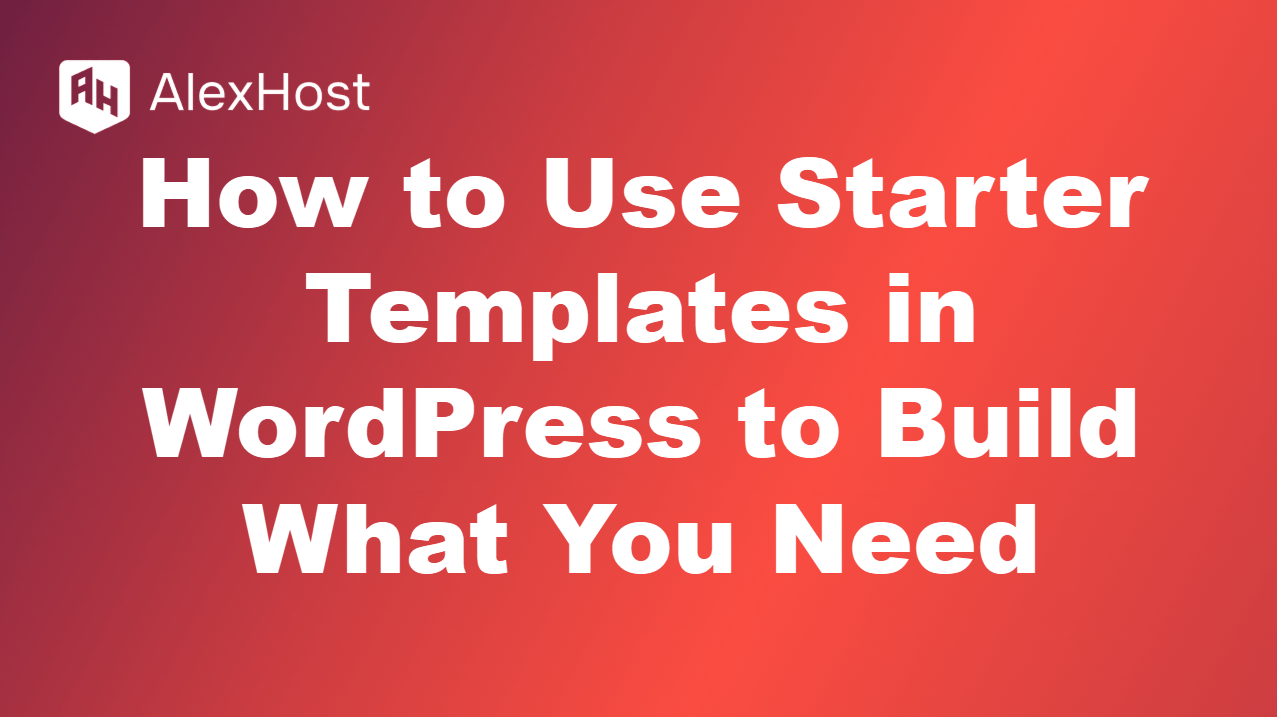Clearing the cache in Safari helps improve performance, free up space, and resolve browsing issues caused by outdated or corrupted cache files. Here’s a step-by-step guide on how to clear your Safari browser cache on a macOS operating system. Method 1: Clear Cache Through Safari’s Developer Menu The Developer menu in Safari allows you to […]
Building a dynamic website that attracts and engages an audience requires careful planning, the right tools, and effective marketing strategies. A dynamic website allows for interaction and real-time content updates, offering personalized experiences to users. Here’s a step-by-step guide on how to create a dynamic website and attract a growing audience. Step 1: Choose a […]
Custom Dimensions in Google Analytics allow you to track and analyze data that isn’t included in the standard tracking metrics provided by Google Analytics. They give you the flexibility to collect and view custom data about your website or app, helping you gain insights that are more relevant to your specific business goals. This is […]
Bookmarking websites in Safari allows you to easily save and access your favorite websites. This feature is useful for quickly revisiting pages without needing to remember or retype the URL. Here’s a step-by-step guide on how to bookmark websites in Safari, both on Mac and iPhone/iPad. Bookmarking in Safari on Mac Method 1: Using the […]
Choosing the right WordPress theme is essential for authors looking to showcase their work, promote their books, and build an engaging platform for readers. Here’s a curated list of 26 of the best WordPress themes for authors, writers, and bloggers, offering a range of features from clean designs to eCommerce functionality. 1. Astra Description: A […]
The Classic Editor is the old-style WordPress content editor that many users prefer over the newer Gutenberg Block Editor. It offers a simple, familiar interface similar to traditional text editors and is often favored by those who want a straightforward experience when creating and editing posts or pages. Here’s a guide on how to use […]
Elementor, a powerful drag-and-drop page builder for WordPress, makes it easy to design custom headers and footers without needing any coding knowledge. By using Elementor Pro or the Elementor Header & Footer Builder plugin, you can create and edit these areas to give your site a unique look and functionality. Here’s how to edit headers […]
One effective way to protect your WordPress site from unauthorized access and brute force attacks is by changing the default login URL. The default WordPress admin login URL is yoursite.com/wp-admin or yoursite.com/wp-login.php, which hackers often target. By using the WPS Hide Login plugin, you can change this URL to something less predictable, improving your site’s […]
Quick Login to Hosting Services on AlexHost VPS Why use Quick Login on AlexHost? Quick Login simplifies access to hosting panels like cPanel or Plesk, saving time for multi-account management. AlexHost’s VPS with NVMe storage, LiteSpeed, and DDoS protection ensures fast, secure logins. This guide covers using Quick Login on AlexHost. Step 1: Log into […]
Starter templates are pre-designed layouts that help you quickly create a professional-looking WordPress website without needing advanced design or coding skills. These templates can be customized to suit your needs and are a great starting point for building websites like blogs, portfolios, online stores, or business websites. Here’s a step-by-step guide on how to use […]