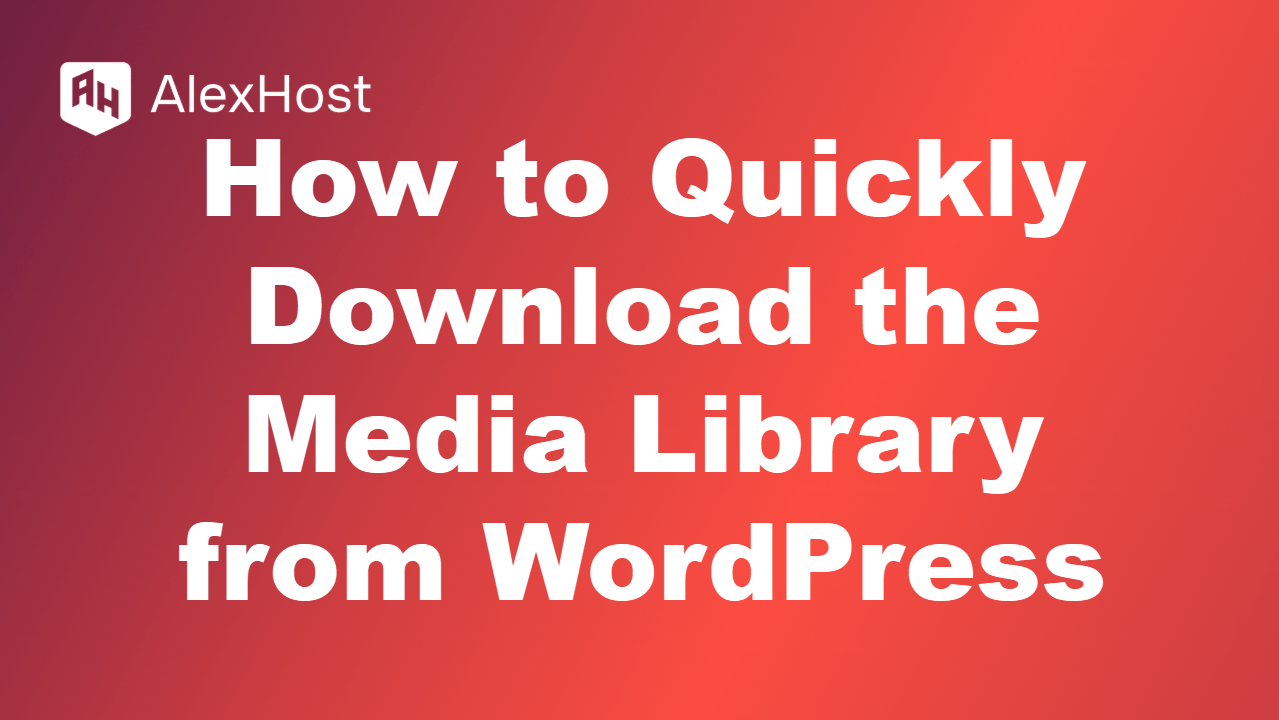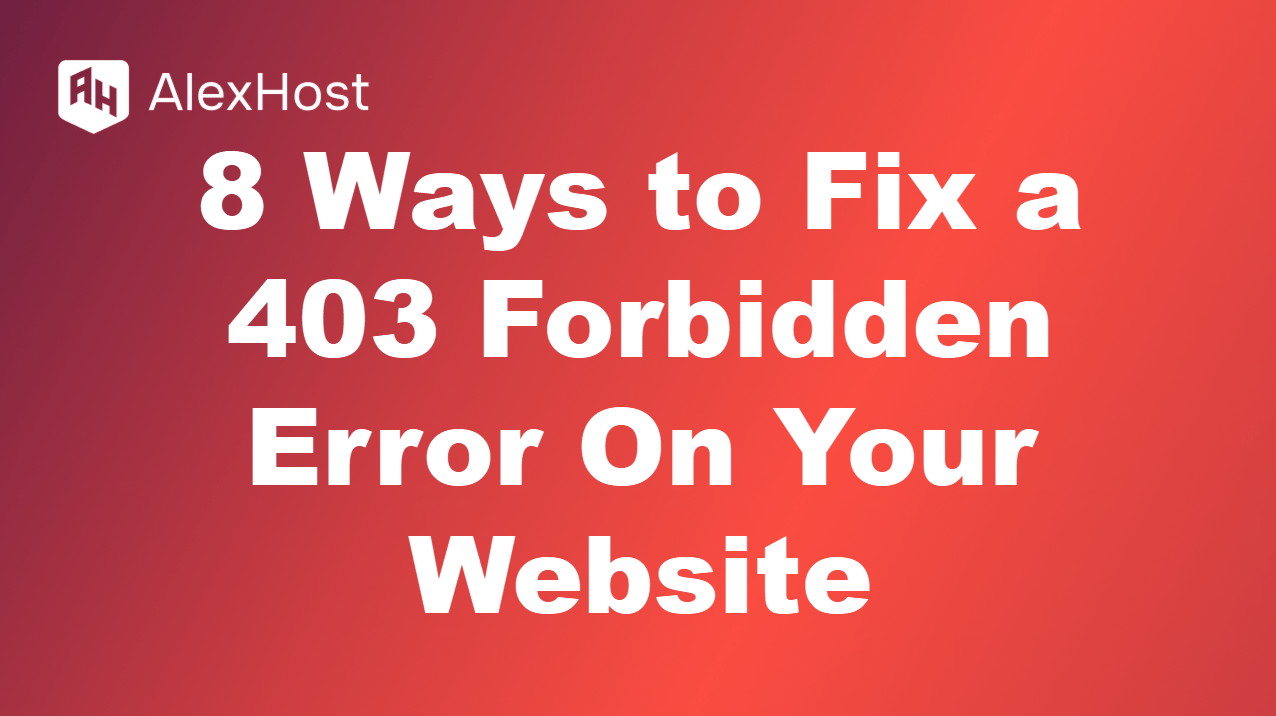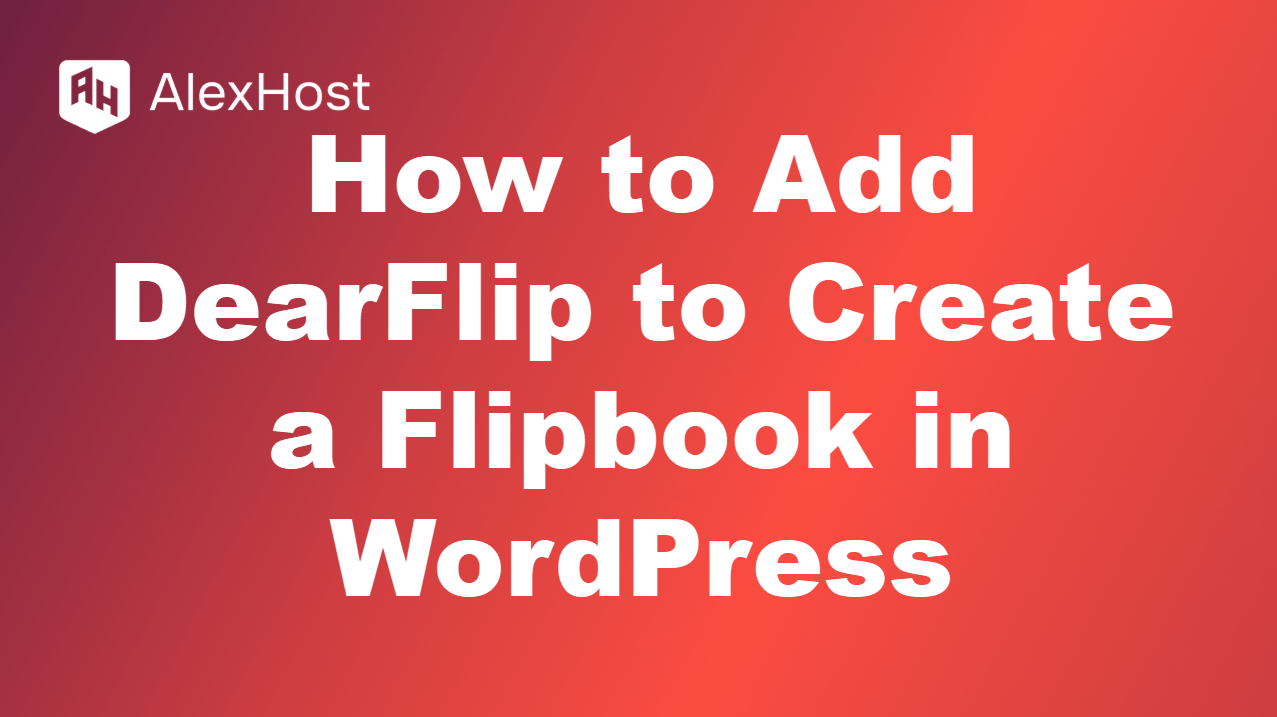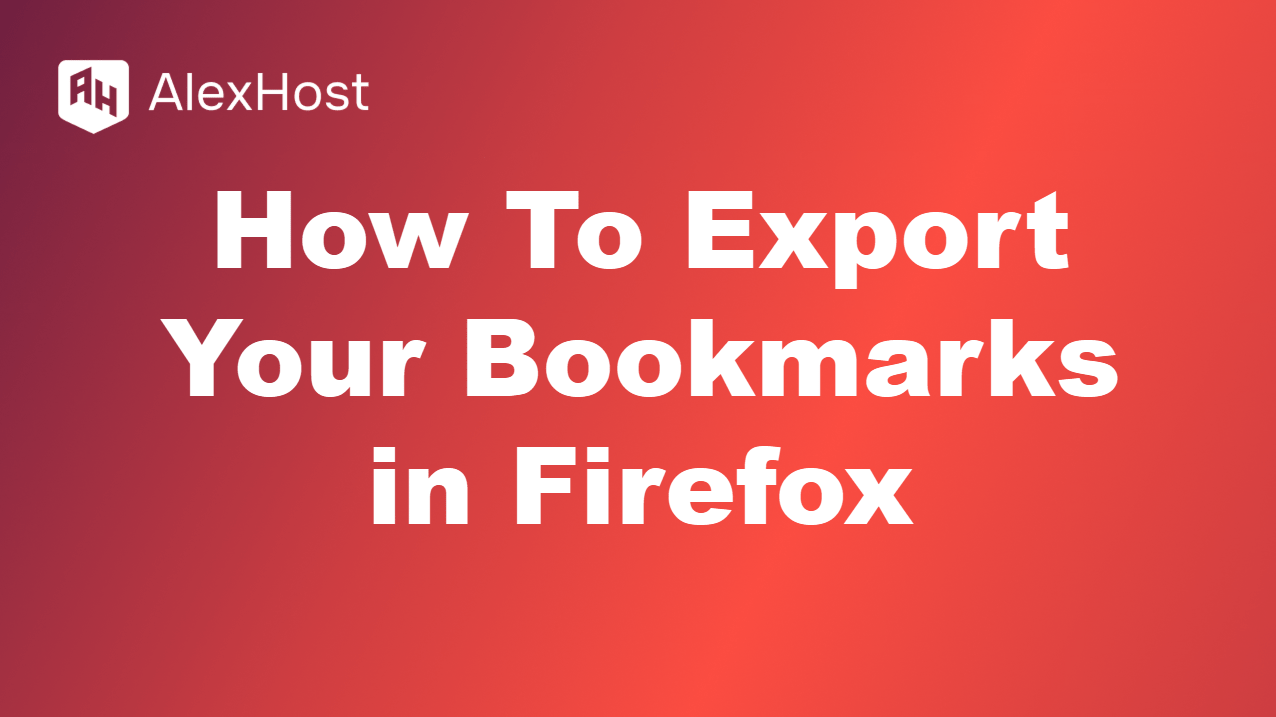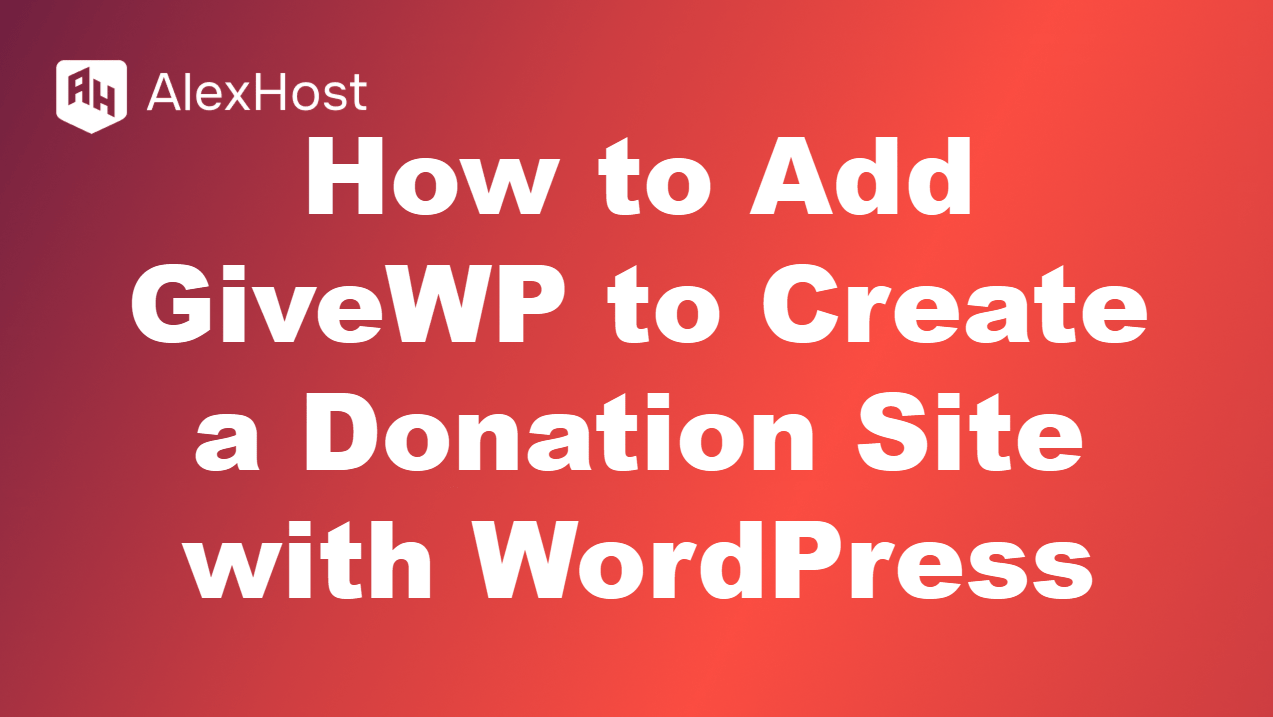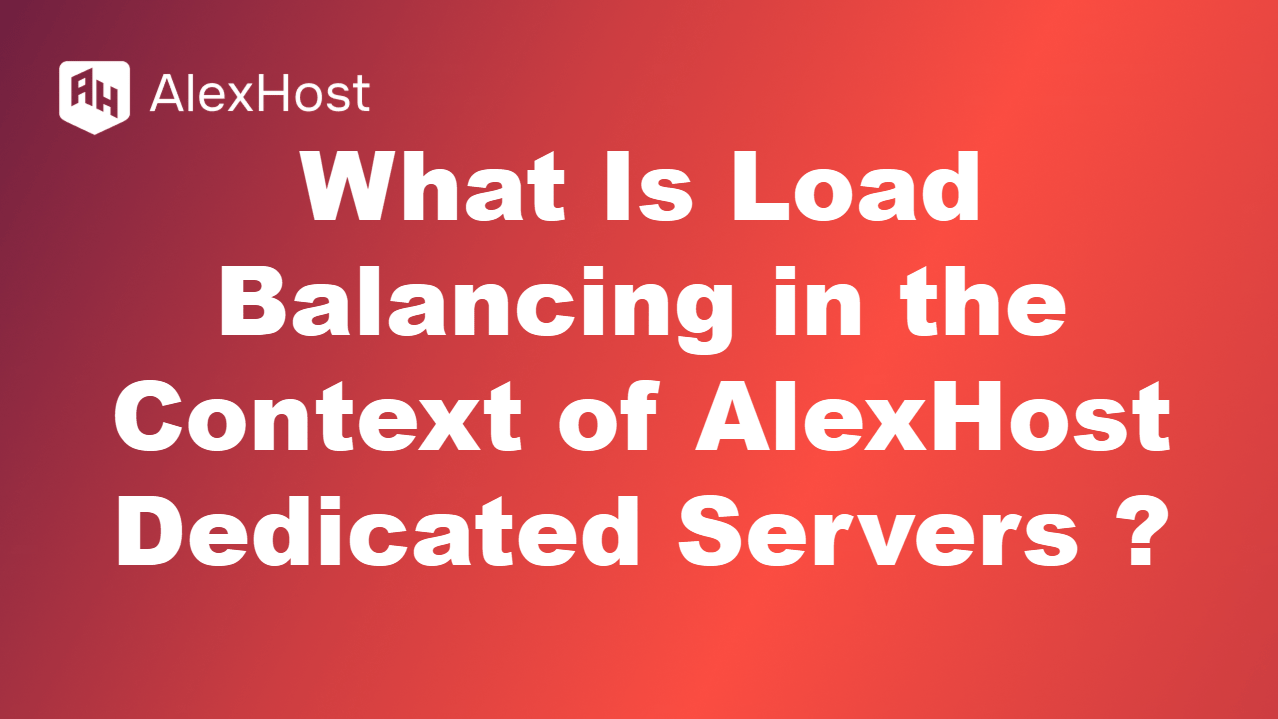Knowing who owns a domain can be valuable for various reasons, such as purchasing a domain, resolving disputes, or contacting the owner for collaboration. The process of finding domain ownership typically involves searching the WHOIS database, a public directory that provides domain registration information. However, some domain owners use privacy protection services to hide their […]
Downloading your WordPress media library can be essential for backup, migration, or local storage purposes. Fortunately, there are several ways to quickly and efficiently download all media files from your WordPress site. Here are the most effective methods to download the media library from WordPress: Method 1: Download via cPanel or Hosting File Manager If […]
Choosing the right corporate WordPress theme can make a significant impact on the professionalism and functionality of your business website. Corporate themes are designed to highlight your company’s services, projects, and team while offering a clean, modern, and professional appearance. Here are the 10 best corporate themes available for WordPress: 1. Astra Astra is a […]
The 403 Forbidden error occurs when the server denies access to a requested resource, indicating that you don’t have permission to view the page or directory. It’s a common issue and can be frustrating for both website owners and visitors. Fortunately, there are several ways to troubleshoot and fix the error. Here are 8 ways […]
Creating a flipbook on your WordPress site can bring an interactive and visually appealing experience to your users. DearFlip is a popular plugin that makes it easy to convert PDFs or images into realistic flipbooks. Whether you want to showcase brochures, magazines, catalogs, or any type of content, DearFlip provides a seamless way to create […]
Boosting your YouTube traffic can be achieved through smart strategies that don’t require a big budget. Instead of relying heavily on paid ads, you can focus on long-term methods that bring consistent growth and visibility to your channel. One of the most important steps is optimizing your videos for SEO. This includes choosing the right […]
Export Firefox Bookmarks: Save Your Favorites in a Flash Why export your Firefox bookmarks? Bookmarks are your internet treasure map—don’t lose them! Exporting to an HTML file lets you back them up or jump ship to another browser like Chrome or Edge. It’s a quick trick to keep your links safe or take them anywhere. […]
GiveWP is a powerful and user-friendly plugin that allows you to create a donation site with WordPress. Whether you’re raising money for a charity, a nonprofit organization, or a personal cause, GiveWP makes it easy to manage donations, create customizable forms, and integrate multiple payment gateways. Here’s a step-by-step guide to help you set up […]
As businesses grow and their online presence expands, the demand for reliable, high-performance infrastructure becomes increasingly important. At AlexHost, dedicated servers offer the powerful hardware needed to handle substantial traffic, but as traffic grows, a single server might struggle to keep up. This is where load balancing comes into play. Load balancing ensures that traffic […]
Customize Your WordPress Login Logo on AlexHost VPS Why swap out the WordPress login logo? Ditching the default WordPress logo for a custom one boosts your brand’s presence on the login page, creating a professional, cohesive look. Hosted on AlexHost’s high-performance VPS with root access and SSD speed, your WordPress site can showcase this tweak […]