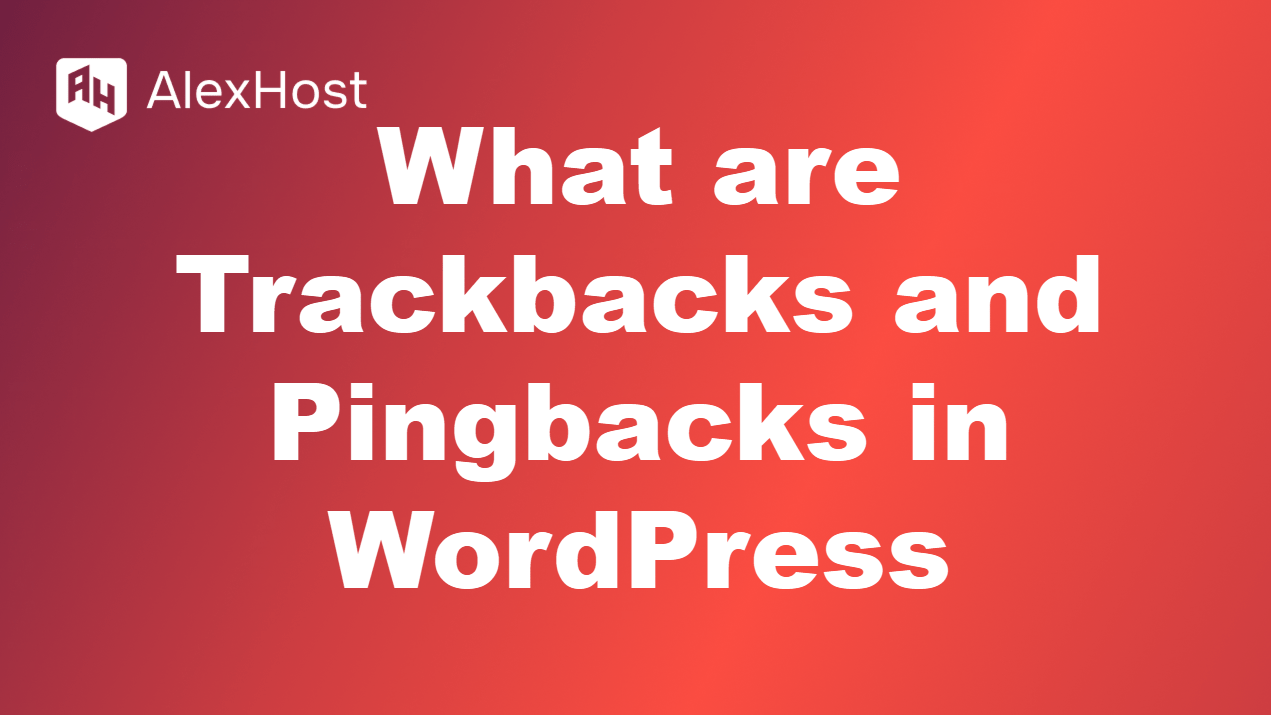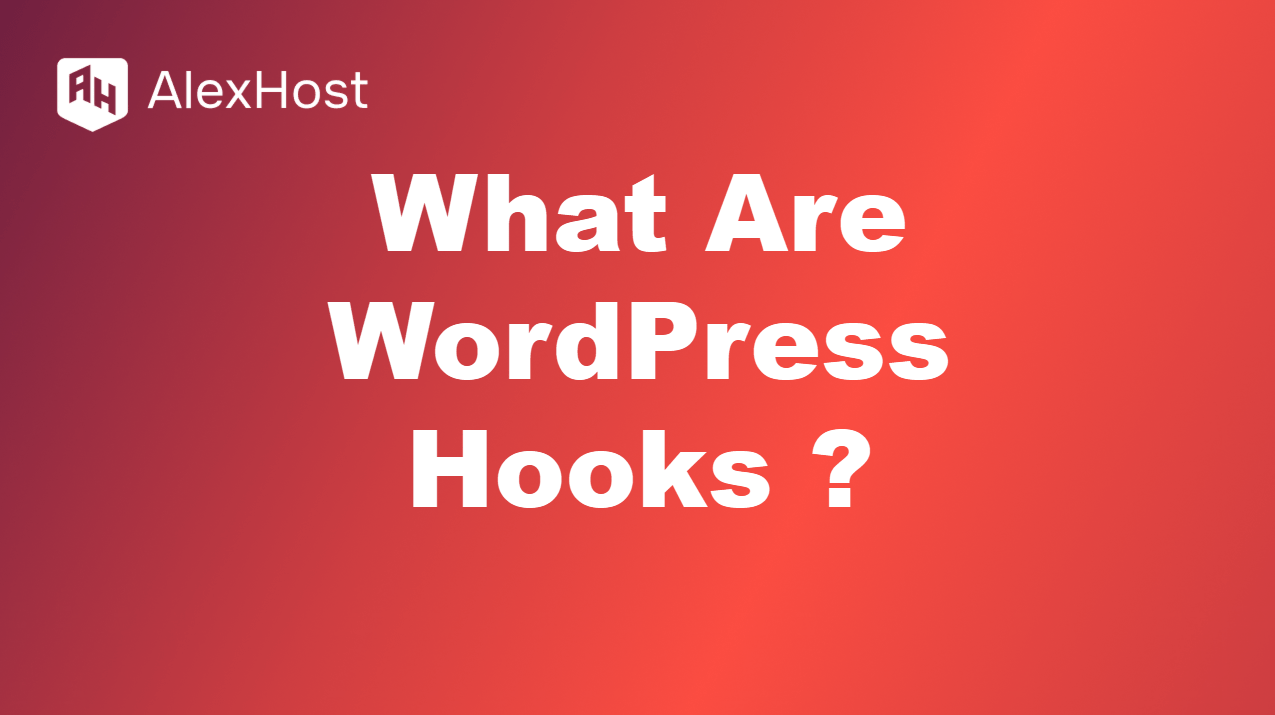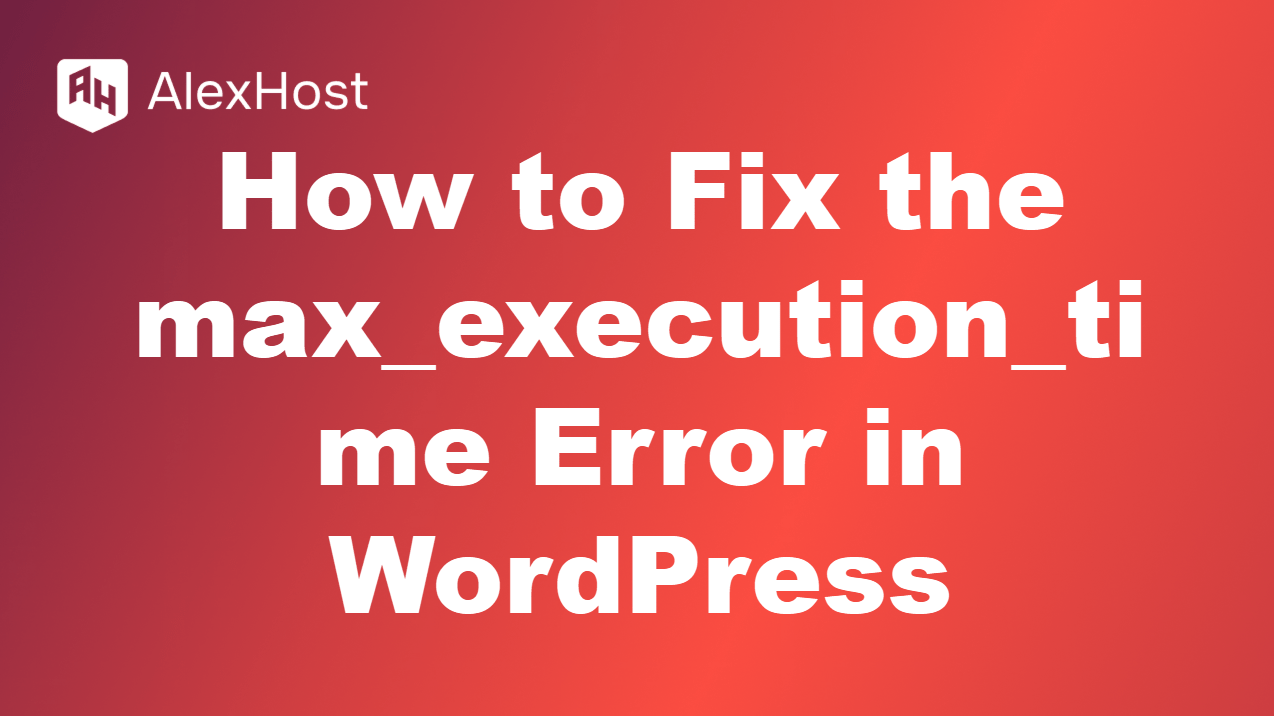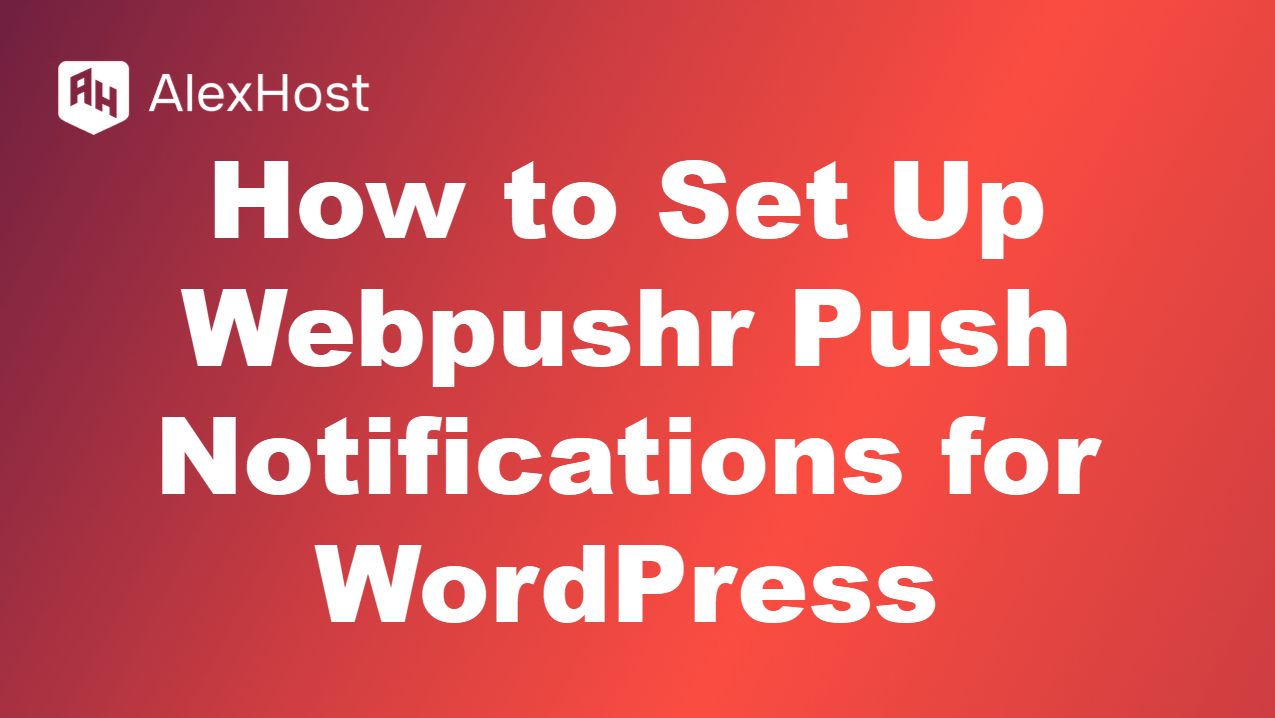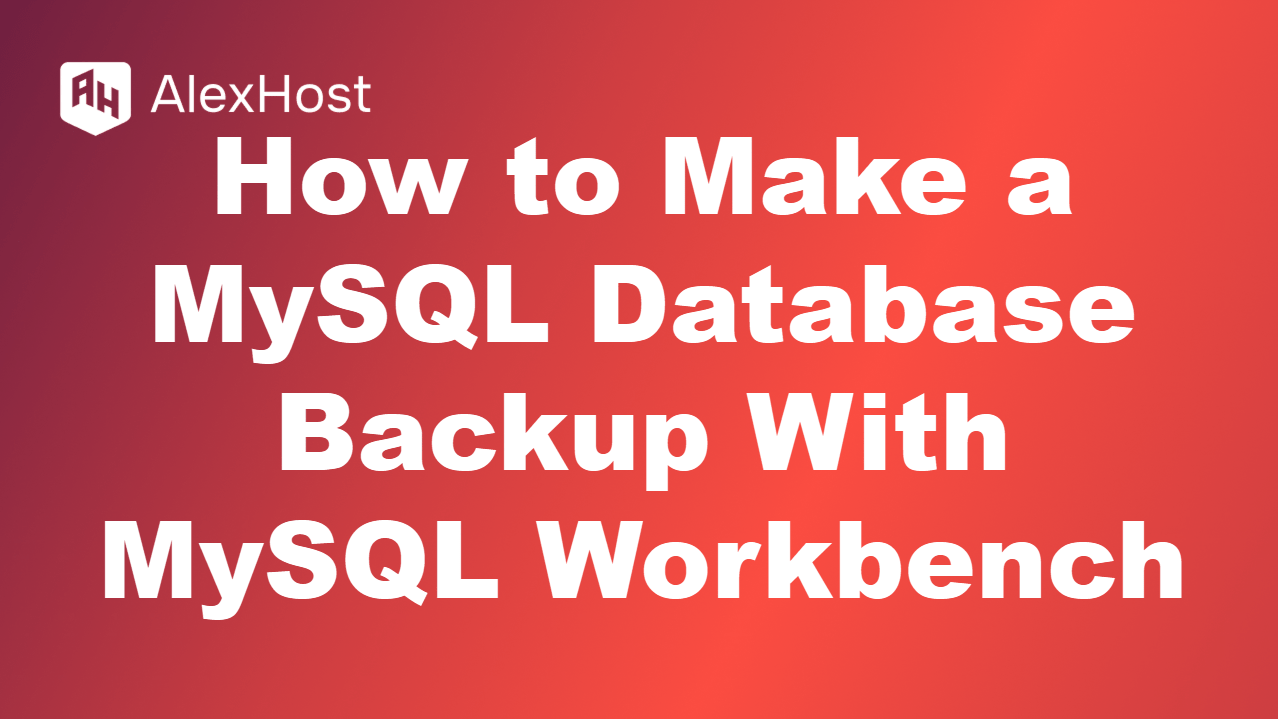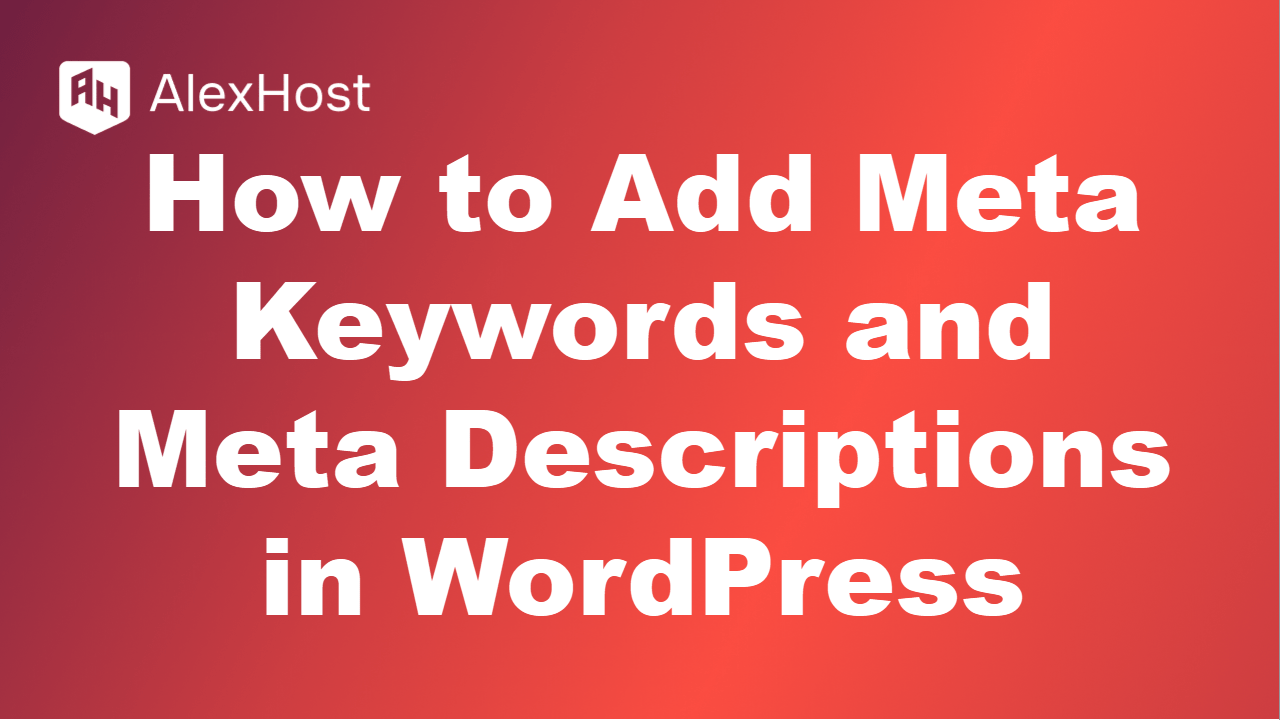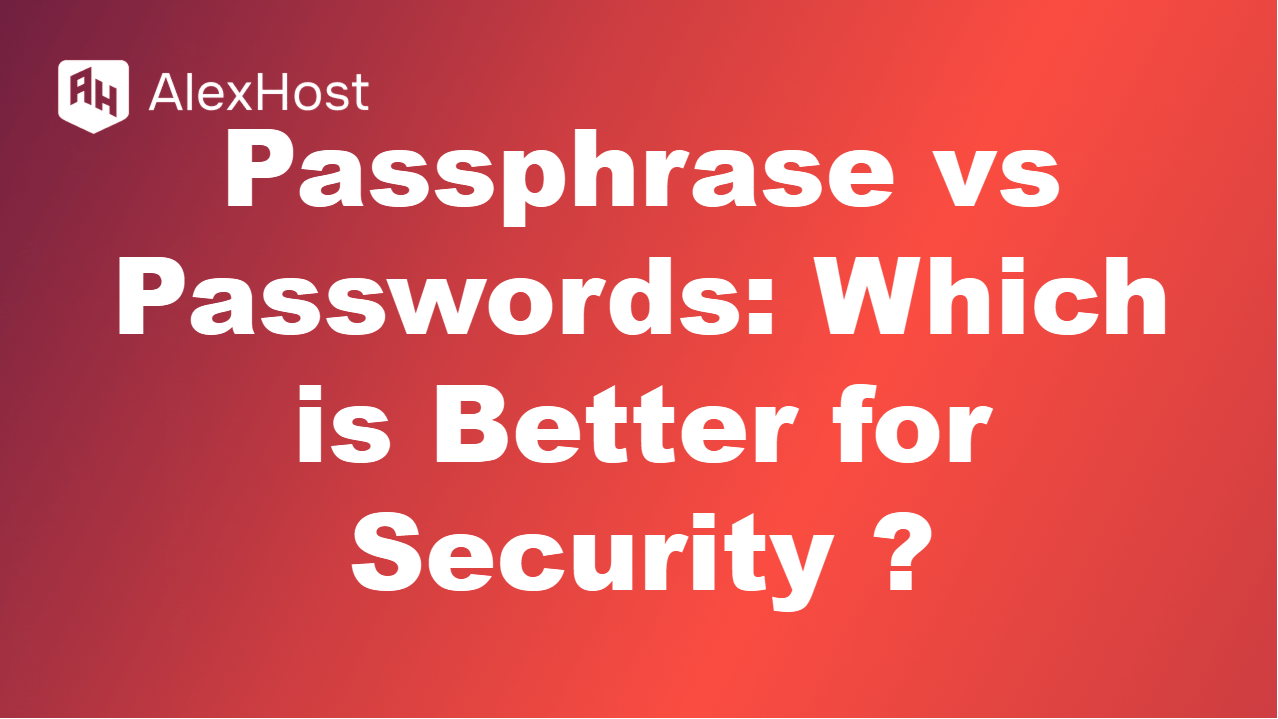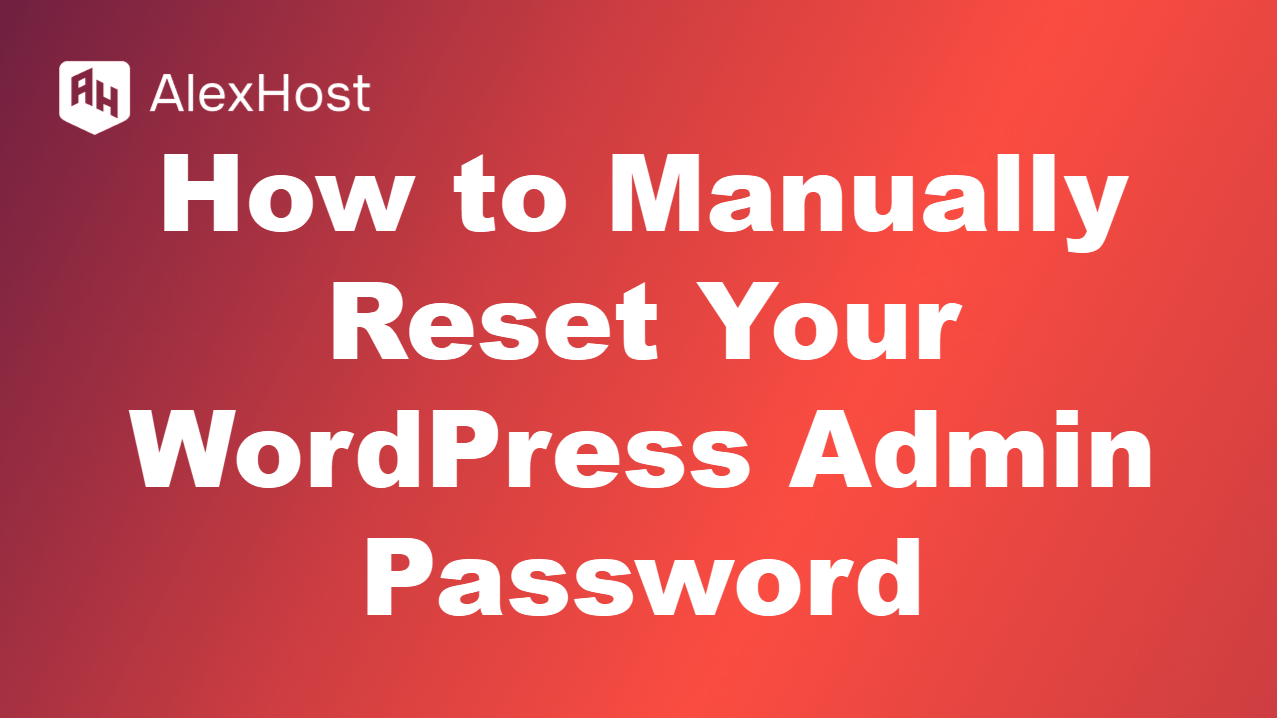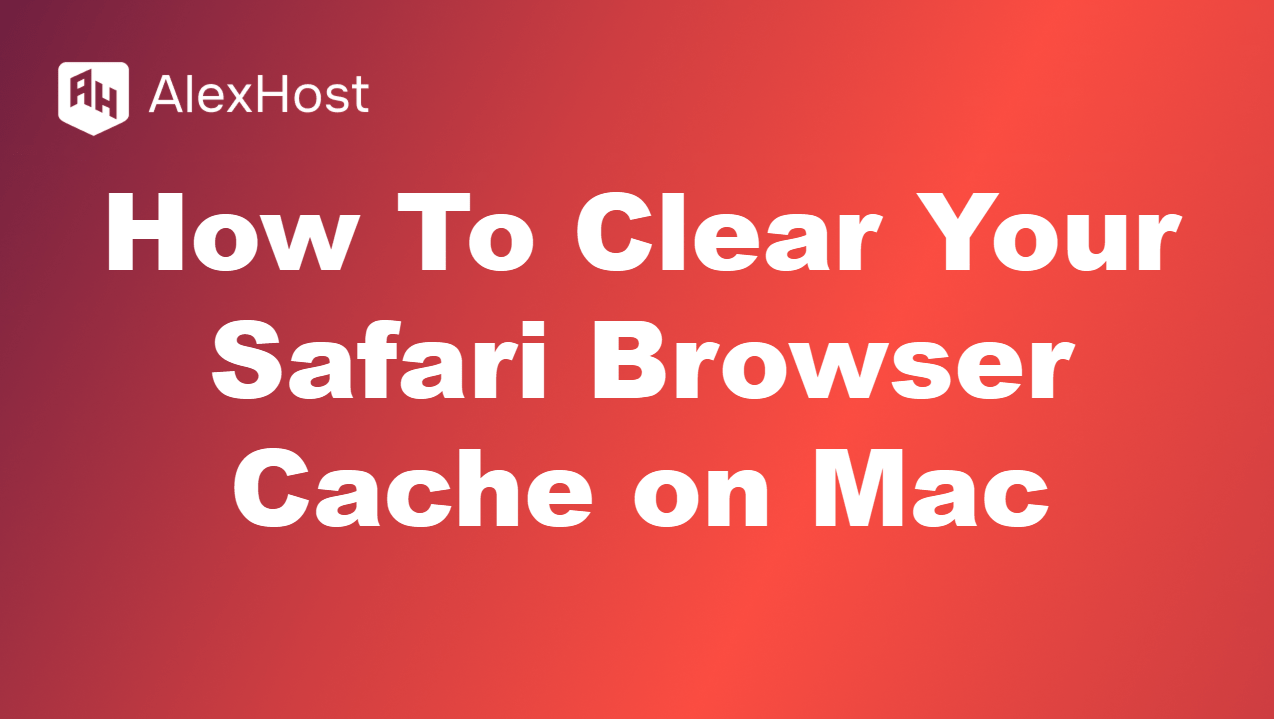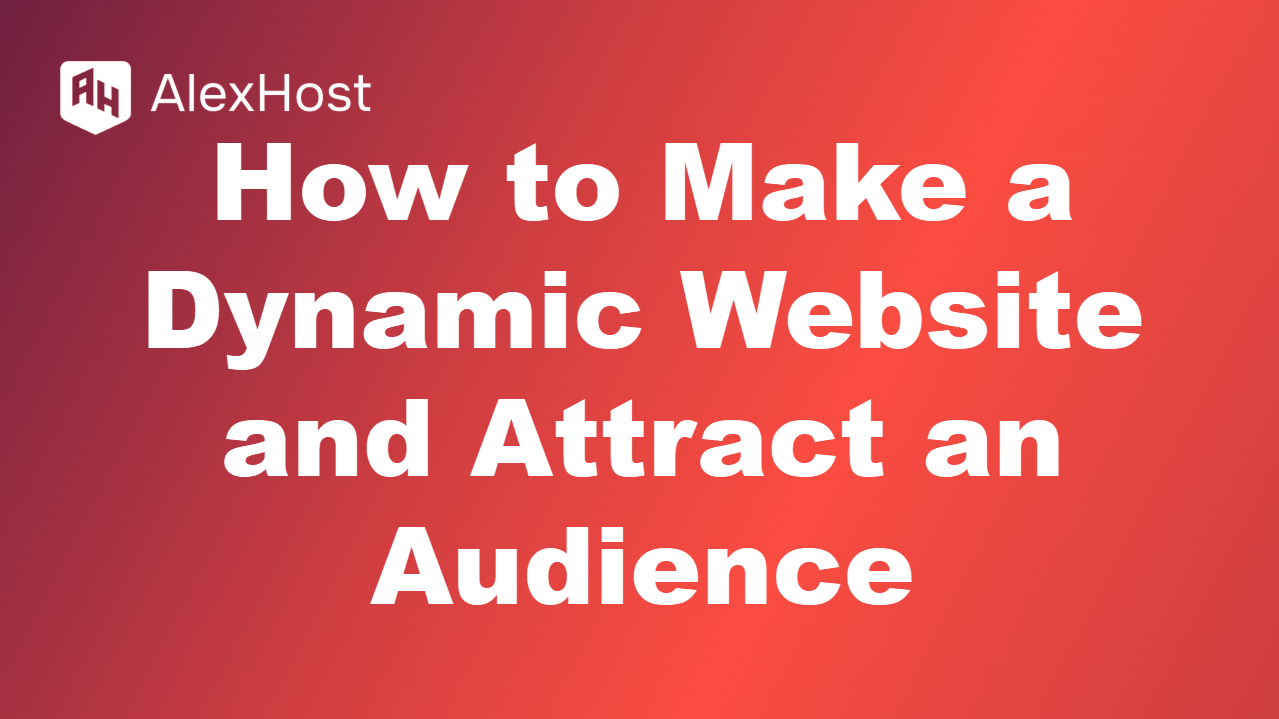Trackbacks and pingbacks are two methods that allow communication between blogs. They are designed to notify another blog or website when you reference their content in your own post, creating backlinks and potentially building engagement between sites. Both are part of WordPress’s broader commenting and linking system but work in slightly different ways. Here’s an […]
WordPress hooks are an essential part of the WordPress development framework, allowing developers to interact with the core WordPress functionality without modifying the core files. By using hooks, you can add or modify functionality in themes and plugins. There are two main types of hooks: Action Hooks and Filter Hooks. Here’s a breakdown of what […]
The max_execution_time error in WordPress typically occurs when a script takes too long to run, exceeding the time limit set by your server’s configuration. This limit is designed to prevent poorly written scripts from using excessive server resources. However, if you’re performing actions like installing plugins, importing large files, or running updates, you might encounter […]
Webpushr is a popular web push notification service that enables you to send real-time notifications to users, even when they’re not actively on your website. Setting up Webpushr push notifications in WordPress is a simple process that helps engage your audience and improve traffic. Here’s a step-by-step guide on how to set up Webpushr push […]
MySQL Workbench is a powerful tool for managing MySQL databases, including creating backups. Backing up your MySQL database is an essential task to ensure that your data is safe in case of failures, accidental deletions, or corruptions. Here’s a step-by-step guide on how to make a MySQL database backup using MySQL Workbench. Step 1: Install […]
Optimize SEO with Meta Tags on AlexHost WordPress Sites Why add meta tags on AlexHost? Meta descriptions boost click-through rates, while meta keywords (though less relevant) can aid niche search engines. AlexHost’s NVMe-powered WordPress hosting ensures fast-loading pages, amplifying your SEO efforts. This guide shows how to add meta keywords and descriptions using plugins or […]
When it comes to securing your online accounts and sensitive data, both passwords and passphrases are commonly used methods. However, they differ in terms of length, complexity, and overall security. Let’s break down the differences between passphrases and passwords to understand which one is better for security. What is a Password? A password is typically […]
If you’ve forgotten your WordPress admin password and can’t reset it via the standard “Forgot Password” link, you can manually reset your password using several methods. Here’s a step-by-step guide on how to manually reset your WordPress admin password through phpMyAdmin, FTP, and functions.php. Method 1: Reset Your Password via phpMyAdmin This method involves accessing […]
Clearing the cache in Safari helps improve performance, free up space, and resolve browsing issues caused by outdated or corrupted cache files. Here’s a step-by-step guide on how to clear your Safari browser cache on a macOS operating system. Method 1: Clear Cache Through Safari’s Developer Menu The Developer menu in Safari allows you to […]
Building a dynamic website that attracts and engages an audience requires careful planning, the right tools, and effective marketing strategies. A dynamic website allows for interaction and real-time content updates, offering personalized experiences to users. Here’s a step-by-step guide on how to create a dynamic website and attract a growing audience. Step 1: Choose a […]