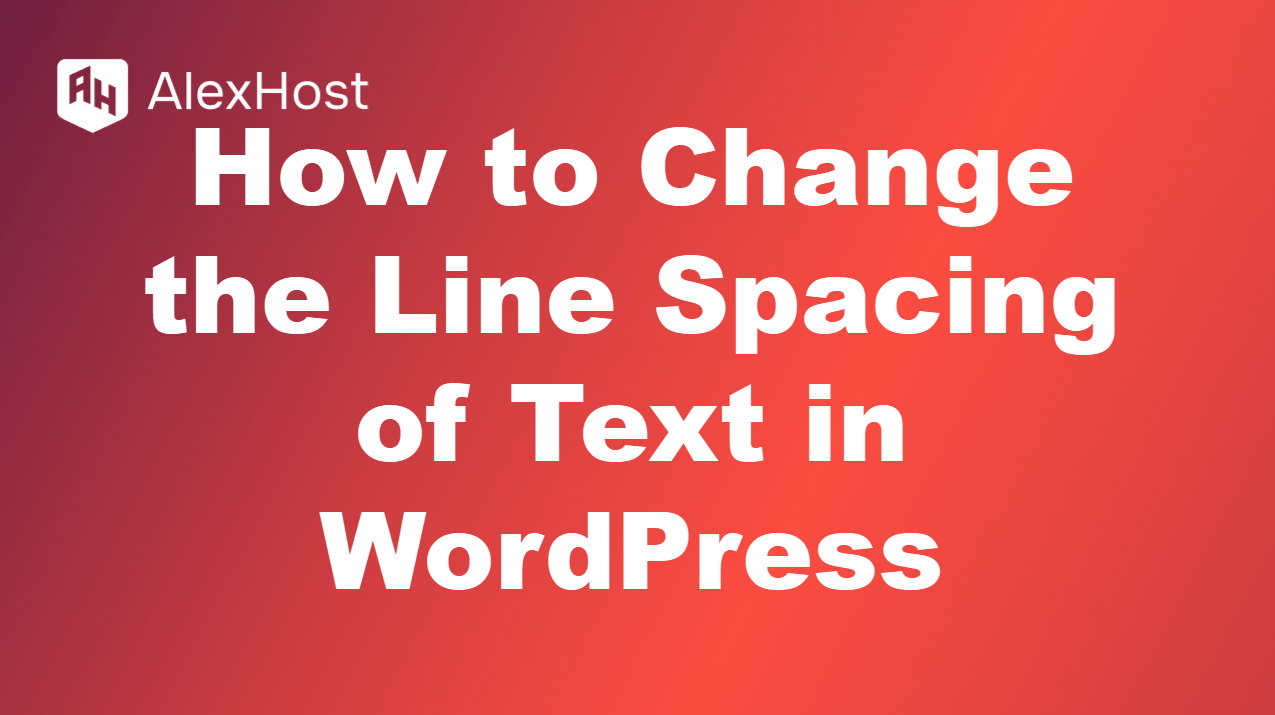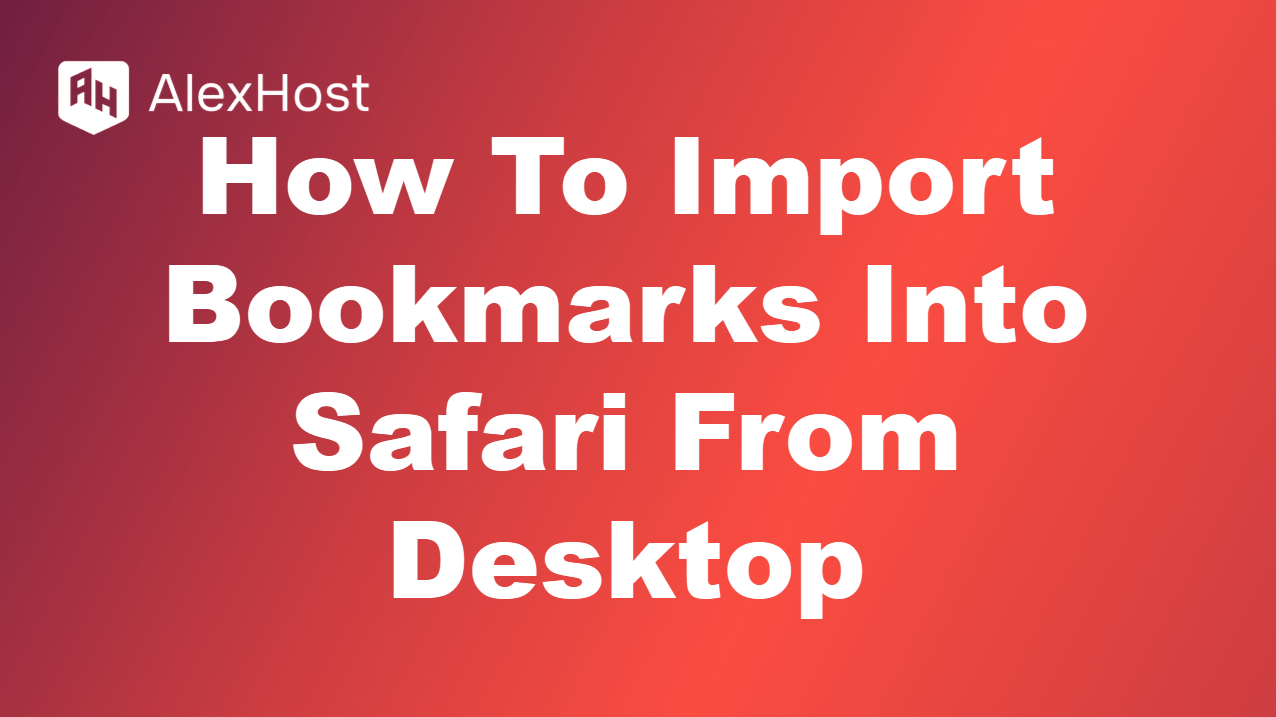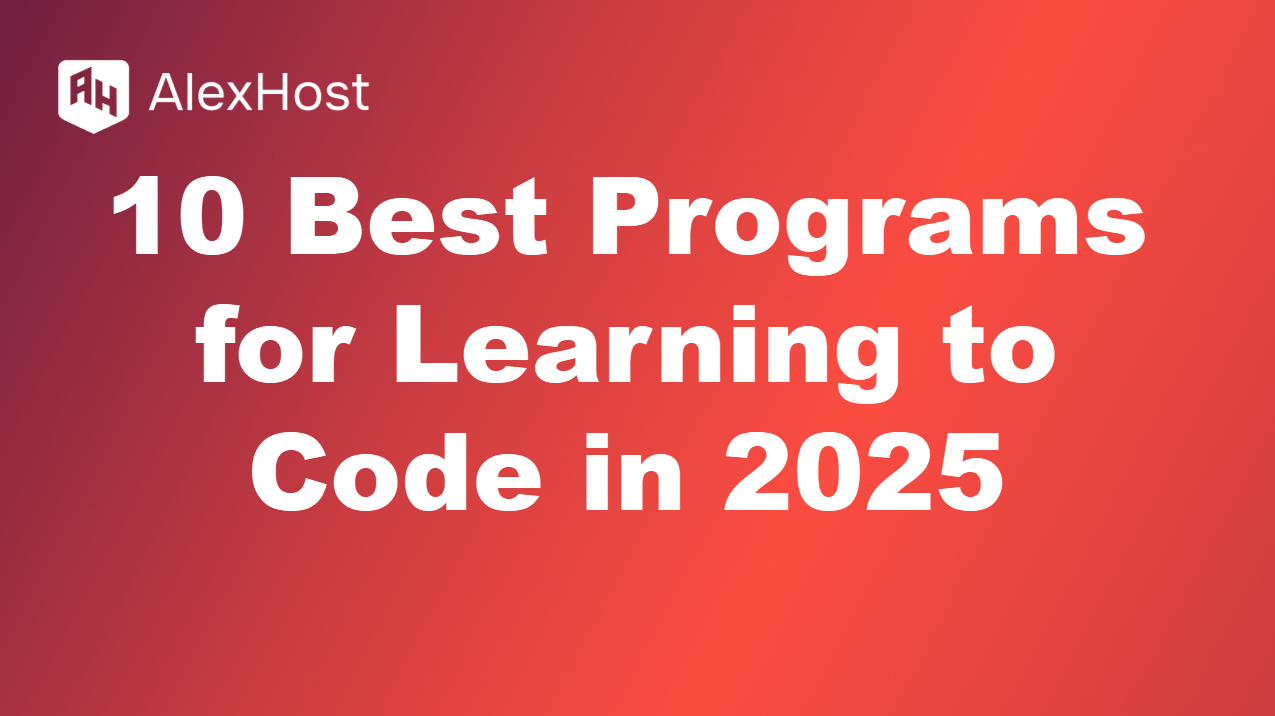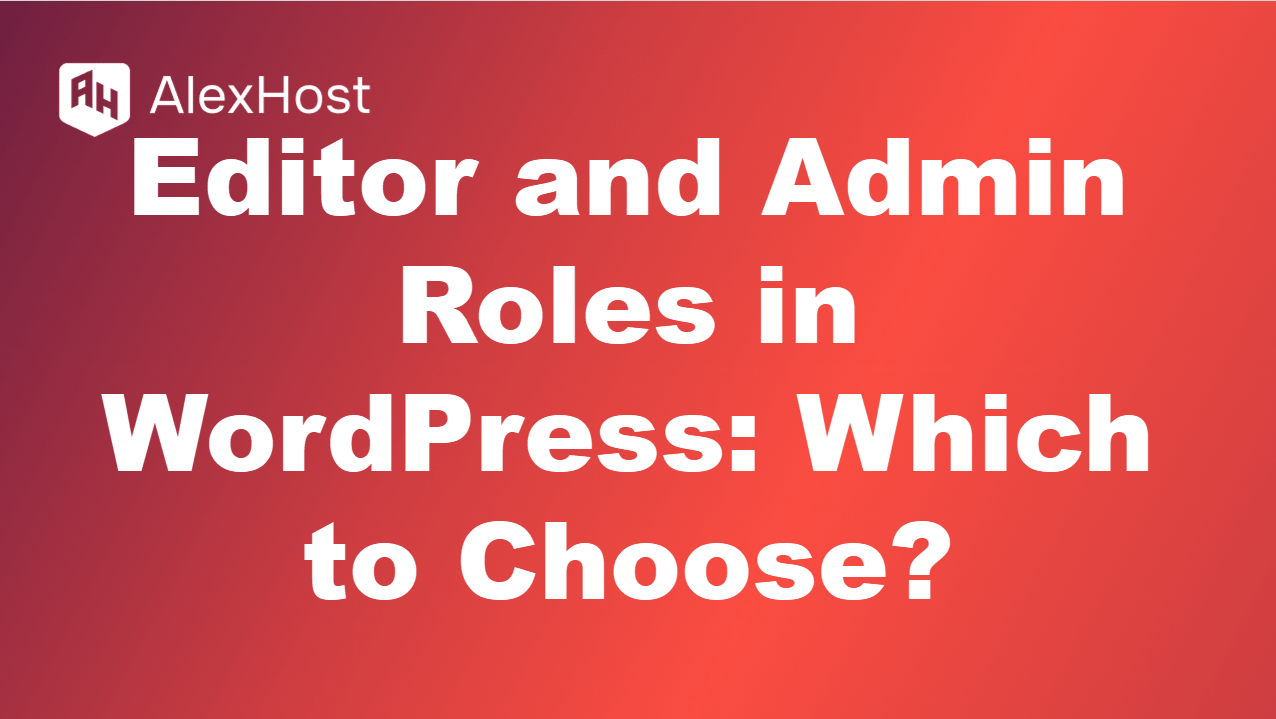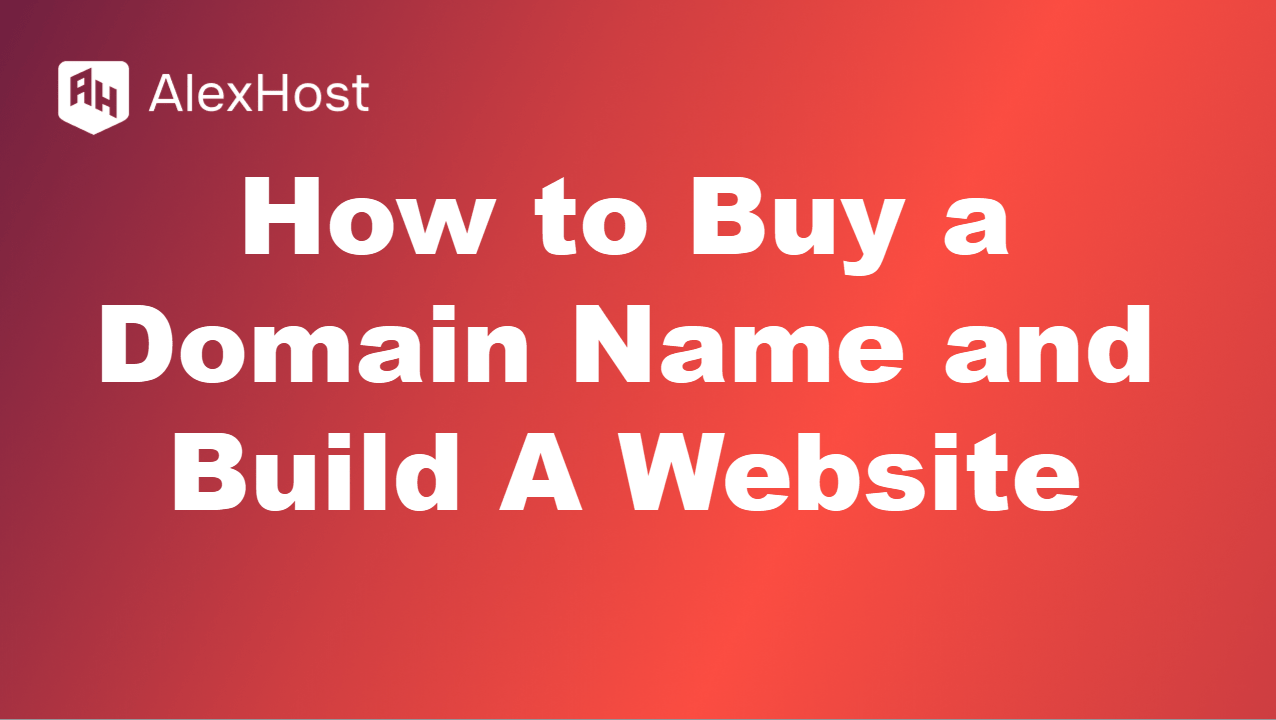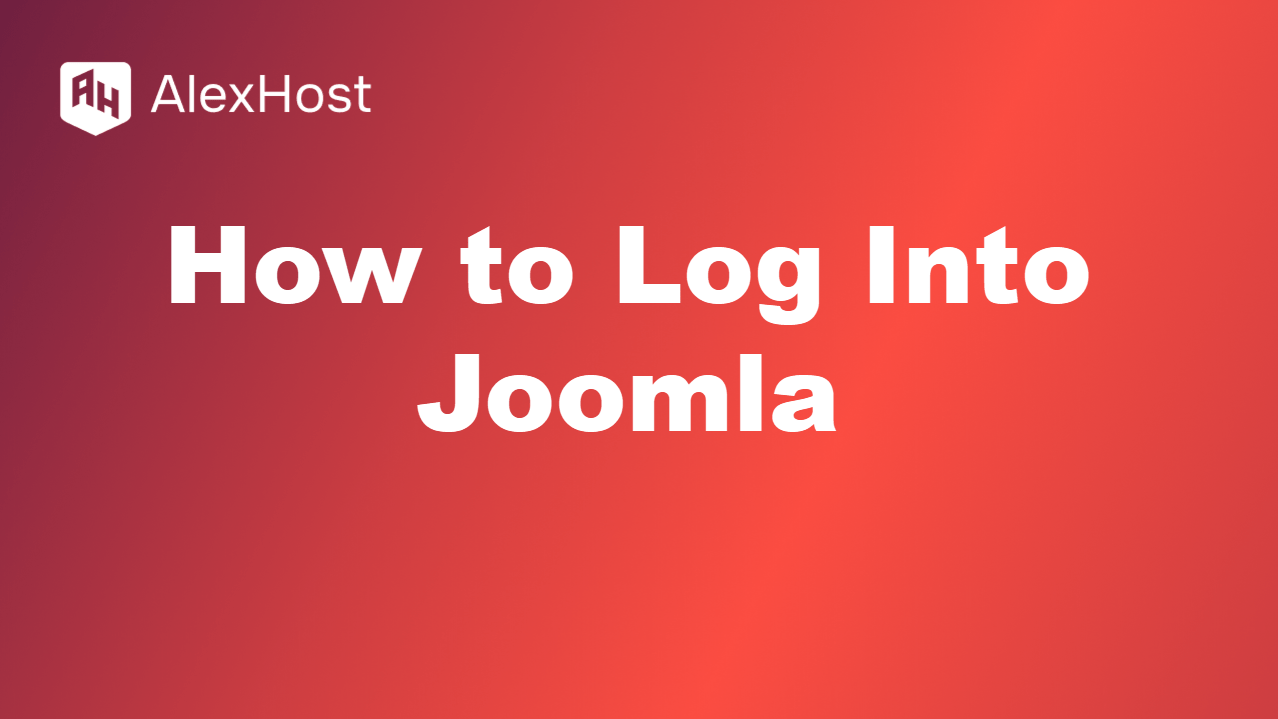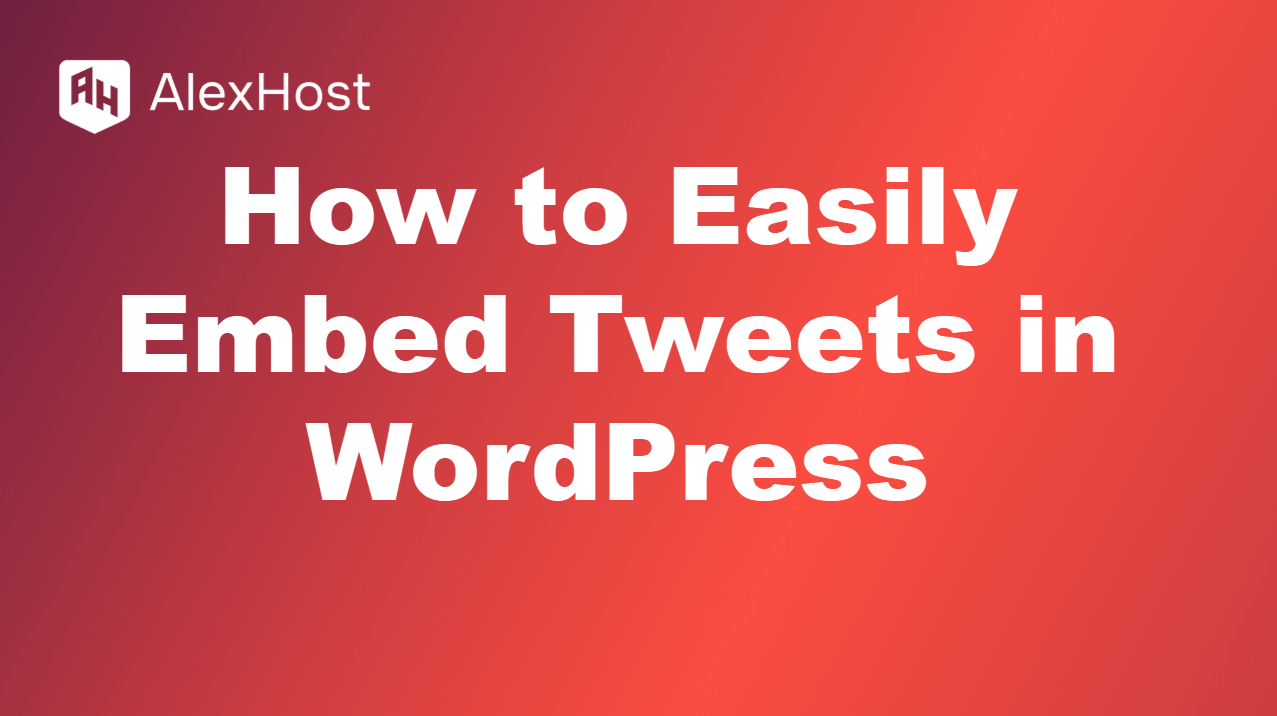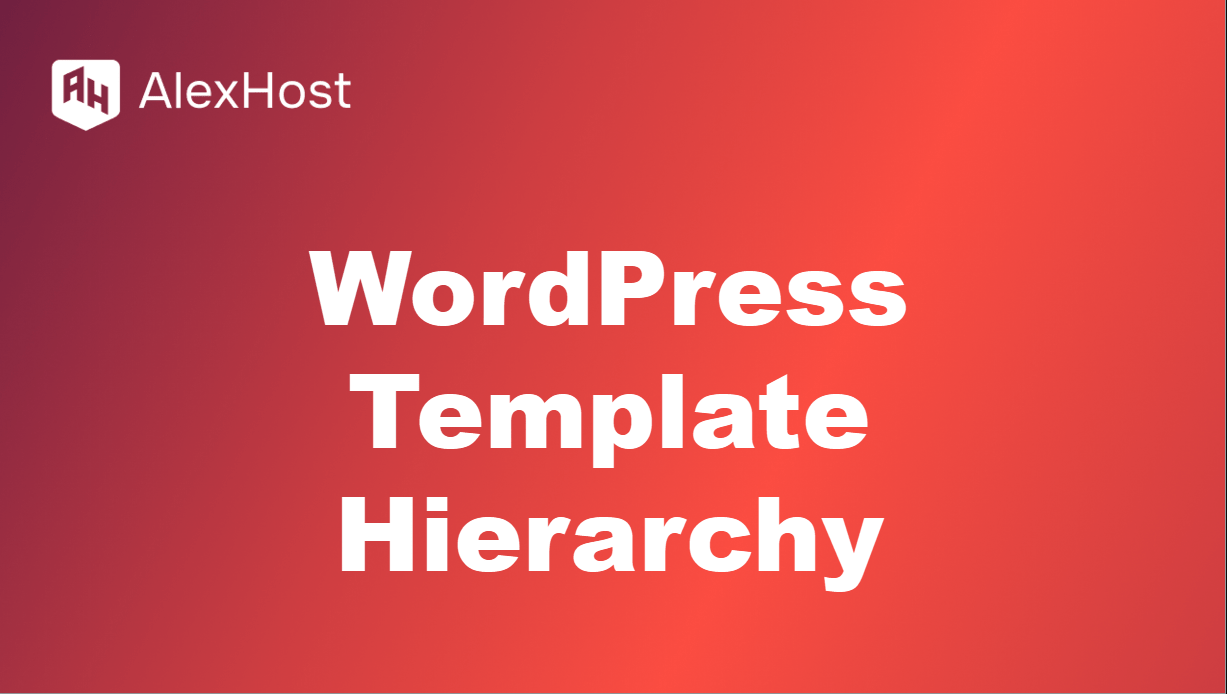Adjusting the line spacing (also known as line height) of text in WordPress can improve readability and design aesthetics on your site. You can change the line spacing through various methods depending on whether you’re using the Block Editor (Gutenberg), a theme’s built-in customization options, or by adding custom CSS. Here’s how you can change […]
If you’re switching to Safari on your desktop and want to bring over your bookmarks from another browser (such as Chrome, Firefox, or Edge), you can easily import them. Here’s a step-by-step guide on how to import bookmarks into Safari on macOS. Method 1: Importing Bookmarks Directly from Another Browser Safari allows you to directly […]
In the ever-evolving world of tech and programming, having the right infrastructure to support your learning journey is essential. AlexHost offers reliable and cost-effective VPS hosting solutions, ideal for running development environments, hosting coding projects, or practicing server management. With full root access, high-speed NVMe storage, and 24/7 support, AlexHost provides the perfect platform for […]
WordPress offers different user roles that allow website owners to manage permissions for site access. Two of the most important roles are Editor and Administrator. Understanding the differences between these roles is crucial to ensure your team members have the right permissions without compromising site security. Here’s a detailed comparison of Editor and Administrator roles […]
Video blogging, or vlogging, is an excellent way to share content, connect with your audience, and establish a personal brand. Whether you’re passionate about travel, lifestyle, tech reviews, or any other topic, starting a video blog can help you reach a wide audience. Here’s a step-by-step guide on how to set up your own video […]
Build an Autoblog in WordPress: Fresh Content, No Hassle What’s an autoblog, and why create one? An autoblog automatically pulls content from external sources like RSS feeds, keeping your WordPress site fresh without manual updates. Perfect for bloggers, marketers, or businesses, it saves time and can even generate income. This step-by-step guide shows you how […]
Build Your Website on AlexHost: A Step-by-Step Guide Why create a website with AlexHost? Launching a website—whether a blog, business page, or eCommerce store—starts with a solid domain and hosting. AlexHost’s high-performance VPS and dedicated servers, with NVMe storage, DDoS protection, and root access, make it a breeze to host and manage your site. This […]
Logging into Joomla’s admin dashboard allows you to manage your website’s content, settings, and extensions. Here’s a step-by-step guide on how to log into your Joomla site. Step 1: Locate the Joomla Admin Login URL By default, Joomla uses the following URL for logging into the administration area: http://www.yourwebsite.com/administrator Replace www.yourwebsite.com with your actual website’s […]
Embedding tweets in WordPress is a great way to share relevant content from Twitter directly on your website. WordPress makes it simple to embed tweets without needing any advanced coding skills, and you can embed single tweets, Twitter timelines, or even hashtags. Here’s a step-by-step guide on how to easily embed tweets in WordPress. Method […]
Master WordPress Template Hierarchy on AlexHost Why leverage Template Hierarchy on AlexHost? WordPress’s Template Hierarchy decides which PHP file renders your site’s pages, offering flexibility to customize blogs, e-commerce stores, or custom post types. Hosted on AlexHost’s NVMe-powered VPS with root access, you can tweak templates for lightning-fast, tailored sites. This guide explains the hierarchy […]