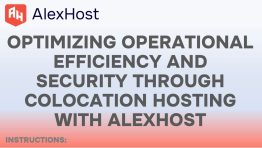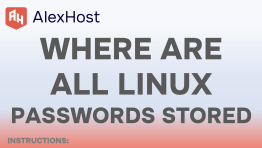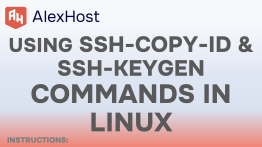On the Linux operating system, deleting files in a folder can be done in several ways, and choosing the appropriate method depends on your specific needs and data security. In this article, we’ll look at the different ways to delete files in Linux and provide tips for using these methods safely.
Method #1. Using the rm Command
The rm (remove) command is the standard way to delete files in Linux. Simply specify the file path or use metacharacters to selectively delete.
rm /path/to/your_file
Caution: This command deletes files without warning, and deleting data using rm is irreversible.
Method #2. Using the find command with rm:
The find command allows you to perform more complex deletion operations, such as deleting files of a specific type, age, etc.
find /path/to/your_folder -type f -exec rm {} \;
This command will delete all files in the specified folder. Make sure the folder path is correct to avoid unwanted file deletion.
Method #3. Using the rm command with the -r option to delete recursively:
If you want to delete all files inside subfolders, use the rm command with the -r option (recursively).
rm -r /path/to/your_folder
This command also deletes subfolders and their contents.
Method #4. Using find with -delete:
In some cases you can use -delete instead of -exec rm {} \; with the find command.
find /path/to/your_folder -type f -delete
This is a more efficient way to delete files.
Method #5. Caution when using rm -rf:
The rm -rf combination deletes files and folders recursively and without any confirmation prompts. Be extremely careful when using this command to avoid losing important data.
rm -rf /path/to/your_folder
Please confirm the folder path before running this command.
Conclusion
Deleting files in Linux is a powerful process, and mistakes can lead to data loss. Before using the commands, make sure you have specified the correct folder path to avoid deleting important files. Additionally, regularly backing up your data is a good practice to minimize potential information loss.
Choosing the appropriate removal method depends on your specific use case, and it is important to evaluate the risks associated with each method.