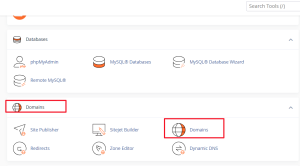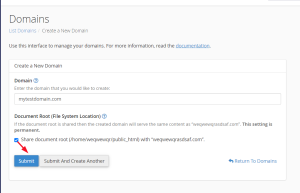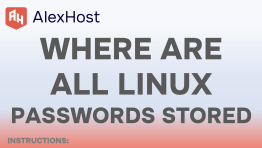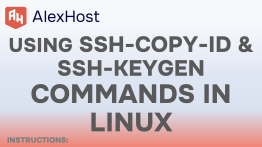AlexHost offers Shared & LiteSpeed hosting versions. By purchasing such hosting packages, you automatically have access to cPanel. This is a very convenient control panel for your domains, FPT accounts, databases, SSL certificates and more. In order to add an additional domain (one or more, depending on the capabilities of your tariff plan), you can follow the following instructions.
To go to your hosting control panel, you can follow these instructions. So, after successfully logging in, you need to open your cPanel and go to the Domains section.
Then go to the “Create a New Domain” section. In this section you will have the opportunity to add new domains. Important! Please carefully review the domain name limit for your tariff plan.
Add your domain name here, and then be sure to click on “Submit” for the changes to take effect. You need to uncheck the automatic addition of a checkmark so that a separate file for the new domain is created along with the creation of the domain.
The result of successfully adding your domain names will be something like this